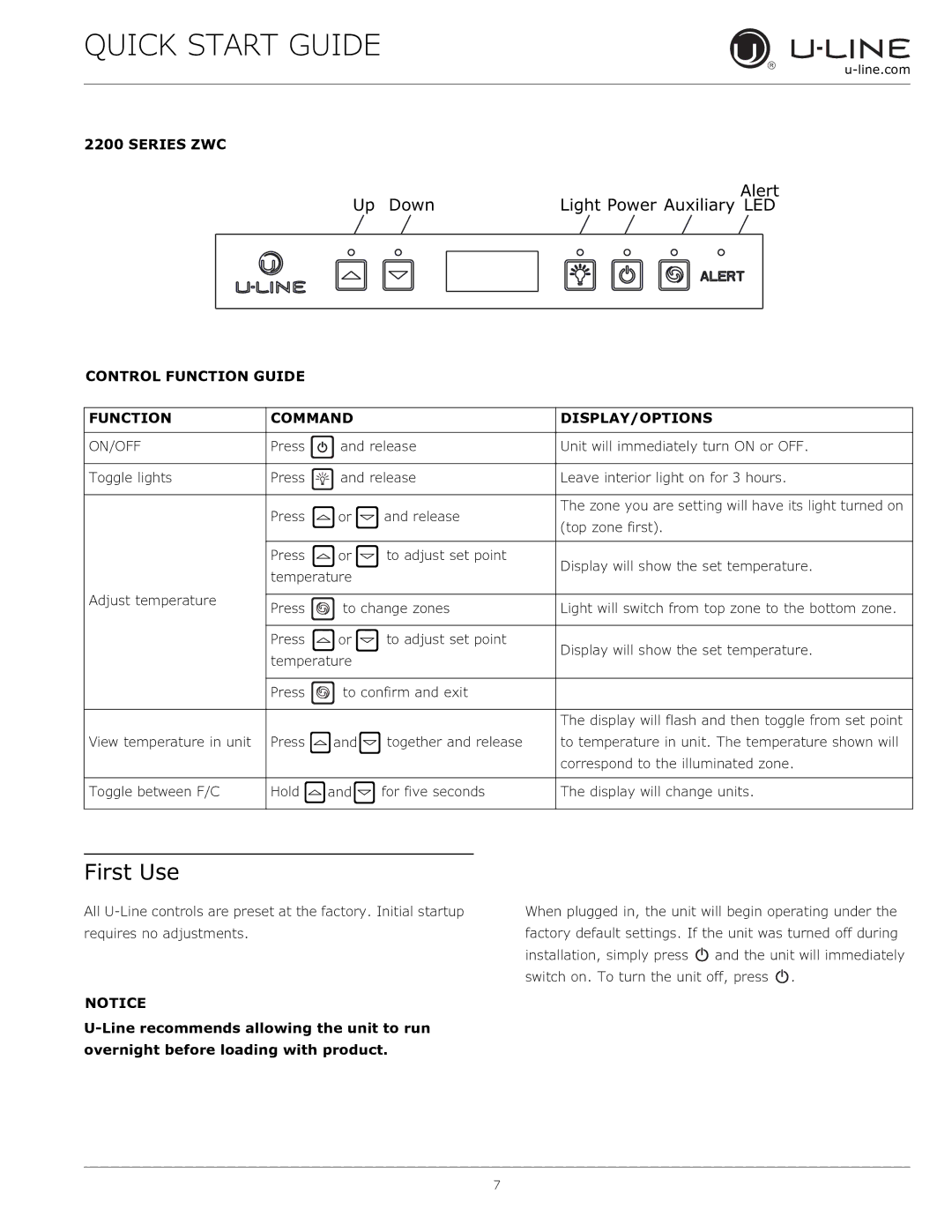U-2224ZWCS-13A, U-2224ZWCS-01A, U-2224ZWCS-00A, U-2224ZWCS-15A, U-2224ZWCINT-61A specifications
U-Line is a brand known for its high-quality refrigeration solutions, and its range of undercounter models is particularly esteemed for both functionality and design. Among the notable models in their lineup are the U-2224ZWCINT-60A, U-2224ZWCINT-00A, U-2218WCS-00A, U-2218WCS-01A, and U-2218WCINT-01A. Each model offers unique features and technologies tailored to meet diverse needs in both home and commercial environments.The U-2224ZWCINT-60A is characterized by its sleek stainless-steel finish and built-in design, making it a perfect addition to modern kitchens. This unit, with a spacious capacity, can accommodate up to 24 wine bottles or a variety of beverages, making it ideal for entertaining guests. It boasts dual-zone refrigeration technology, allowing users to set separate temperatures for red and white wines, ensuring optimal preservation for each type.
In contrast, the U-2224ZWCINT-00A model features a similar design but incorporates a more advanced touch control panel that enables users to customize temperature settings easily. With its powerful cooling systems, it ensures that beverages remain at the ideal temperature while utilizing energy-efficient technology to minimize energy consumption.
Shifting focus to the U-2218WCS-00A, this undercounter refrigerator is designed for versatility. With a total capacity that can store a variety of beverages and food items, it features adjustable shelves and a bright interior lighting system, providing excellent visibility. The unit is also equipped with a smooth and quiet operation, making it suitable for residential areas.
The U-2218WCS-01A model goes a step further with its all-stainless-steel construction and an elegant aesthetic that complements any decor. It is designed with U-Line's signature patented frost-free cooling technology, which eliminates the need for manual defrosting while maintaining an optimal environment for stored items.
Finally, the U-2218WCINT-01A offers integrated options for a seamless installation, combining beauty with high performance. This model features a dual-zone cooling system, precise digital temperature controls, and a built-in security lock, making it a favorite for both personal and commercial use.
Ultimately, U-Line's U-2224ZWCINT-60A, U-2224ZWCINT-00A, U-2218WCS-00A, U-2218WCS-01A, and U-2218WCINT-01A models represent the pinnacle of undercounter refrigeration, providing stylish solutions with exceptional performance and versatility to enhance any space.