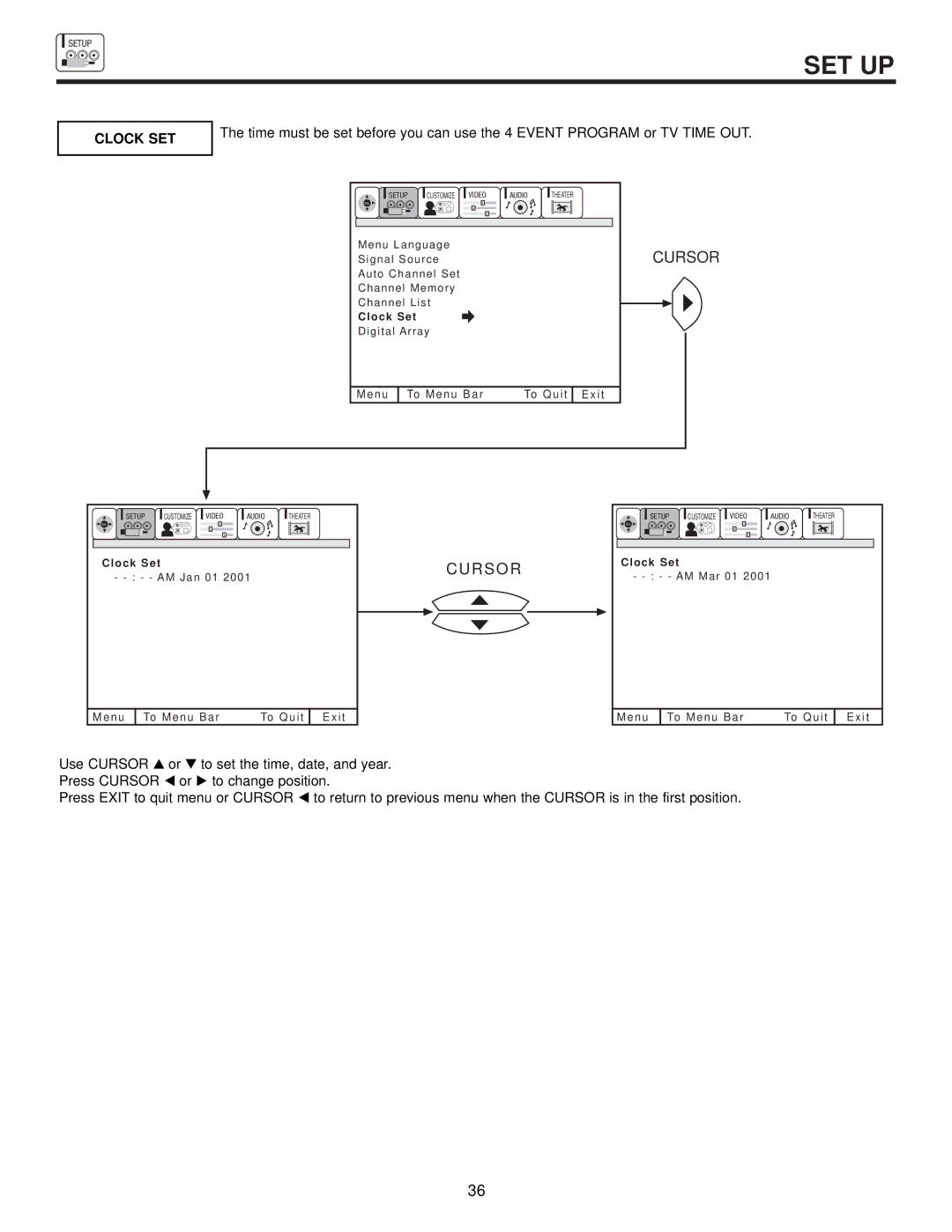SETUP
SET UP
CLOCK SET
The time must be set before you can use the 4 EVENT PROGRAM or TV TIME OUT.
SETUP | CUSTOMIZE | VIDEO | AUDIO | THEATER |
SEL |
|
|
|
|
Menu Language | CURSOR | |
Signal Source | ||
Auto Channel Set |
|
|
Channel Memory |
|
|
Channel List |
|
|
|
| |
Clock Set
Digital Array
Menu
To Menu Bar | To Quit |
Exit
SETUP | CUSTOMIZE | VIDEO | AUDIO | THEATER |
SEL ![]()
Clock Set
-
Menu | To Menu Bar | To Quit | Exit |
CURSOR
SETUP | CUSTOMIZE | VIDEO | AUDIO | THEATER |
SEL
Clock Set
-
Menu | To Menu Bar | To Quit | Exit |
Use CURSOR | or | to set the time, date, and year. |
Press CURSOR | or | to change position. |
Press EXIT to quit menu or CURSOR to return to previous menu when the CURSOR is in the first position.
36