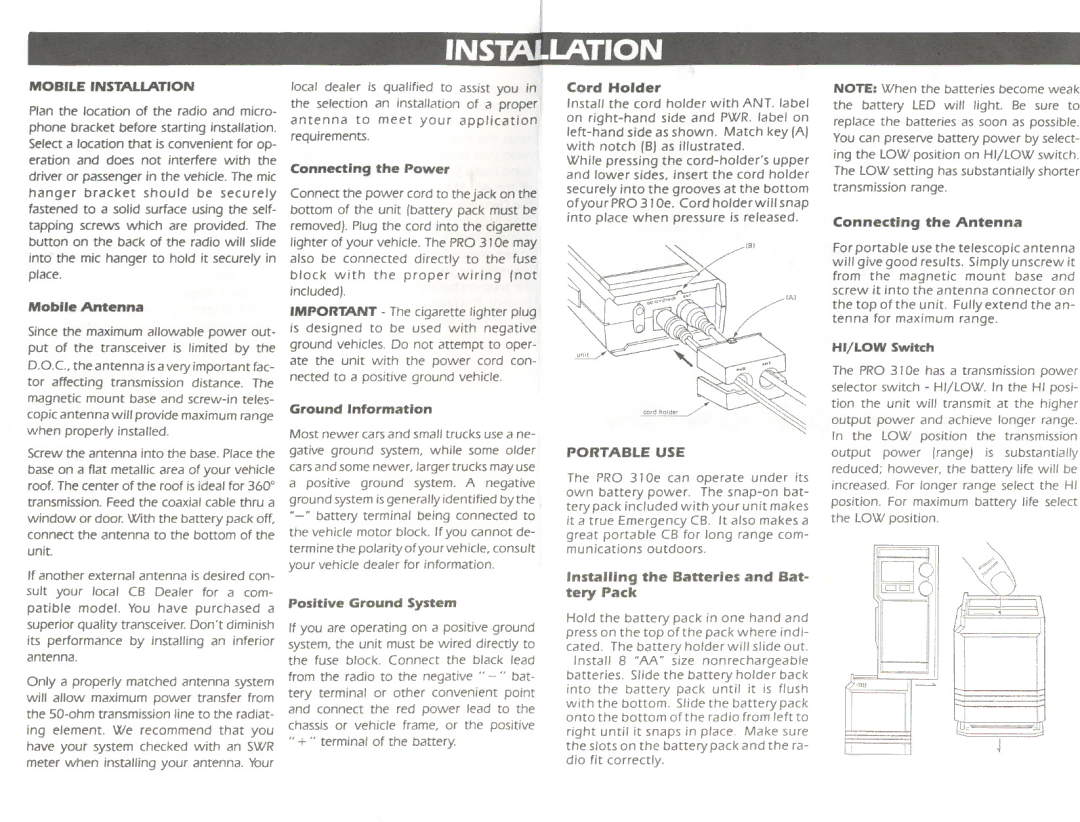,
IN STAI.LATI ON
MOBILE INSTALLATION
Plan the location of the radio and micro- phone bracket before starting installation.
Select a location that is convenient for op- eration and does not interfere with the
driver or passenger in the vehicle. The mic hanger bracket should be securely fastened to a solid surface using the self-
tapping screws which are provided. The button on the back of the radio will slide
into the mic hanger to hold it securely in place.
Mobile Antenna
Since the maximum allowable power out- put of the transceiver is limited by the D.O.C, the antenna isa very important fac- tor affecting transmission distance. The magnetic mount base and
Screw the antenna into the base. Place the
base on a flat metallic area of your vehicle roof. The center of the roof is ideal for 3600
transmission. Feed the coaxial cable thru a
window or door. With the battery pack off, connect the antenna to the bottom of the unit.
If another external antenna is desired con- sult your local CB Dealer for a com- patible model. You have purchased a superior quality transceiver. Don't diminish
its performance by installing an inferior antenna.
Only a properly matched antenna system
will allow maximum power transfer from the
ing element. We recommend that you have your system checked with an SWR meter when installing your antenna. Your
local dealer is qualified to assist you in the selection an installation of a proper
antenna to meet your application: requirements.
Connecting the Power
Connect the power cord to the jack on the bottom of the unit (battery pack must be removed). Plug the cord into the cigarette lighter of your vehicle. The PRO 31 Oe may I also be connected directly to the fuse block with the proper wiring (not] included).
IMPORTANT - The cigarette lighter plug is designed to be used with negative ground vehicles. Do not attempt to oper- ate the unit with the power cord con- nected to a positive ground vehicle.
Ground Information
Most newer cars and small trucks use a ne- gative ground system, while some older cars and some newer, larger trucks may use a positive ground system. A negative
ground system is generally identified by the I
Positive Ground System
If you are operating on a positive ground system, the unit must be wired directly to the fuse block. Connect the black lead
from the radio to the negative"
Cord Holder
Install the cord holder with ANT. label
on
While pressing the
securely into the grooves at the bottom of your PRO 31 De. Cord holder will snap into place when pressure is released.
PORTABLE USE
The PRO 31 De can operate under its own battery power. The
great portable CB for long range com- munications outdoors.
Installing the Batteries and Bat- tery Pack
Hold the battery pack in one hand and press on the top of the pack where indi-
cated. The battery holder will slide out. Install 8 "AA" size nonrechargeable
batteries. Slide the battery holder back into the battery pack until it is flush
with the bottom. Slide the battery pack onto the bottom of the radio from left to
right until it snaps in place. Make sure the slots on the battery pack and the ra- dio fit correctly.
NOTE: When the batteries become weak the battery LED will light. Be sure to replace the batteries as soon as possible. You can preseNe battery power by select- ing the LOW position on HI/LOW switch. The LOW setting has substantially shorter transmission range.
Connecting the Antenna
For portable use the telescopic antenna will give good results. Simply unscrew it
from the magnetic mount base and screw it into the antenna connector Gn
the top of the unit. Fully extend the an- tenna for maximum range.
HI/LOW Switch
The PRO 31 De has a transmission power selector switch - HI/LOW. In the HI posi- tion the unit will transmit at the higher output power and achieve longer range. In the LOW position the transmission output power (range) is substantially reduced; however, the battery life will be increased. For longer range select the HI position. For maximum battery life select the LOW position.
J