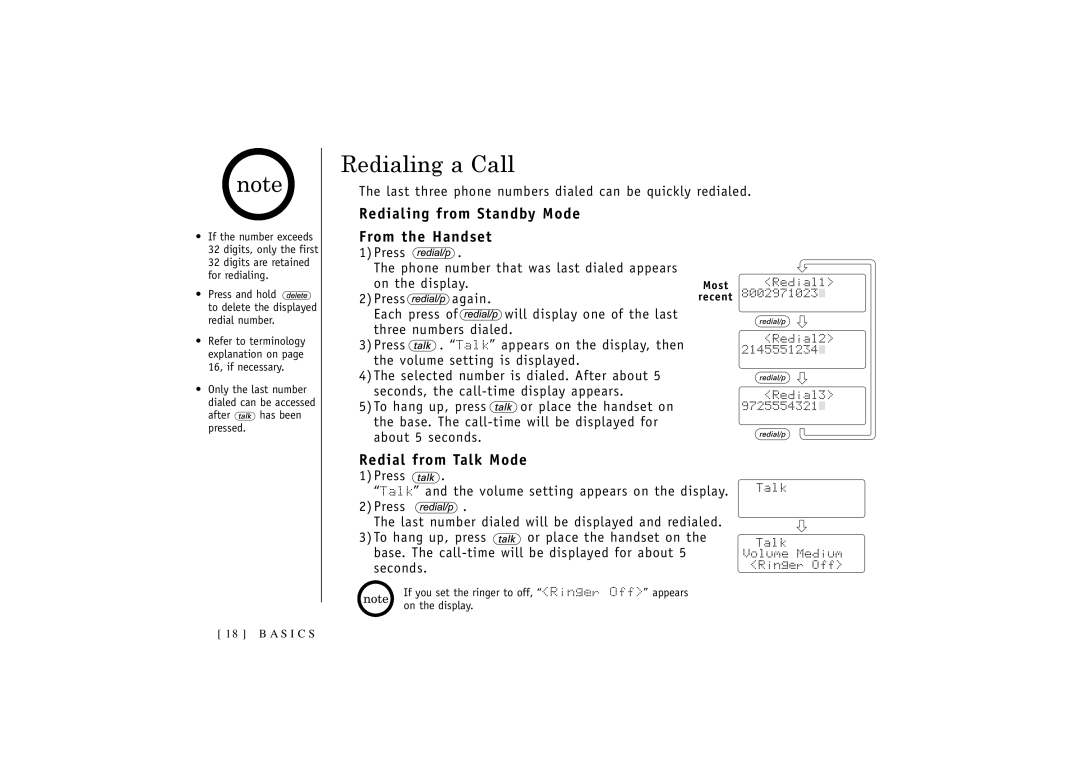•If the number exceeds 32 digits, only the first 32 digits are retained for redialing.
•Press and hold ![]() to delete the displayed redial number.
to delete the displayed redial number.
•Refer to terminology explanation on page 16, if necessary.
•Only the last number dialed can be accessed
after ![]() has been pressed.
has been pressed.
[ 18 ] B A S I C S
Redialing a Call
The last three phone numbers dialed can be quickly redialed.
Redialing from Standby Mode
From the Handset
1)Press ![]() .
.
The phone number that was last dialed appears
on the display. | Most | |
2) Press | again. | recent |
Each press of | will display one of the last | |
three numbers dialed. | ||
3) Press | . “Talk” appears on the display, then | |
the volume setting is displayed.
4) The selected number is dialed. After about 5 seconds, the
5) To hang up, press ![]() or place the handset on the base. The
or place the handset on the base. The
Redial from Talk Mode
1) Press ![]() .
.
“Talk” and the volume setting appears on the display.
2)Press ![]() .
.
The last number dialed will be displayed and redialed.
3)To hang up, press ![]() or place the handset on the
or place the handset on the
base. The
If you set the ringer to off, “<Ringer Off>” appears on the display.