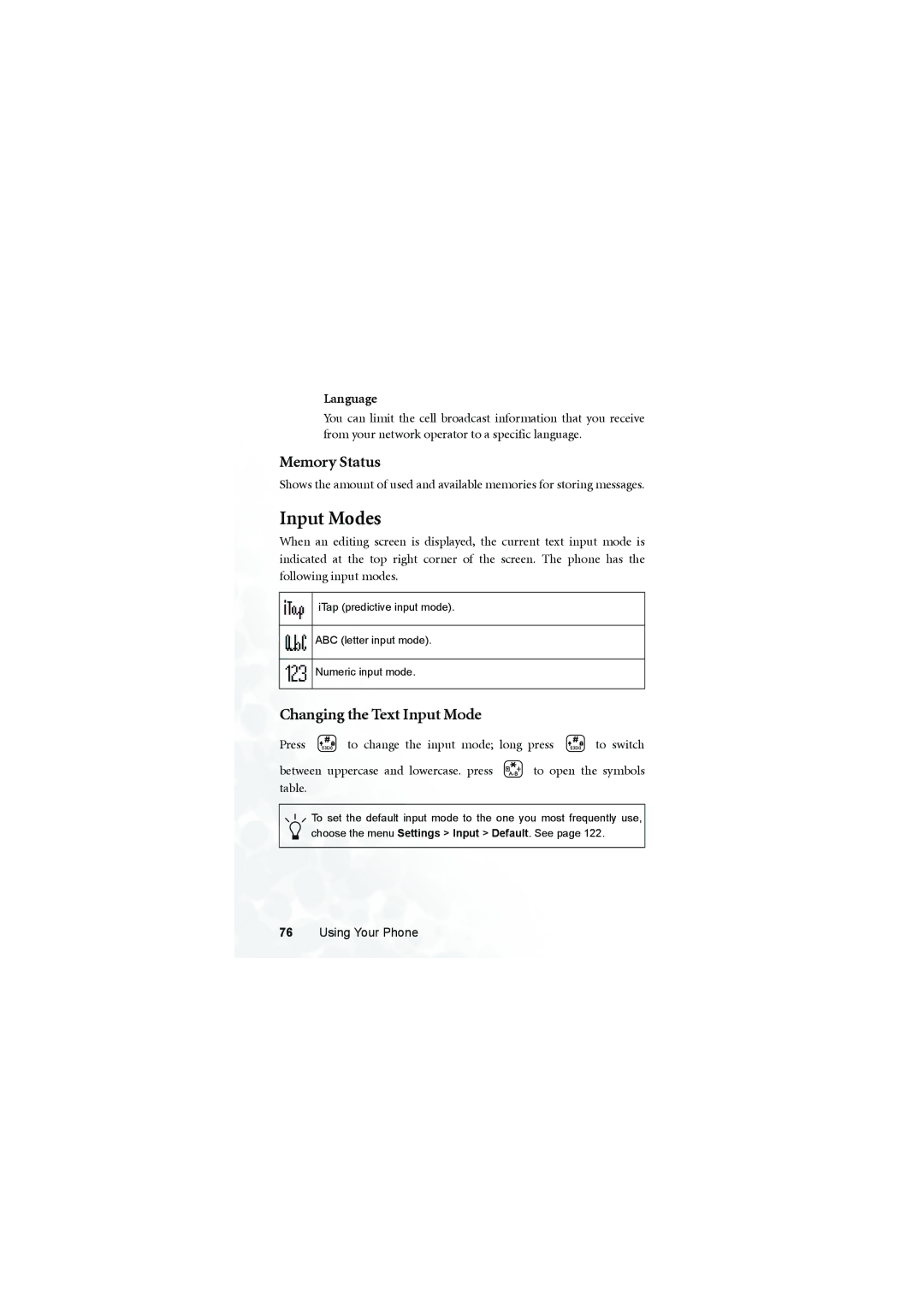Page
Copyright
Disclaimer
Safety Information
Antenna Care
Driving
Posted Facilities
For Vehicles Equipped with an Air Bag
Vi Safety Information
Table of Contents
Phone Book
Messages Menu
Input Modes
Transferring files between the computer and the miniSD Card
Or phone memory
100
101
Tools
102
Services 107
128
123
124
132
129
130
Inserting a SIM Card
Push the back cover latch forward to release the back cover
Stay
Installing a Battery
Tab on the top Battery latch
Placing the Back Cover
Charging the Phone
Preparing Your Phone For Use
Removing the Front Cover
Placing the Front Cover
Turning the Phone On
Enter your PIN1 number and press OK to confirm
Preparing Your Phone For Use
MiniSD Card
Inserting the miniSD Card into the Phone
Lift the cover
Close the cover
Removing the miniSD Card
Lift the cover Press the miniSD Card to release it
Your Phone at a Glance
Front view
Left side view
Right side view
Rear view
Top view
Bottom view
Idle Screen
To enter the main menu MP3 player
Icons in the Status Bar
Icon Function Description
Handsfree profile is activated
Using the Keys in the Idle Mode
Key Commands and functions
Voicemail key
Volume key On the left side of the phone
Menu Navigation
Main menu
Sub menu
Turning a function on or off
Call Functions
Making a Phone Call
Ending a Phone Call
Answering a Phone Call
Adjusting the Volume
Rejecting an Incoming Call
Muting the Ring Tone for an Incoming Call
Making an International Call
Making an Emergency Call
Dialing an Extension Number
Speed Dialing
Number, and then press to dial it
Listening to Voicemails
Voice Dialing
Long-press
Voicemails
Operations During a Call
Loud speaker
Mute
Putting a Call on Hold
Making a Second Call
Call Waiting
Call Menu
Loud Speaker/Mute Speaker
Send Dtmf
Call Records
Conference
End Call
Hold/Unhold/Swap
Mute/Unmute
Calculator
Phone Book
Adding Contacts to the Phone Book
Idle screen, enter the phone number to save, then press
Save
Contact data fields on SIM card memory
Contact data fields on phone memory
Additional contact data fields on phone memory
Finding Contacts in the Phone Book
Last Missed, Dialed, and Received Calls
Using the Silent Profile
Press Option to perform the following tasks Call the number
Press Done to confirm your choices
Using the MP3 Player
Setting up the Play List
During playback
Playing the music
Before playback
MP3 player settings
Adjusting volume
Setting the EQ Equalizer mode
Setting up A-B Repeat
Playing songs at random
Displaying the background image during playback
Displaying lyrics during playback
Playing a recording
Using the Recorder Function
Producing a new recording
Viewfinder is then displayed
Using the Camera Function
Taking Pictures
Zoom
Set as
Send Photo
Rename
Camera Setup
Shows the photos name, date, resolution, and file size
Press Option to bring up the setup menu as follows
Details
Determines whether a the photo taken will be stored
Scene
Self-timer
LCD Icons on the Camera Viewfinder
Shooting mode
Memory in use
Using the Album
Send
Used to send the photo with an MMS message
Delete
Edit
Tailor
Key Expression
Browsing Mode
Move
Copy
Slideshow
Profiles menu
Ring Volume
Vibrate
Call Ring
Message Tone
Setting Function Shortcuts
Restore
Shortcuts Menu
Entering the Shortcuts Menu
Setting Phone Number Shortcuts
Using Function and Phone Number Shortcuts
Using Your Phone
Messages Menu
To enter the Messages menu, select Main menu
Allows you to insert preset text templates to your message
Receiving a New Message
Creating a New SMS Message
Text
Images
Melody
VCard
VCalendar
Save to Drafts
Save to Private Folder
Discard
Discards the message
Managing the Inbox
Reply
Call
Chat
Save Number
Save Email
Set Wallpaper
Save Image
Managing the Outbox
Managing Sent Items
Managing Message Drafts
Managing the Private Folder
Cleaning Up Messages
Settings Save Msg. to
Service Center No
Defining text Templates
Use only the Gprs network to send and receive SMS messages
Bearer Mode
Expiry
Message Type
Status Report
Direct Reply
Reading a new MMS Message
Creating a New MMS Message
Remove Melody
Remove
Previous/Next
Duration
Receipt
Bcc
Priority
Allows you to reply to the sender
Allows you to forward the message to someone else
Set Ringtone
Allows you to delete all the messages in the Inbox
Templates
Settings
Filter
Reply Type
Size Limit
SMS Chat
Delivery Report
Read Report
Starting a chat session
Get Voicemail
Voicemail
Leaving a chat session
Cell Broadcast
Set Number
Receive
Topics
Changing the Text Input Mode
Input Modes
Memory Status
Language
Predictive Input Mode iTap
Letter Input Mode ABC
How to use iTap
How to use the letter input mode
Numeric Input Mode
Symbol Input Mode
Numeric input mode allows you to use the alphanumeric keys
Press
Direct Connection to URLs
Transferring data between the phone and a computer
Modem/PC Sync
Download
Image
Stores images and graphics
Java
MP3
Stores MP3 files
Music
Stores ringtones and melodies
Find
Add
Edit
Used to edit a selected contacts Phone Book data
Copy
Delete
Caller Group
Ring ID/Image ID
Removes the selected contact one by one
Privacy Manager
Business Card
Message
My Number
Call Records
Reset
Cost
Received
Dialed
Settings
Internet Setting
Games
All Games
Entertainment
Camera
MP3 Player
FM Radio
Presetting a channel
Listening to a preset channel
Listening to the Radio using the Loud Speaker
Recorder
Media Center
Album
Images
Set as Wallpaper
Image ID
Delete All Deletes all images Details
Music
Melodies
Set as Ringtone
Ring ID
Allows you to rename the ringtone
Deletes all ring tones
Shows the name, type, date and file size of the ringtone
Deletes the selected MP3 file
Shows the name, length, date and file size of the MP3 file
Allows you to rename the MP3 file
Deletes all MP3 files
Entering default notes
Entering a default rest
Composer
Display 4C5, 4D5, 4E5, 4F5, 4G5, 4A5 and 4B5
Adjusting the length of a note
Adjusting a notes octave
Adding a sharp to a note
Steps for creating a polyphonic ring tone
Play
Instrument
Downloads
Format miniSD
Play All
Play Channel
Alarm
Tools
World Clocks
Calendar
Creating a new memo
To do list allows you to keep track of a list of tasks
To Do List
Creating a new to do item
Currency Converter
Shortcuts
Calculator
Countdown Timer
Stopwatch
Services
Flashlight
USB Connection
ClubBenQ
WAP Service
How to display the browsers menu
Start Browser
Browsing a webpage
Goto URL
WAP Settings
WAP Messages
NAP Settings
Service Number
SIM ToolKit Menu
Clear Cache
Settings
Auto Power On/Off
Select Power On or Power Off
Date & Time
Display
Theme
Wallpaper
Welcome Message
Audio
Contrast
Brightness
Keypad Backlight
Call Settings
When Busy
Cancel All
Call Divert
Forward All
Incoming When Roaming
Change Password
Call Barring
All Outgoing
Auto Redial
Fixed Dialing Num
Outside Access
Active Line
User Group
Or Line 2 and the icon or will appear accordingly
Network Mode
Band Setting
Network
Manual
Non-Networking Mode
Security
Connection
GSM Only
PIN1 Code
PIN2 Code
Phone Lock
SIM Lock
Power Saving Mode
Restore
Language
Input
Care and Maintenance
Troubleshooting
Problem Possible cause
Choose Phone Book
Troubleshooting
Appendix 1 Wearing the phone
Neck Strap Showcase with Hook
ArmBand
Appendix 2 the HCS-100 Remote Control
Appendix 2 the HCS-100 Remote Control
Appendix 3 the DCO-100 Headset Adapter

![]() to change the input mode; long press
to change the input mode; long press ![]() to switch
to switch![]() to open the symbols table.
to open the symbols table.