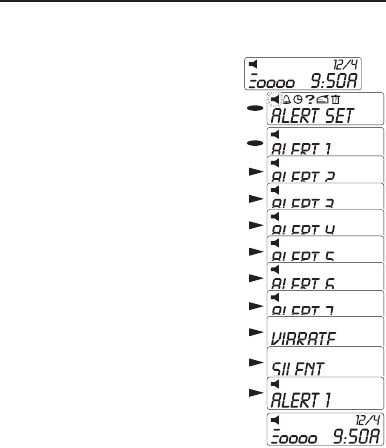 Choosing the Alert Type
Choosing the Alert TypeGoto the Alert Set Menu (as shown):
Tolisten to the tones as you
selectthem, set Sample Alert
underthe Options Menu
onpage 19.
1. To cycle through the alert
types,press for k.
2. To store your selection
inmemory, press N.
3. To toggle between Auto Reset
(alerttone stops after 8 seconds)
andNon-stop (alert tone
soundsuntil you press any
key),press for k.
TheSilent alert does not use
theAuto Reset or Non-stop
options.
4. To store your selection in
memory,press N.
Thestandby display returns
showingthe audio alert symbol (
a).
13