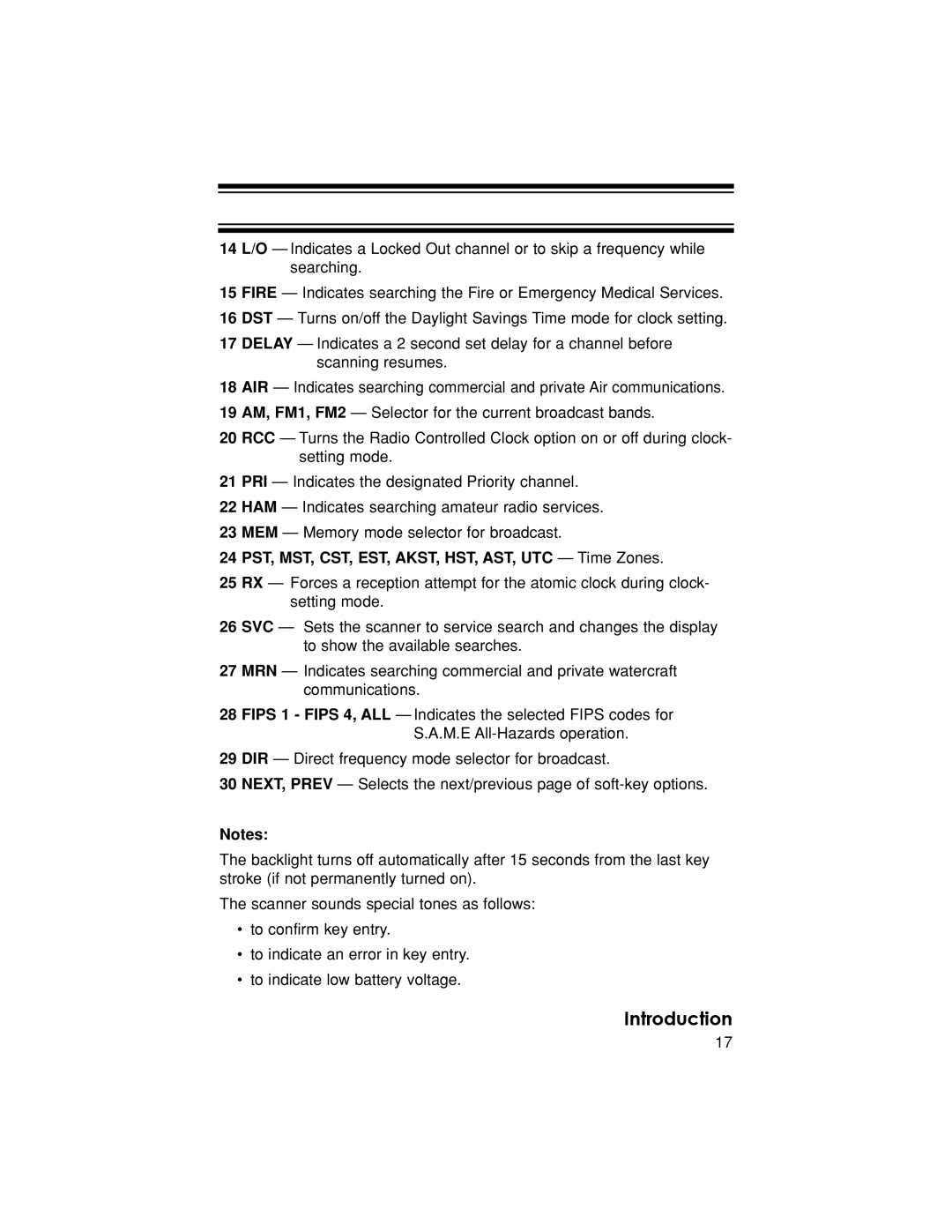14 L/O — Indicates a Locked Out channel or to skip a frequency while searching.
15 FIRE — Indicates searching the Fire or Emergency Medical Services. 16 DST — Turns on/off the Daylight Savings Time mode for clock setting.
17 DELAY — Indicates a 2 second set delay for a channel before scanning resumes.
18 AIR — Indicates searching commercial and private Air communications. 19 AM, FM1, FM2 — Selector for the current broadcast bands.
20 RCC — Turns the Radio Controlled Clock option on or off during clock- setting mode.
21 PRI — Indicates the designated Priority channel.
22 HAM — Indicates searching amateur radio services.
23 MEM — Memory mode selector for broadcast.
24 PST, MST, CST, EST, AKST, HST, AST, UTC — Time Zones.
25 RX — Forces a reception attempt for the atomic clock during clock- setting mode.
26 SVC — Sets the scanner to service search and changes the display to show the available searches.
27 MRN — Indicates searching commercial and private watercraft communications.
28 FIPS 1 - FIPS 4, ALL — Indicates the selected FIPS codes for S.A.M.E
29 DIR — Direct frequency mode selector for broadcast.
30 NEXT, PREV — Selects the next/previous page of
Notes:
The backlight turns off automatically after 15 seconds from the last key stroke (if not permanently turned on).
The scanner sounds special tones as follows:
•to confirm key entry.
•to indicate an error in key entry.
•to indicate low battery voltage.
Introduction
17