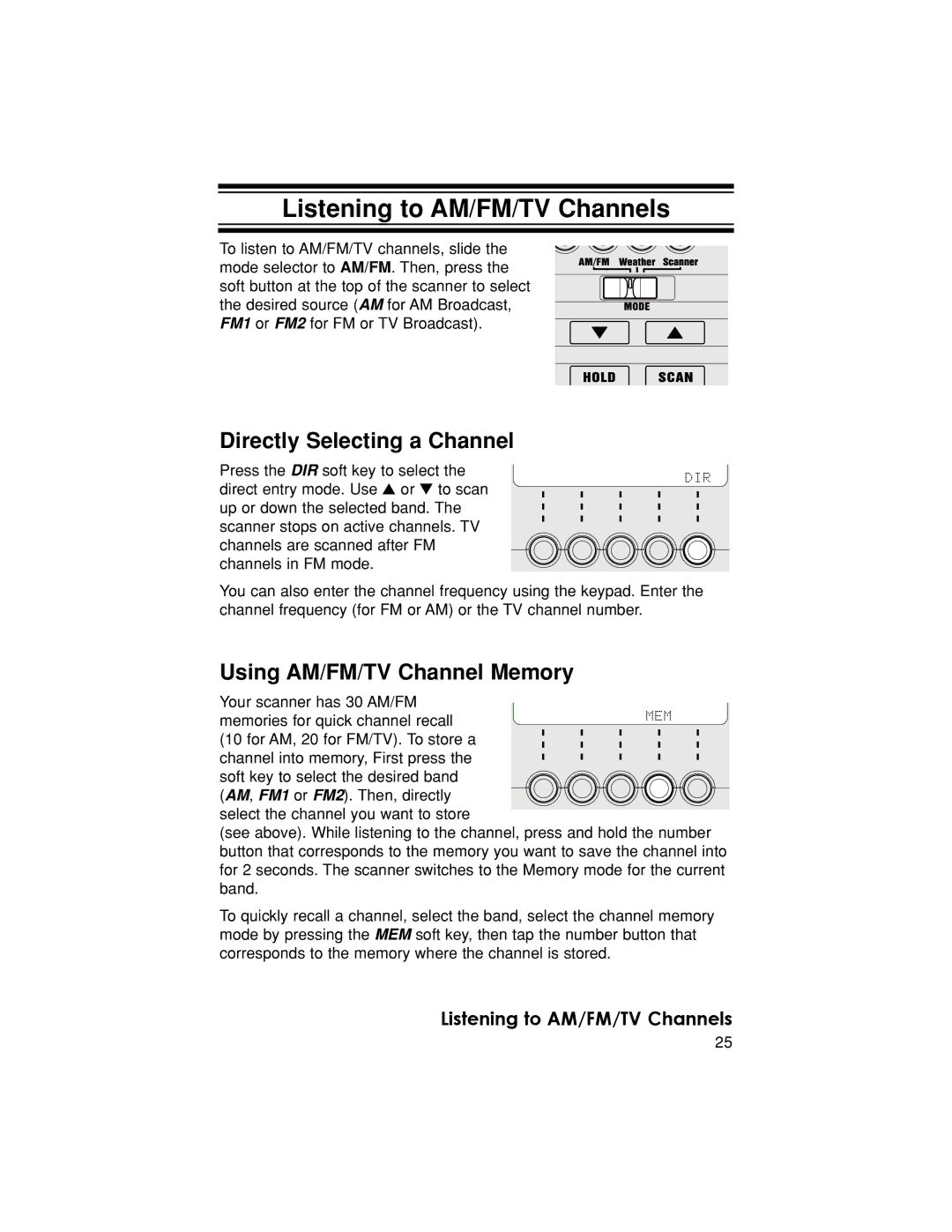Listening to AM/FM/TV Channels
To listen to AM/FM/TV channels, slide the mode selector to AM/FM. Then, press the soft button at the top of the scanner to select the desired source (AM for AM Broadcast, FM1 or FM2 for FM or TV Broadcast).
Directly Selecting a Channel |
| |
Press the DIR soft key to select the | DIR | |
direct entry mode. Use ▲ or ▼ to scan | ||
| ||
up or down the selected band. The |
| |
scanner stops on active channels. TV |
| |
channels are scanned after FM |
| |
channels in FM mode. |
|
You can also enter the channel frequency using the keypad. Enter the channel frequency (for FM or AM) or the TV channel number.
Using AM/FM/TV Channel Memory
Your scanner has 30 AM/FM
memories for quick channel recallMEM (10 for AM, 20 for FM/TV). To store a
channel into memory, First press the soft key to select the desired band (AM, FM1 or FM2). Then, directly select the channel you want to store
(see above). While listening to the channel, press and hold the number button that corresponds to the memory you want to save the channel into for 2 seconds. The scanner switches to the Memory mode for the current band.
To quickly recall a channel, select the band, select the channel memory mode by pressing the MEM soft key, then tap the number button that corresponds to the memory where the channel is stored.
Listening to AM/FM/TV Channels
25