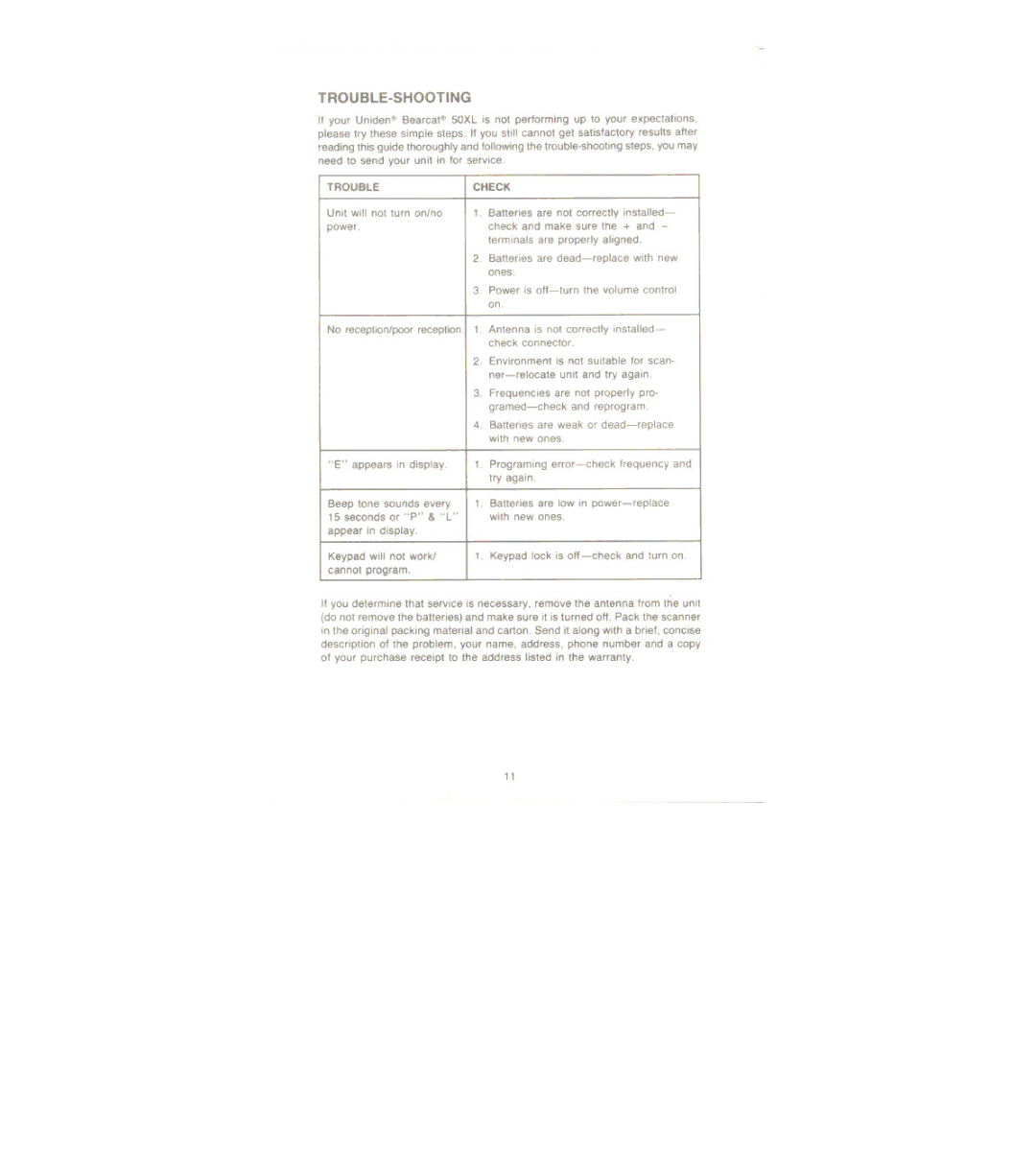-
TROUBLE-SHOOTING
If your Uniden@ Bearcat'"50XL is not performing up to your expectations, please try these simple steps. If you still cannot get satisfactory results after reading this guide thoroughly and following the
TROUBLE
Unit will not turn on/no power.
CHECK
1.Batteries are not correctly installed- check and make sure the + and -
terminals are properly aligned.
2.Batteries are
3.Power is
No reception/poor reception. 1. Antenna is not correctly installed- check connector.
2.Environment is not suitable for scan-
3.Frequencies are not properly pro-
4.Batteries are weak or
"E" appears in display. | 1. Programing |
| try again. |
Beep tone sounds every 15 seconds or "P" & "L"
appear in display.
1.Batteries are Iow in
Keypad will not work/ | 1. Keypad lock is |
cannot program. |
|
If you determine that service is necessary, remove the antenna from the unit (do not remove the batteries) and make sure it is turned off. Pack the scanner in the original packing material and carton. Send it along with a brief, concise description of the problem, your name, address, phone number and a copy of your purchase receipt to the address listed in the warranty.
11