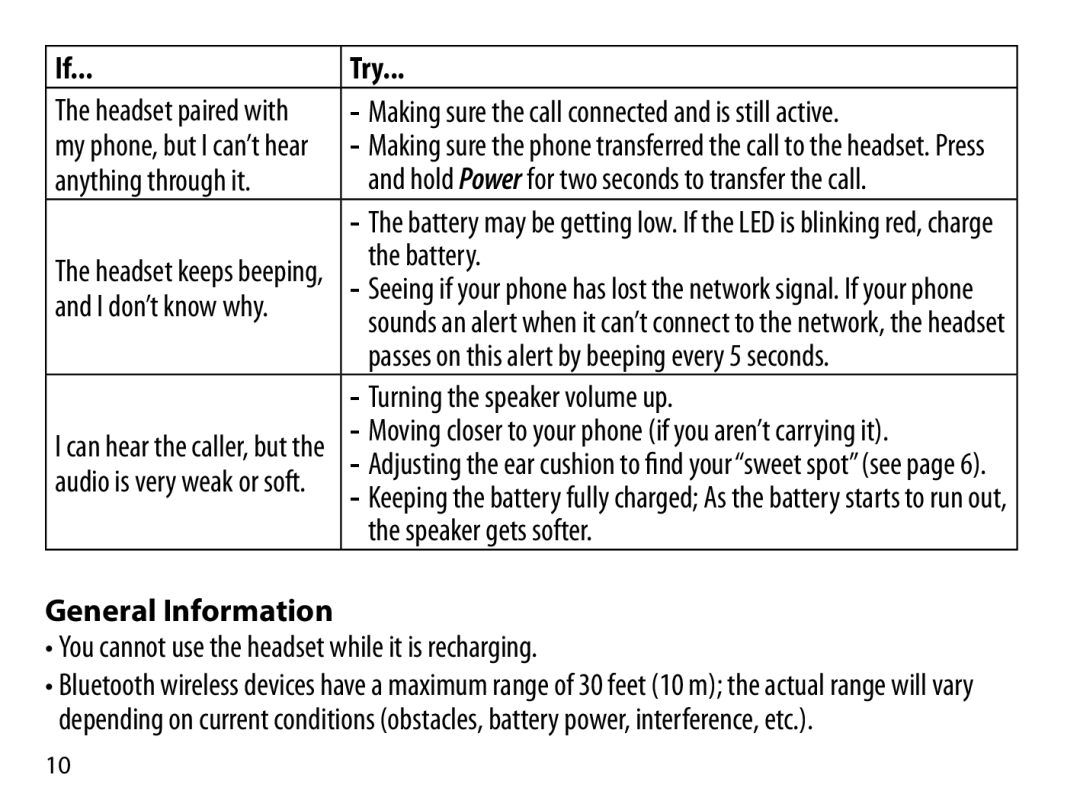If... | Try... | |
The headset paired with | - Making sure the call connected and is still active. | |
my phone, but I can’t hear | - Making sure the phone transferred the call to the headset. Press | |
anything through it. | and hold Power for two seconds to transfer the call. | |
| - The battery may be getting low. If the LED is blinking red, charge | |
The headset keeps beeping, | the battery. | |
- Seeing if your phone has lost the network signal. If your phone | ||
and I don’t know why. | ||
sounds an alert when it can’t connect to the network, the headset | ||
| ||
| passes on this alert by beeping every 5 seconds. | |
| - Turning the speaker volume up. | |
I can hear the caller, but the | - Moving closer to your phone (if you aren’t carrying it). | |
- Adjusting the ear cushion to find your “sweet spot” (see page 6). | ||
audio is very weak or soft. | ||
- Keeping the battery fully charged; As the battery starts to run out, | ||
| ||
| the speaker gets softer. |
General Information
•You cannot use the headset while it is recharging.
•Bluetooth wireless devices have a maximum range of 30 feet (10 m); the actual range will vary depending on current conditions (obstacles, battery power, interference, etc.).
10