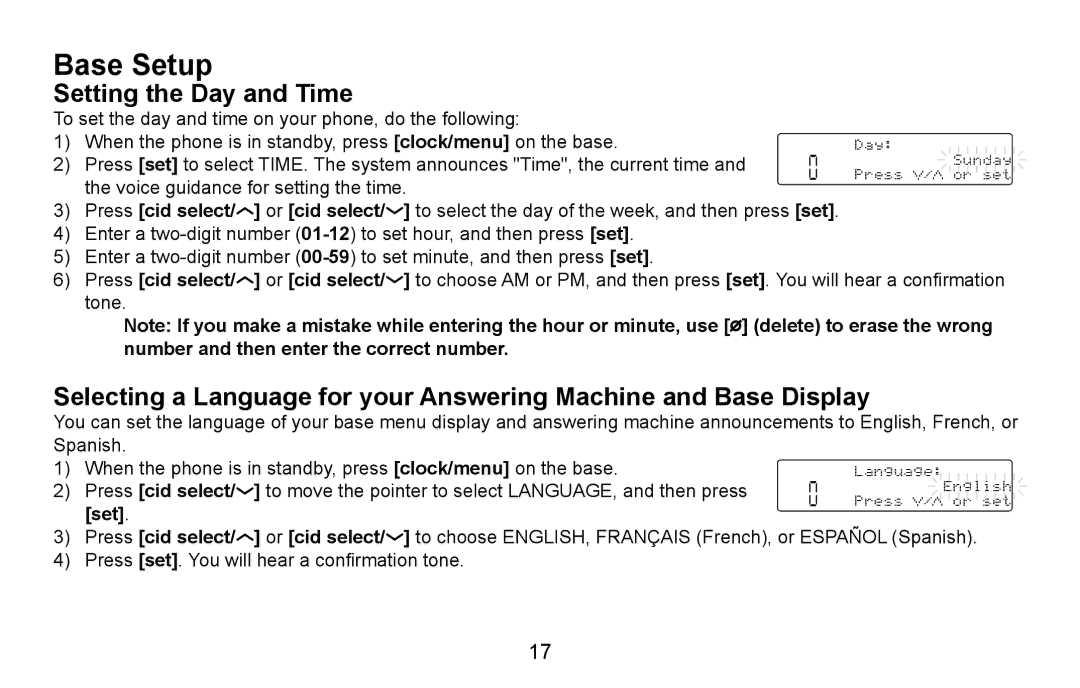Base Setup
Setting the Day and Time
To set the day and time on your phone, do the following:
1) | When the phone is in standby, press [clock/menu] on the base. |
| Day: |
|
|
2) | Press [set] to select TIME. The system announces "Time", the current time and | 0 |
| < | Sunday |
Press | / or set | ||||
| the voice guidance for setting the time. |
| > | ||
|
|
|
|
|
3)Press [cid select/![]() ] or [cid select/
] or [cid select/![]() ] to select the day of the week, and then press [set].
] to select the day of the week, and then press [set].
4)Enter a
5)Enter a
6)Press [cid select/![]() ] or [cid select/
] or [cid select/![]() ] to choose AM or PM, and then press [set]. You will hear a confirmation tone.
] to choose AM or PM, and then press [set]. You will hear a confirmation tone.
Note: If you make a mistake while entering the hour or minute, use [![]() ] (delete) to erase the wrong number and then enter the correct number.
] (delete) to erase the wrong number and then enter the correct number.
Selecting a Language for your Answering Machine and Base Display
You can set the language of your base menu display and answering machine announcements to English, French, or Spanish.
1) | When the phone is in standby, press [clock/menu] on the base. |
| Language: | |
2) | Press [cid select/ ] to move the pointer to select LANGUAGE, and then press | 0 |
| English |
Press | / or set | |||
| [set]. |
| < > | |
|
|
|
| |
3)Press [cid select/![]() ] or [cid select/
] or [cid select/![]() ] to choose ENGLISH, FRANÇAIS (French), or ESPAÑOL (Spanish).
] to choose ENGLISH, FRANÇAIS (French), or ESPAÑOL (Spanish).
4)Press [set]. You will hear a confirmation tone.
17