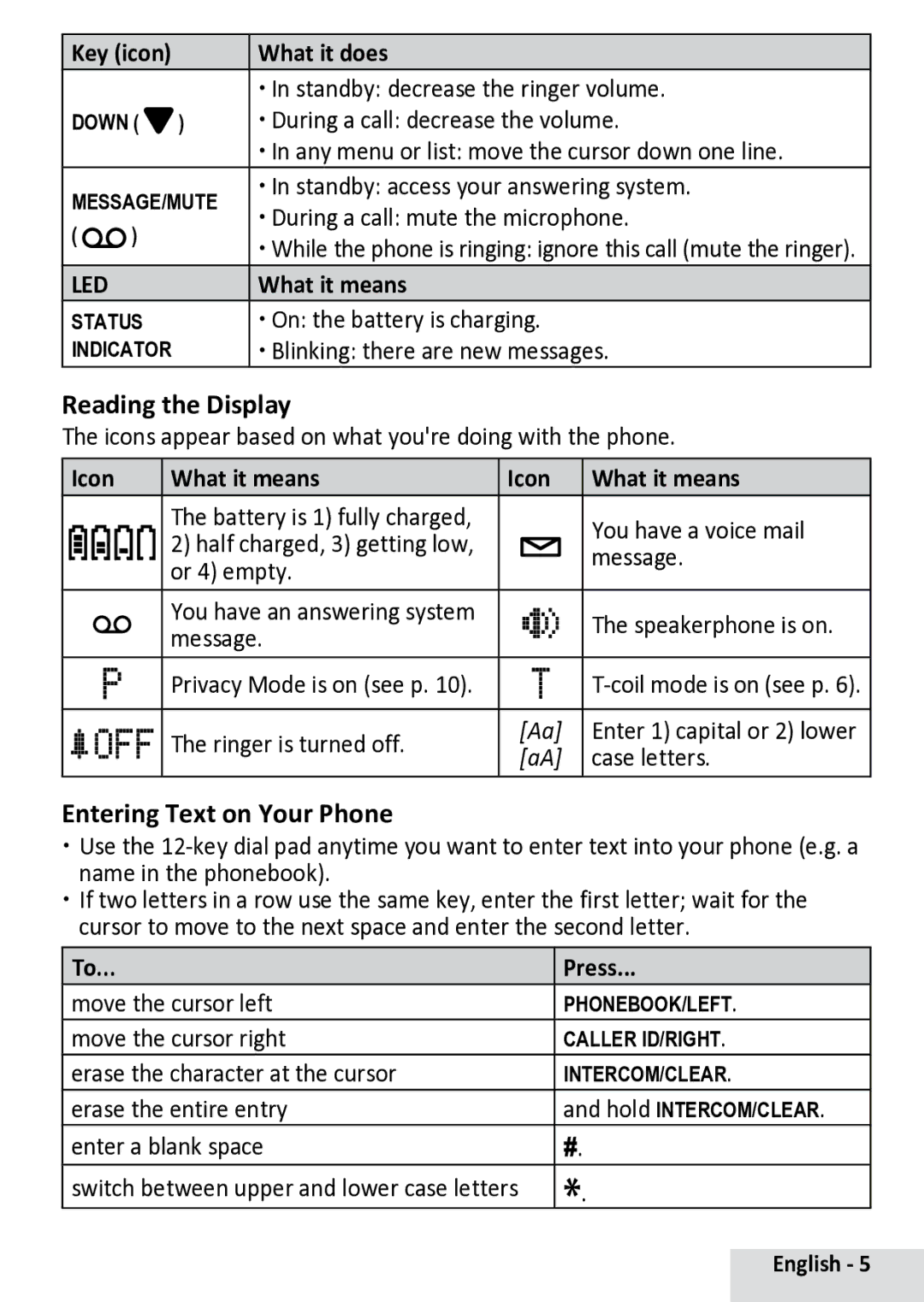Key (icon) |
| What it does | ||
|
|
| xxIn standby: decrease the ringer volume. | |
Down ( | ) | xxDuring a call: decrease the volume. | ||
|
|
| xxIn any menu or list: move the cursor down one line. | |
Message/mute | xxIn standby: access your answering system. | |||
xxDuring a call: mute the microphone. | ||||
( | ) |
| ||
| xxWhile the phone is ringing: ignore this call (mute the ringer). | |||
|
|
| ||
LED | What it means |
Status | xxOn: the battery is charging. |
Indicator | xxBlinking: there are new messages. |
Reading the Display
The icons appear based on what you're doing with the phone.
Icon | What it means | Icon | What it means |
| The battery is 1) fully charged, |
| You have a voice mail |
| 2) half charged, 3) getting low, |
| |
|
| message. | |
| or 4) empty. |
| |
|
|
| |
|
|
|
|
| You have an answering system |
| The speakerphone is on. |
| message. |
| |
|
|
| |
|
|
|
|
| Privacy Mode is on (see p. 10). |
| |
|
|
|
|
| The ringer is turned off. | [Aa] | Enter 1) capital or 2) lower |
| [aA] | case letters. | |
|
| ||
|
|
|
|
Entering Text on Your Phone
xx Use the
xx If two letters in a row use the same key, enter the first letter; wait for the cursor to move to the next space and enter the second letter.
To... | Press... |
| |
move the cursor left | Phonebook/LEFT. |
| |
move the cursor right | Caller ID/RIGHT. |
| |
erase the character at the cursor | Intercom/clear. |
| |
erase the entire entry | and hold Intercom/clear. |
| |
enter a blank space | #. |
|
|
switch between upper and lower case letters | *. |
|
|
|
|
| |
|
|
|
|
|
|
|
|
|
| English - 5 | |
|
|
|
|