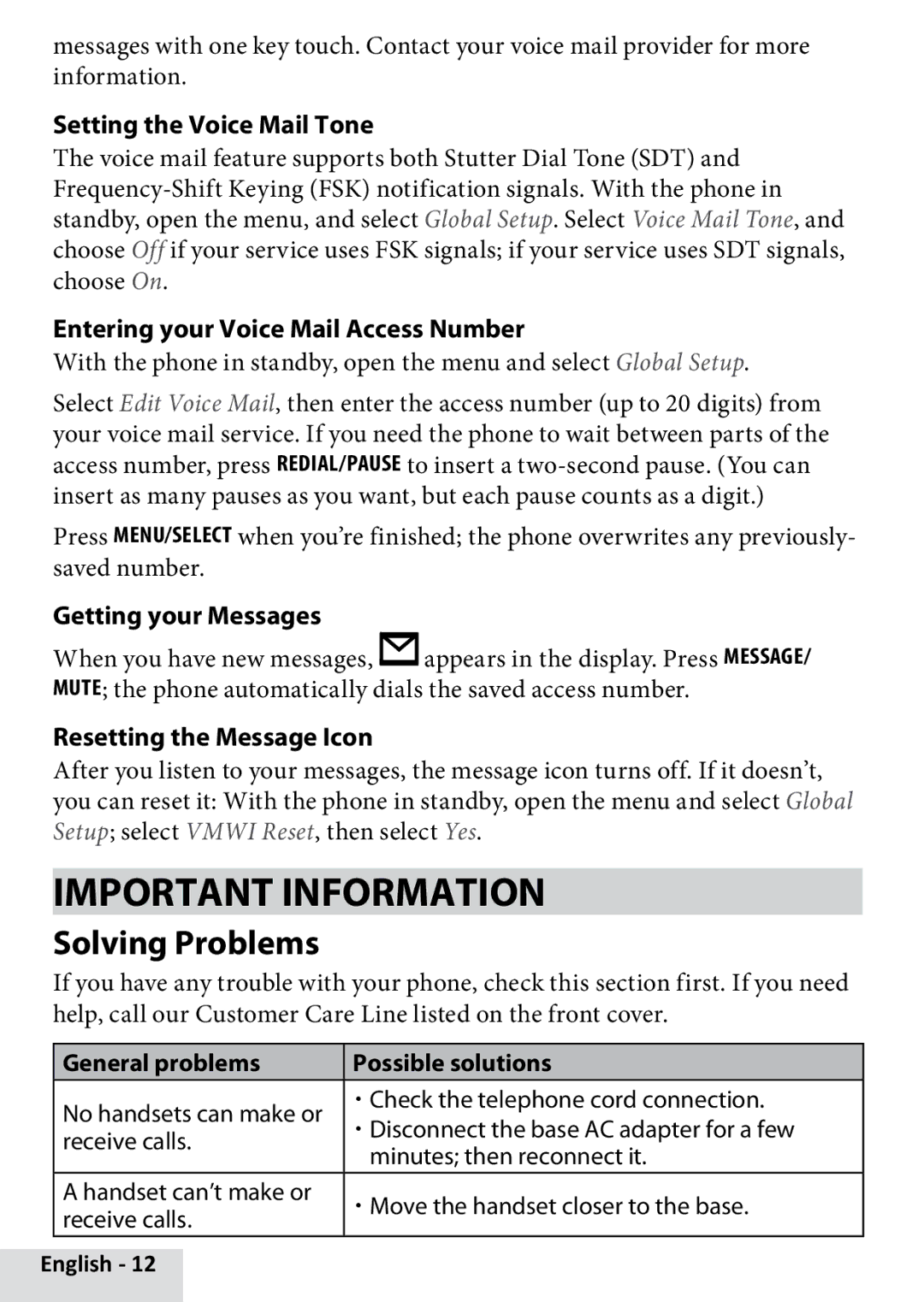messages with one key touch. Contact your voice mail provider for more information.
Setting the Voice Mail Tone
The voice mail feature supports both Stutter Dial Tone (SDT) and
Entering your Voice Mail Access Number
With the phone in standby, open the menu and select Global Setup.
Select Edit Voice Mail, then enter the access number (up to 20 digits) from your voice mail service. If you need the phone to wait between parts of the access number, press Redial/pause to insert a
Press Menu/select when you’re finished; the phone overwrites any previously- saved number.
Getting your Messages
When you have new messages, ![]() appears in the display. Press Message/ mute; the phone automatically dials the saved access number.
appears in the display. Press Message/ mute; the phone automatically dials the saved access number.
Resetting the Message Icon
After you listen to your messages, the message icon turns off. If it doesn’t, you can reset it: With the phone in standby, open the menu and select Global Setup; select VMWI Reset, then select Yes.
Important Information
Solving Problems
If you have any trouble with your phone, check this section first. If you need help, call our Customer Care Line listed on the front cover.
| General problems | Possible solutions | |
| No handsets can make or | xxCheck the telephone cord connection. | |
| xxDisconnect the base AC adapter for a few | ||
| receive calls. | ||
| minutes; then reconnect it. | ||
|
|
| |
| A handset can’t make or | xxMove the handset closer to the base. | |
| receive calls. | ||
|
| ||
|
|
|
|
English - 12 |
| ||
|
|
|
|