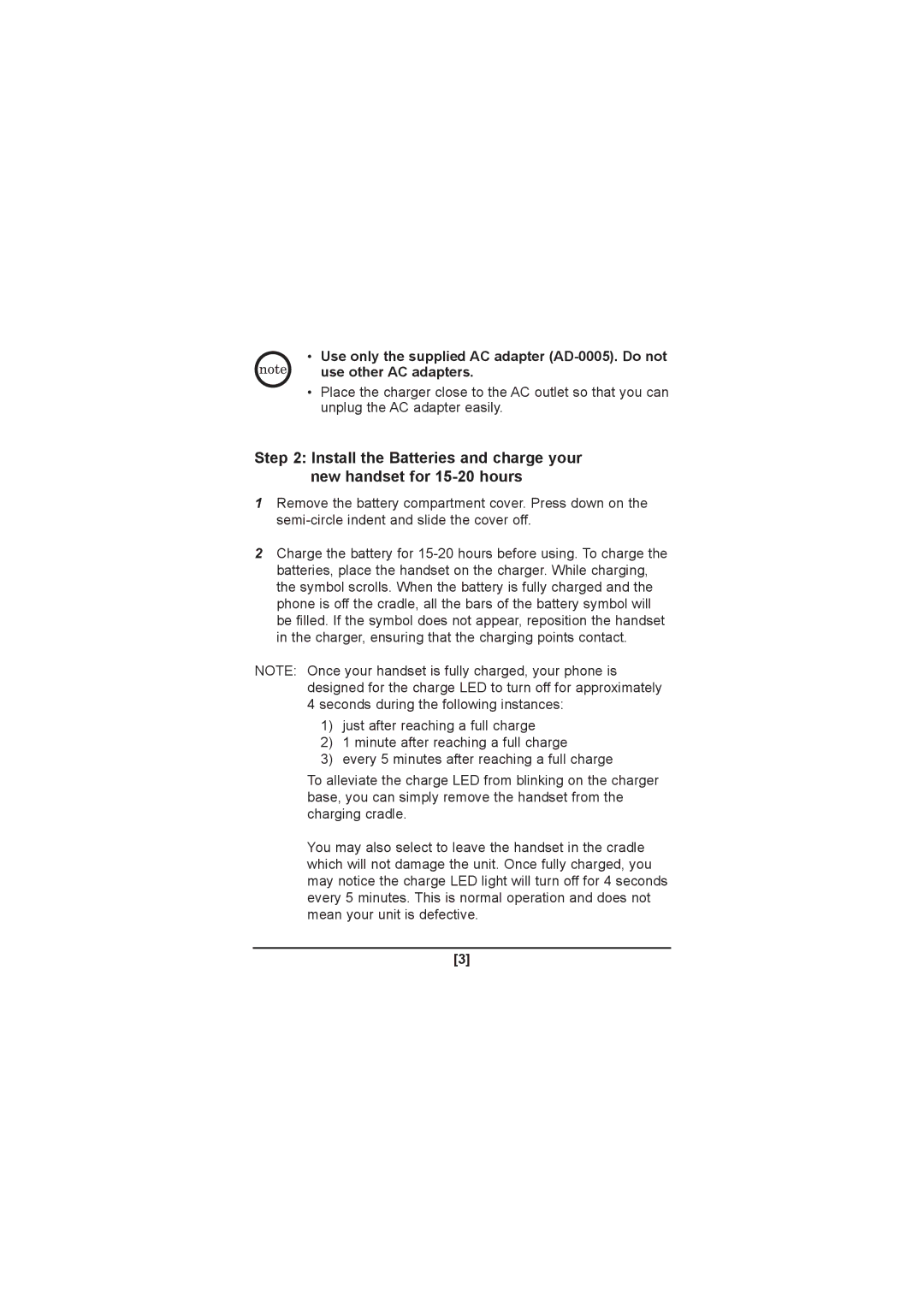•Use only the supplied AC adapter
use other AC adapters.
•Place the charger close to the AC outlet so that you can unplug the AC adapter easily.
Step 2: Install the Batteries and charge your new handset for
1Remove the battery compartment cover. Press down on the
2Charge the battery for
NOTE: Once your handset is fully charged, your phone is designed for the charge LED to turn off for approximately
4 seconds during the following instances:
1)just after reaching a full charge
2)1 minute after reaching a full charge
3)every 5 minutes after reaching a full charge
To alleviate the charge LED from blinking on the charger base, you can simply remove the handset from the charging cradle.
You may also select to leave the handset in the cradle which will not damage the unit. Once fully charged, you may notice the charge LED light will turn off for 4 seconds every 5 minutes. This is normal operation and does not mean your unit is defective.
[3]