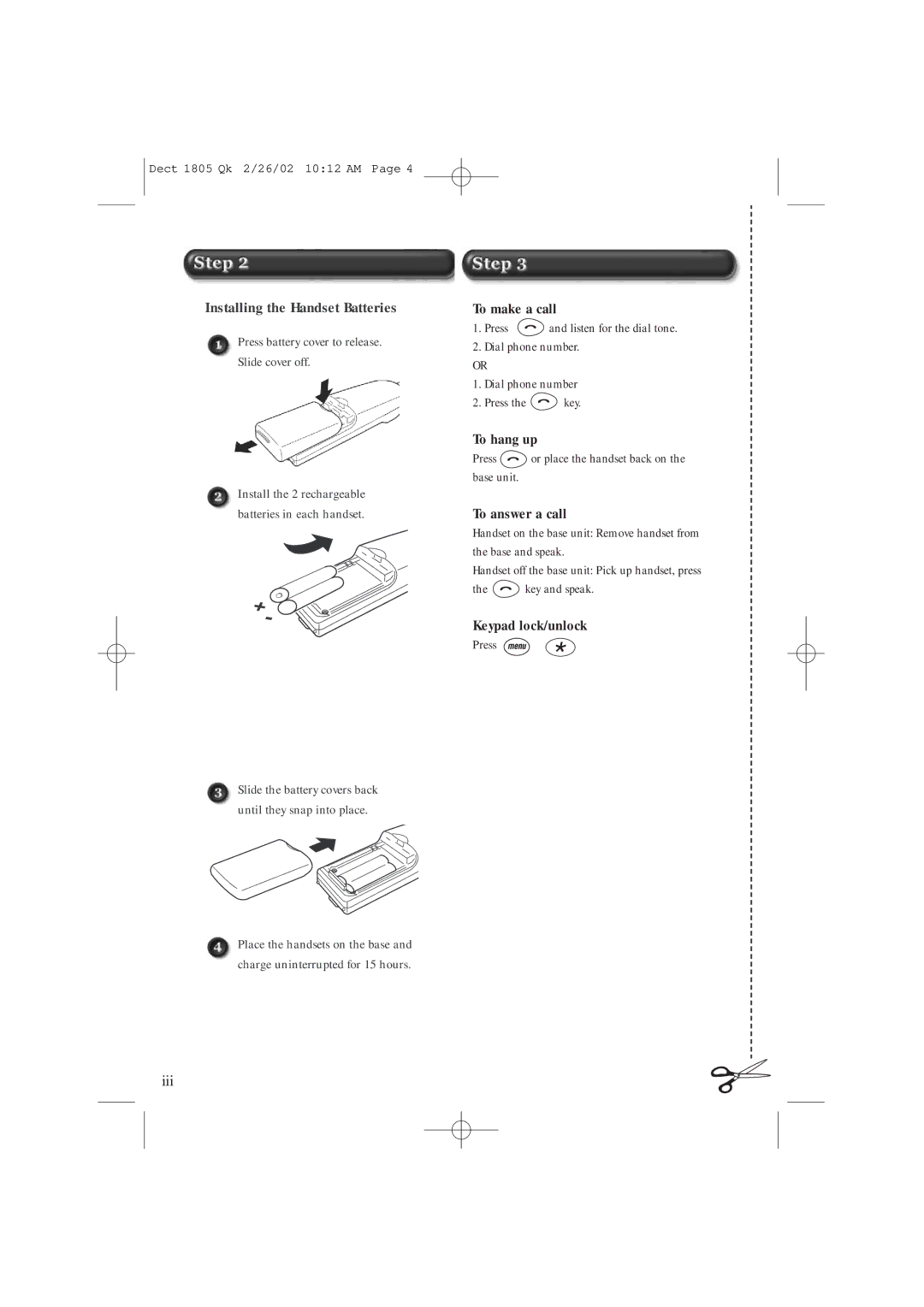DECT1805 specifications
The Uniden DECT1805 is a modern cordless phone system that combines functionality with advanced technology to provide users with reliable communication. This device is particularly designed for home and small office use, offering a blend of features that enhance user experience and convenience.One of the main features of the Uniden DECT1805 is its Digital Enhanced Cordless Telecommunications (DECT) technology. This technology ensures clear sound quality and minimal interference, as it operates on a frequency that is separate from common wireless devices, such as Wi-Fi routers. This results in enhanced privacy and security during conversations, as DECT technology utilizes encryption to protect calls from potential eavesdroppers.
The DECT1805 comes equipped with a large, easy-to-read LCD display. The screen displays Caller ID information, allowing users to screen calls before answering. This feature, when coupled with the phone's call blocking capability, significantly helps manage unwanted telemarketers or spam calls. Users can save important contacts in the phone’s memory, making it simpler to dial frequently contacted numbers.
Another notable characteristic is the phone’s range. The DECT1805 offers an impressive operating range, providing clear reception throughout larger homes or offices. This means users can move freely around their space without the worry of losing signal quality.
Furthermore, the Uniden DECT1805 includes a built-in answering machine with a recording time of up to 15 minutes. This feature allows users to retrieve messages at their convenience, ensuring that important communications are never missed. The device also supports multiple handsets, making it an excellent choice for families or businesses that require multiple extensions.
Battery life is another advantageous feature of the DECT1805. The phone can provide up to 10 hours of continuous talk time and has a standby time of up to 7 days, ensuring it remains functional and ready for use when needed. The energy-efficient design helps minimize power consumption, contributing to lower energy bills.
In summary, the Uniden DECT1805 is a robust cordless phone system that offers a variety of features aimed at enhancing communication. With its DECT technology, large display, call blocking capabilities, answering machine, and impressive battery life, it stands out as a reliable choice for those in search of a practical and functional cordless phone system.