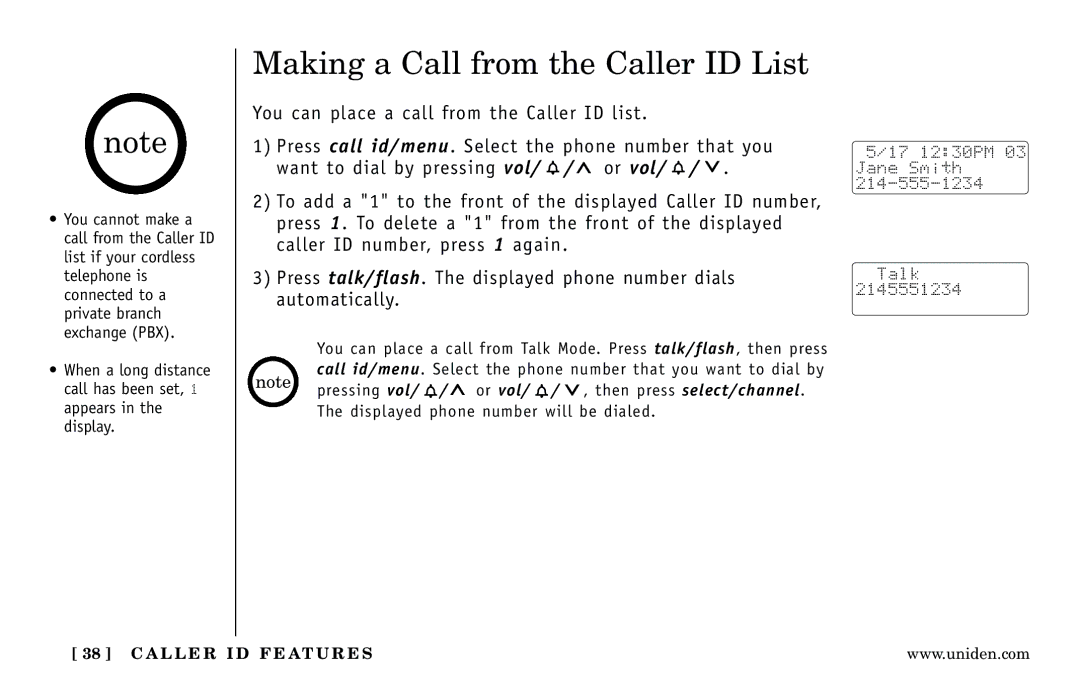DXI5186-2 specifications
The Uniden DXI5186-2 is a versatile and feature-rich cordless phone system designed to meet the communication needs of both home and small office users. This model stands out for its robust set of functionalities that enhance user experience through convenience, clarity, and connectivity.One of the standout features of the DXI5186-2 is its DECT 6.0 technology. This advanced technology ensures that users experience clear audio, expanded range, and minimal interference from other electronic devices. DECT 6.0 operates in its dedicated frequency band, which significantly improves call reliability and quality.
The Uniden DXI5186-2 comes equipped with two handsets, allowing for flexible placement throughout the home or office. Users can communicate seamlessly from different locations without the hindrance of long cords. Moreover, the phone supports up to six handsets, which can be connected to a single base unit, making it an excellent choice for larger spaces.
This model features a large, easy-to-read backlit LCD screen that provides clear visibility of the caller ID, call log, and menu options. The intuitive interface simplifies navigation, allowing users to access their phonebook and settings with ease. With a built-in phonebook capacity of up to 100 entries, storing and retrieving important contacts is convenient.
Another notable characteristic of the Uniden DXI5186-2 is its digital answering system. Users can record messages for up to 14 minutes, ensuring that no important call goes unanswered. The voice prompts are easy to follow, making it user-friendly even for those who may not be tech-savvy.
Additionally, the phone features an intercom function that facilitates communication between handsets, which is perfect for families or teams working in an office. The caller ID feature provides visual alerts for incoming calls, ensuring that users can decide whether to answer or let calls go to voicemail.
The DXI5186-2 is also energy efficient, with a power-saving mode that extends battery life. The rechargeable batteries provide extended talk time and standby time, making the phones reliable even during power outages.
In conclusion, the Uniden DXI5186-2 is an innovative and robust cordless phone system, making it a smart choice for anyone looking for quality communication features, flexibility, and user-friendly technology in one complete package.