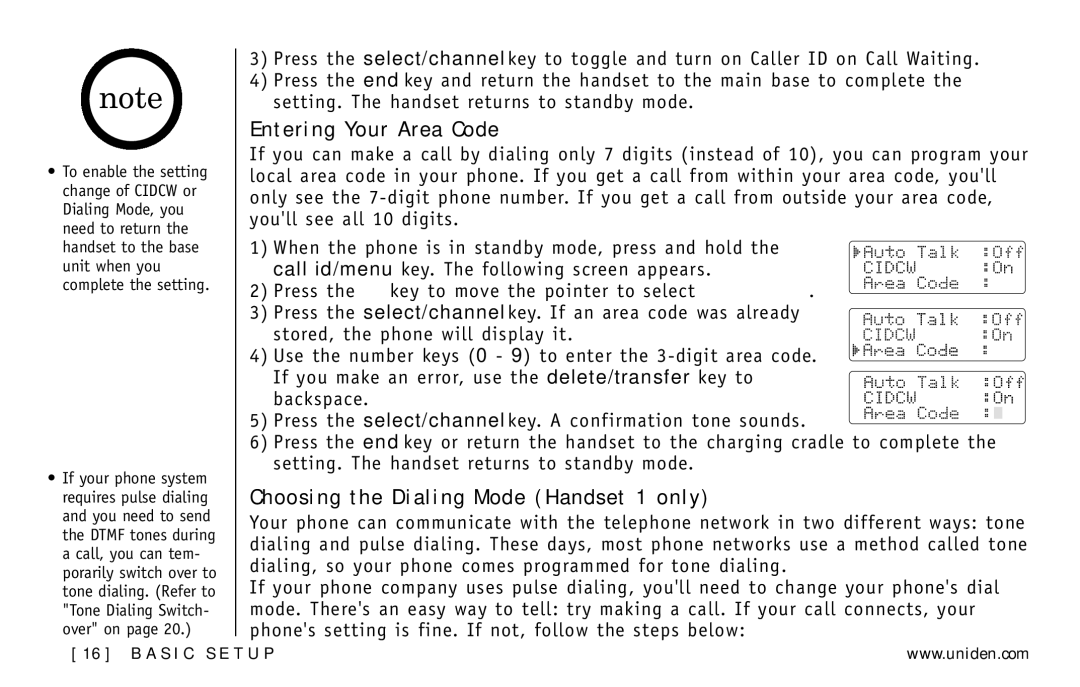DXI5586-3, DXI5586-4 specifications
The Uniden DXI5586 series, including the DXI5586-4 and DXI5586-3 models, represents a significant advancement in the realm of cordless phone technology. As part of Uniden's commitment to delivering high-quality communication tools for both home and office environments, these models offer a blend of reliability, modern design, and advanced features tailored to meet the needs of today’s users.One of the standout features of the Uniden DXI5586-4 and DXI5586-3 is their expanded range and clarity, thanks to the innovative DECT 6.0 technology. This technology not only provides secure communication by minimizing the risk of eavesdropping but also enhances the audio quality of conversations, ensuring clear and uninterrupted communication. Users will appreciate that the models feature a long-range capability, allowing users to move freely around larger homes or offices without losing connection.
Both models include a user-friendly keypad with large buttons, making dialing straightforward even for users with visual impairments. The backlit LCD display is also designed for ease of use, providing essential information in clear view, including caller ID, call logs, and battery status.
In terms of storage and accessibility, the DXI5586-4 and DXI5586-3 come equipped with a built-in phonebook that can store numerous contacts, facilitating quick access to important numbers. Additionally, the models have a call blocking feature that allows users to blacklist unwanted numbers, enhancing privacy and reducing spam calls.
For families, the intercom feature is a notable advantage, allowing seamless communication between handsets without the need for a cellular network. This feature is particularly beneficial in larger homes where reaching someone in another room can take time and effort.
Battery life is another area where the DXI5586 series excels. Both models come with rechargeable batteries that can provide extended talk time, ensuring that users can stay connected longer without the need to frequently recharge.
In summary, the Uniden DXI5586-4 and DXI5586-3 offer a compelling combination of features, modern technology, and user-centric design. With their robust DECT 6.0 technology, extensive phonebook capacity, call blocking capabilities, and intercom feature, these cordless phones cater to a wide range of communication needs, making them an excellent choice for both personal and professional use. Whether you’re looking for reliability during important calls or convenience in day-to-day communication, the Uniden DXI5586 series has you covered.