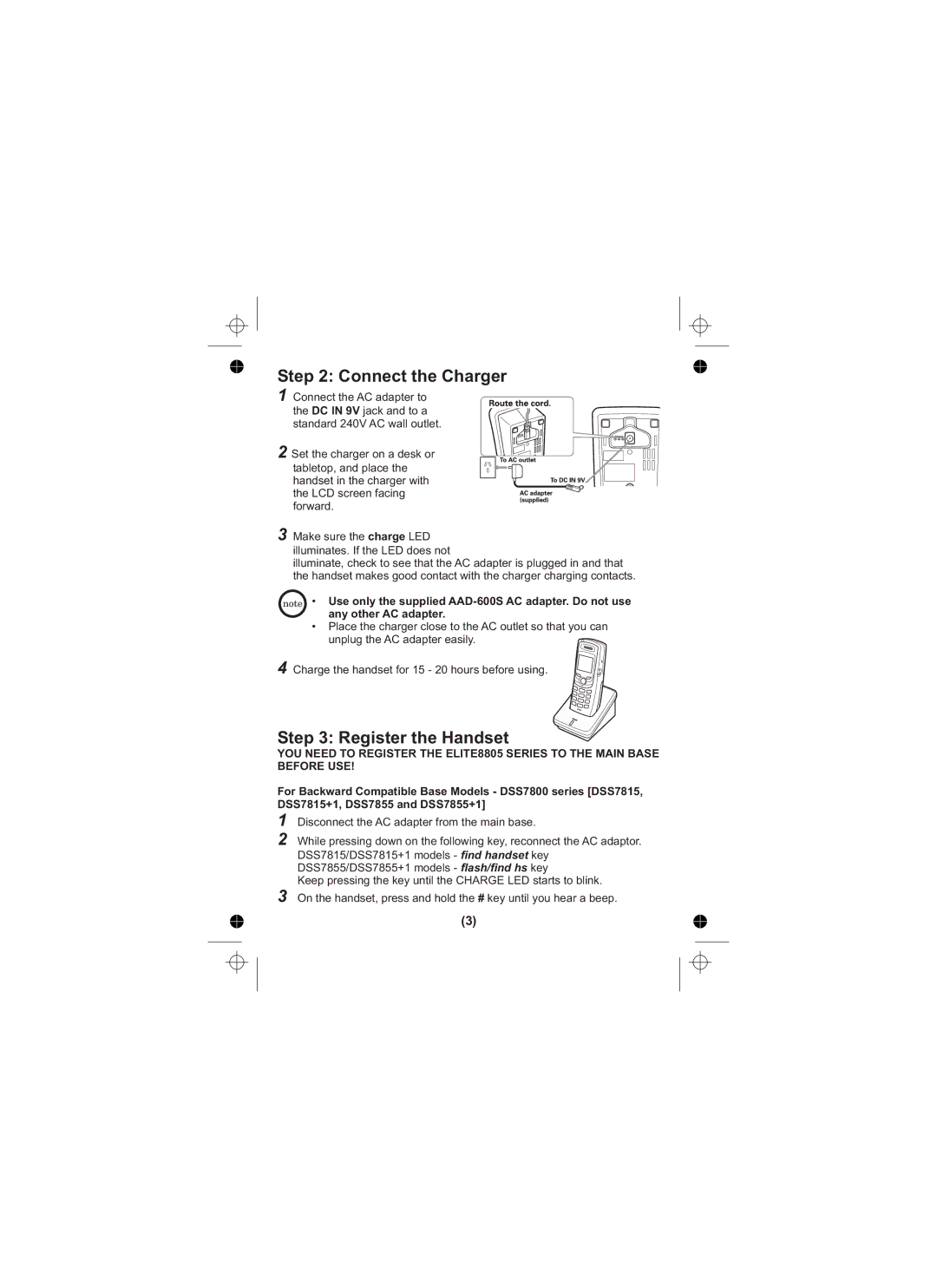Step 2: Connect the Charger
1 Connect the AC adapter to the DC IN 9V jack and to a standard 240V AC wall outlet.
2
3
4
Set the charger on a desk or tabletop, and place the handset in the charger with the LCD screen facing forward.
Make sure the charge LED illuminates. If the LED does not
illuminate, check to see that the AC adapter is plugged in and that the handset makes good contact with the charger charging contacts.
•Use only the supplied
•Place the charger close to the AC outlet so that you can unplug the AC adapter easily.
Charge the handset for 15 - 20 hours before using.
Step 3: Register the Handset
YOU NEED TO REGISTER THE ELITE8805 SERIES TO THE MAIN BASE BEFORE USE!
For Backward Compatible Base Models - DSS7800 series [DSS7815, DSS7815+1, DSS7855 and DSS7855+1]
1
2
3