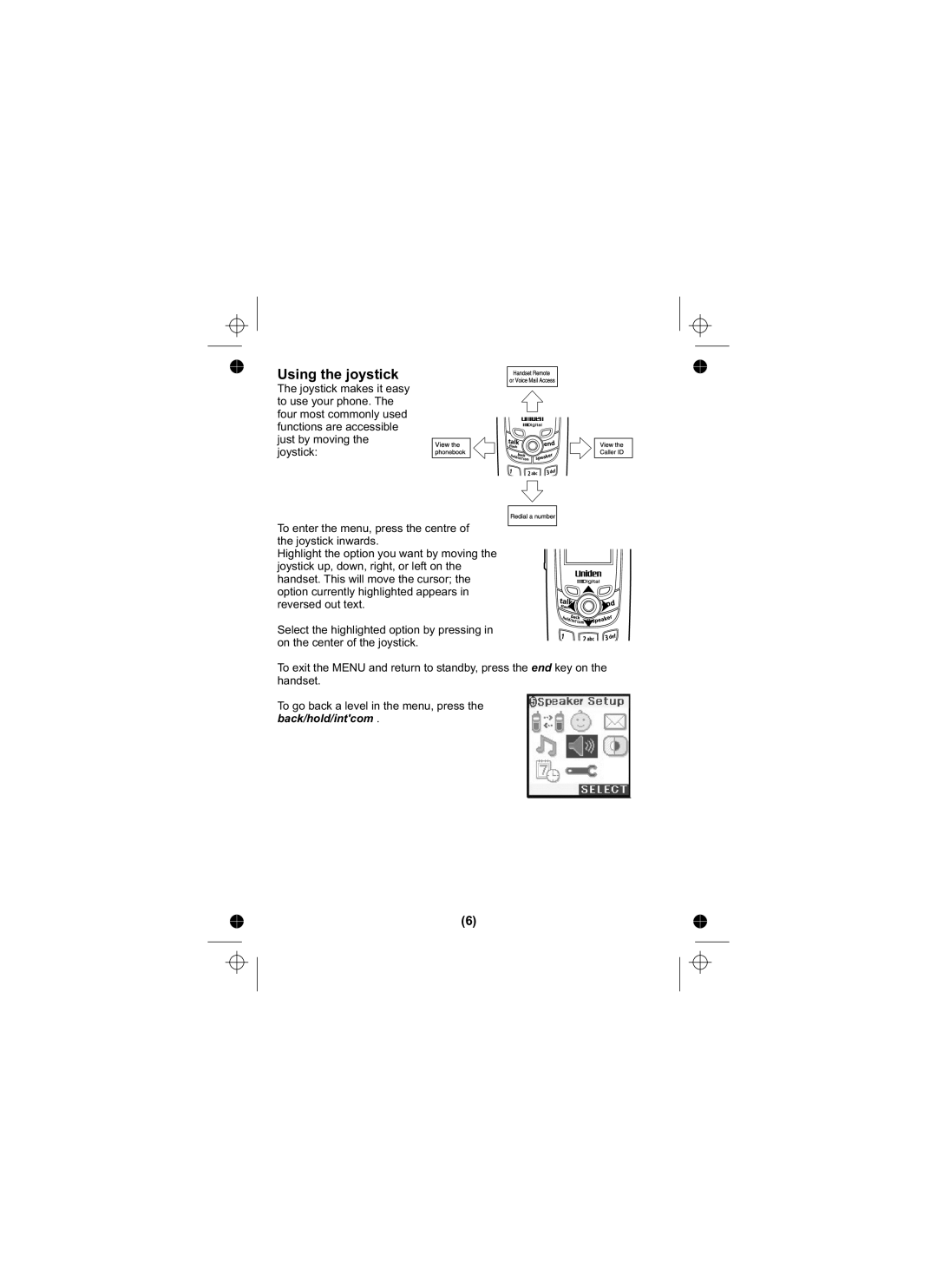Using the joystick
The joystick makes it easy to use your phone. The four most commonly used functions are accessible just by moving the joystick:
To enter the menu, press the centre of the joystick inwards.
Highlight the option you want by moving the joystick up, down, right, or left on the
handset. This will move the cursor; the option currently highlighted appears in reversed out text.
Select the highlighted option by pressing in on the center of the joystick.
To exit the MENU and return to standby, press the end key on the handset.
To go back a level in the menu, press the back/hold/int'com .
(6)