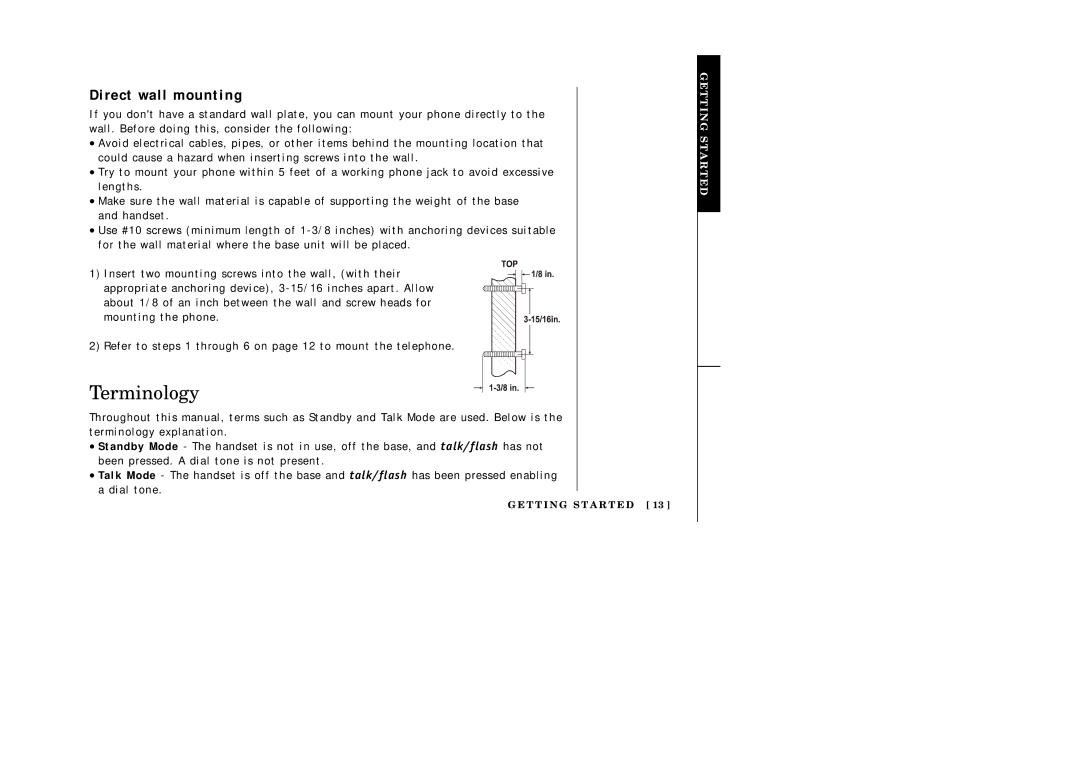Direct wall mounting
If you don't have a standard wall plate, you can mount your phone directly to the wall. Before doing this, consider the following:
•Avoid electrical cables, pipes, or other items behind the mounting location that could cause a hazard when inserting screws into the wall.
•Try to mount your phone within 5 feet of a working phone jack to avoid excessive lengths.
•Make sure the wall material is capable of supporting the weight of the base and handset.
•Use #10 screws (minimum length of
1) Insert two mounting screws into the wall, (with their appropriate anchoring device),
2) Refer to steps 1 through 6 on page 12 to mount the telephone.
Terminology
Throughout this manual, terms such as Standby and Talk Mode are used. Below is the terminology explanation.
•Standby Mode - The handset is not in use, off the base, and talk/flash has not been pressed. A dial tone is not present.
•Talk Mode - The handset is off the base and talk/flash has been pressed enabling a dial tone.
G E T T I N G S T A R T E D [ 13 ]
GETTING STARTED