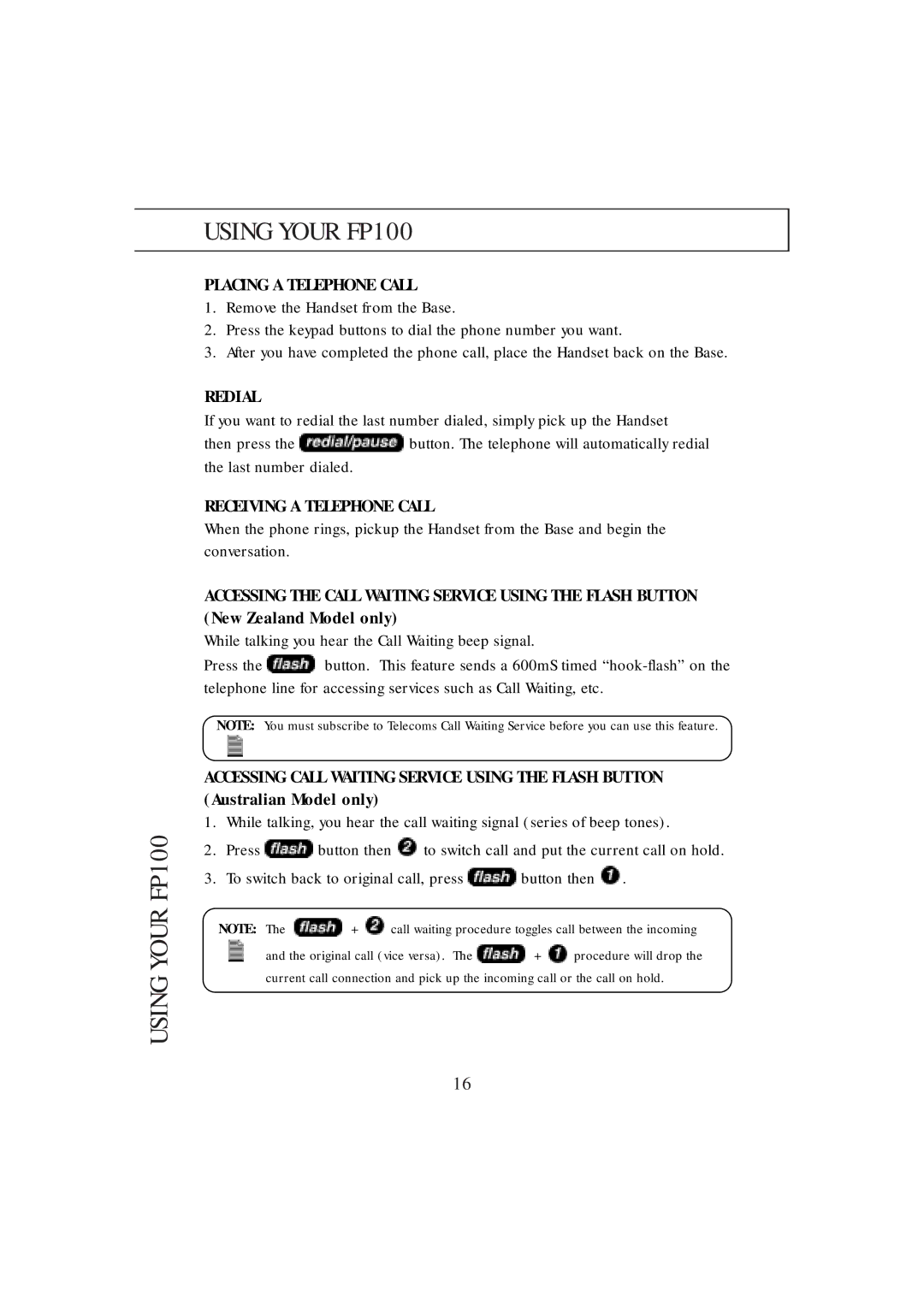USING YOUR FP100
USING YOUR FP100
PLACING A TELEPHONE CALL
1.Remove the Handset from the Base.
2.Press the keypad buttons to dial the phone number you want.
3.After you have completed the phone call, place the Handset back on the Base.
REDIAL
If you want to redial the last number dialed, simply pick up the Handset
then press the ![]() button. The telephone will automatically redial the last number dialed.
button. The telephone will automatically redial the last number dialed.
RECEIVING A TELEPHONE CALL
When the phone rings, pickup the Handset from the Base and begin the conversation.
ACCESSING THE CALL WAITING SERVICE USING THE FLASH BUTTON (New Zealand Model only)
While talking you hear the Call Waiting beep signal.
Press the ![]() button. This feature sends a 600mS timed
button. This feature sends a 600mS timed
NOTE: You must subscribe to Telecoms Call Waiting Service before you can use this feature.
ACCESSING CALL WAITING SERVICE USING THE FLASH BUTTON (Australian Model only)
1.While talking, you hear the call waiting signal (series of beep tones).
2.Press ![]() button then
button then ![]() to switch call and put the current call on hold.
to switch call and put the current call on hold.
3.To switch back to original call, press ![]() button then
button then ![]() .
.
NOTE: The ![]() +
+ ![]() call waiting procedure toggles call between the incoming
call waiting procedure toggles call between the incoming
and the original call (vice versa). The ![]() +
+ ![]() procedure will drop the current call connection and pick up the incoming call or the call on hold.
procedure will drop the current call connection and pick up the incoming call or the call on hold.
16