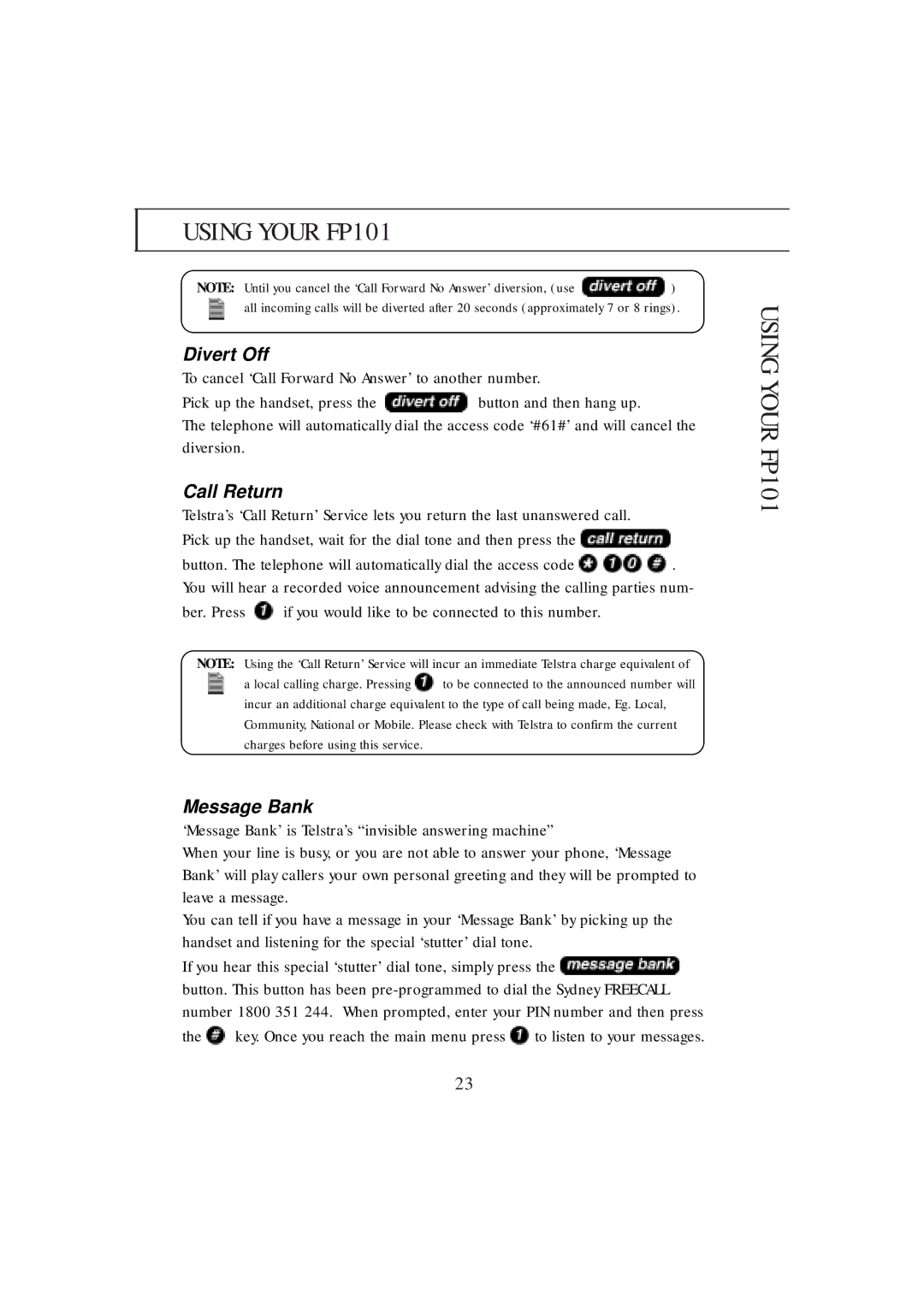USING YOUR FP101
NOTE: Until you cancel the ‘Call Forward No Answer’ diversion, (use ![]() ) all incoming calls will be diverted after 20 seconds (approximately 7 or 8 rings).
) all incoming calls will be diverted after 20 seconds (approximately 7 or 8 rings).
Divert Off
To cancel ‘Call Forward No Answer’ to another number.
Pick up the handset, press the ![]() button and then hang up.
button and then hang up.
The telephone will automatically dial the access code ‘#61#’ and will cancel the diversion.
Call Return
Telstra’s ‘Call Return’ Service lets you return the last unanswered call.
Pick up the handset, wait for the dial tone and then press the ![]()
button. The telephone will automatically dial the access code ![]()
![]()
![]()
![]() . You will hear a recorded voice announcement advising the calling parties num-
. You will hear a recorded voice announcement advising the calling parties num-
ber. Press  if you would like to be connected to this number.
if you would like to be connected to this number.
NOTE: Using the ‘Call Return’ Service will incur an immediate Telstra charge equivalent of
a local calling charge. Pressing ![]() to be connected to the announced number will incur an additional charge equivalent to the type of call being made, Eg. Local, Community, National or Mobile. Please check with Telstra to confirm the current charges before using this service.
to be connected to the announced number will incur an additional charge equivalent to the type of call being made, Eg. Local, Community, National or Mobile. Please check with Telstra to confirm the current charges before using this service.
Message Bank
‘Message Bank’ is Telstra’s “invisible answering machine”
When your line is busy, or you are not able to answer your phone, ‘Message Bank’ will play callers your own personal greeting and they will be prompted to leave a message.
You can tell if you have a message in your ‘Message Bank’ by picking up the handset and listening for the special ‘stutter’ dial tone.
If you hear this special ‘stutter’ dial tone, simply press the ![]() button. This button has been
button. This button has been
the ![]() key. Once you reach the main menu press
key. Once you reach the main menu press ![]() to listen to your messages.
to listen to your messages.
USING YOUR FP101
23