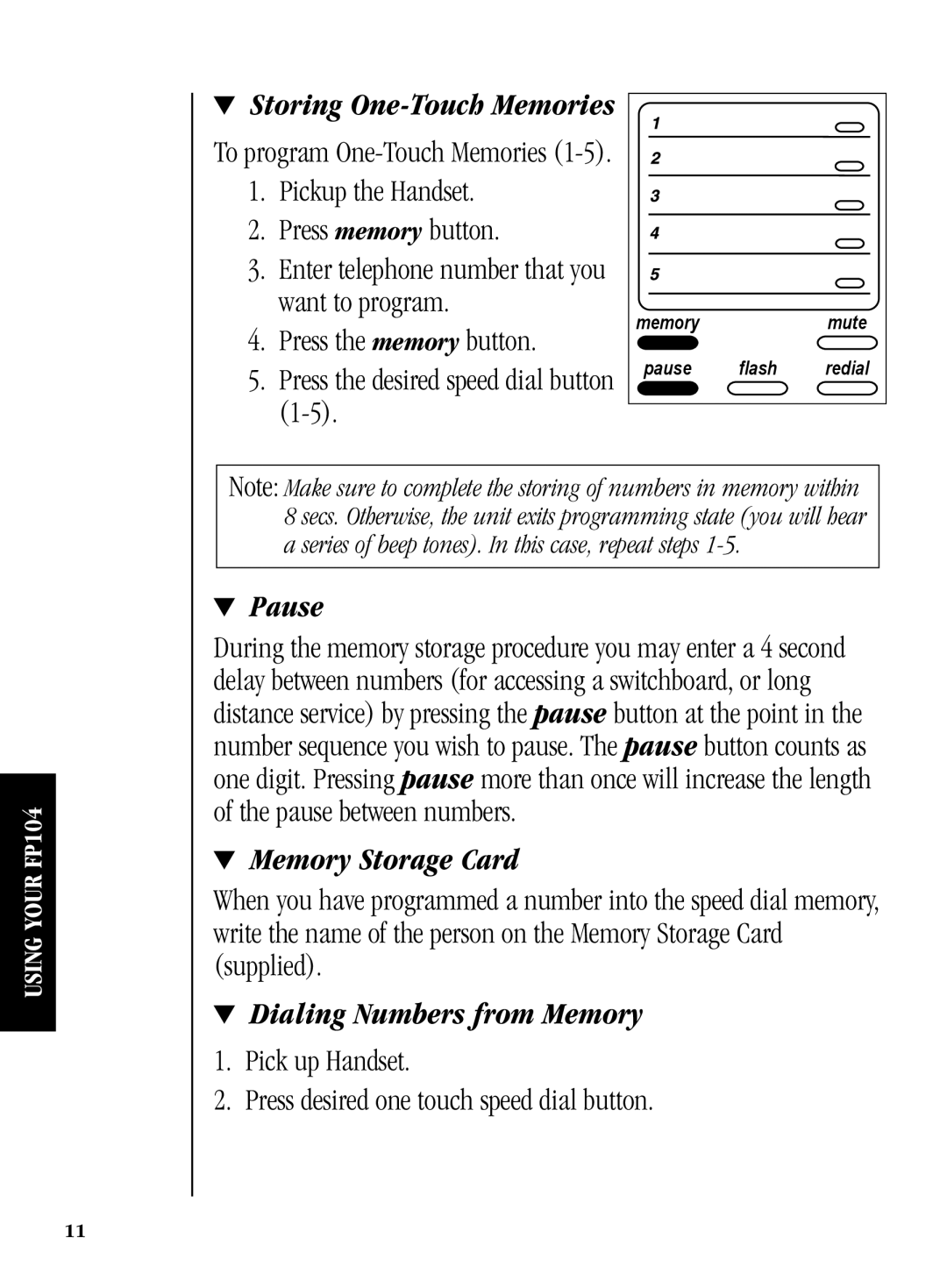▼Storing One-Touch Memories
To program
1.Pickup the Handset.
2.Press memory button.
3.Enter telephone number that you want to program.
4.Press the memory button.
5.Press the desired speed dial button
memory |
| mute |
pause | flash | redial |
USING YOUR FP104
Note: Make sure to complete the storing of numbers in memory within 8 secs. Otherwise, the unit exits programming state (you will hear a series of beep tones). In this case, repeat steps
▼Pause
During the memory storage procedure you may enter a 4 second delay between numbers (for accessing a switchboard, or long distance service) by pressing the pause button at the point in the number sequence you wish to pause. The pause button counts as one digit. Pressing pause more than once will increase the length of the pause between numbers.
▼Memory Storage Card
When you have programmed a number into the speed dial memory, write the name of the person on the Memory Storage Card (supplied).
▼Dialing Numbers from Memory
1.Pick up Handset.
2.Press desired one touch speed dial button.
11