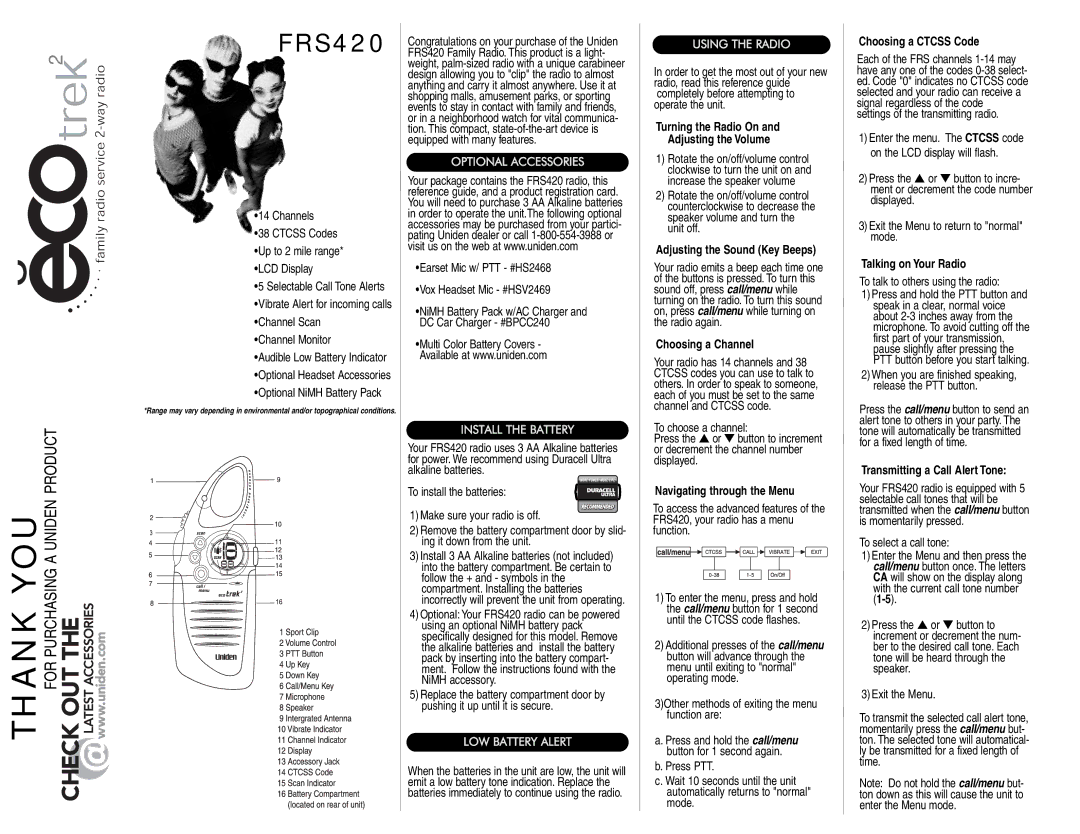FRS420 specifications
The Uniden FRS420 is a versatile and reliable two-way radio designed for both recreational and professional use. This model stands out in the Family Radio Service (FRS) category, making it a popular choice for families, outdoor enthusiasts, and businesses that require constant communication without the complexities of licensing.One of the key features of the Uniden FRS420 is its range. With a maximum range of up to 20 miles in ideal conditions, this radio provides ample coverage for various activities such as hiking, camping, and sporting events. The actual range may vary depending on terrain and environmental conditions, but users can generally expect clear communication over substantial distances.
The FRS420 operates on 22 FRS channels, ensuring users have multiple options to choose from for clear communication. Additionally, it includes 121 privacy codes, which help reduce interference from other users and enhance secure communication. This feature is particularly valuable in crowded areas where multiple users may be operating on the same channel.
Another notable characteristic of the Uniden FRS420 is its compact, lightweight design. Weighing in at just a few ounces, this radio is portable and easy to carry, making it an ideal companion for outdoor adventures. Its ergonomic design ensures comfortable use during extended periods, while the large, easy-to-read LCD display provides essential information at a glance.
The FRS420 is equipped with several advanced technologies. It features a built-in LED flashlight that comes in handy during nighttime excursions or emergencies. Additionally, the radio incorporates VOX technology, enabling hands-free operation. This is particularly useful for users who may need to keep their hands free for other tasks while still maintaining communication.
Durability is another hallmark of the Uniden FRS420. It is built to withstand the rigors of outdoor use, making it resistant to water and dust, thereby ensuring longevity in various environments. Its robust construction allows users to rely on the device even in challenging conditions.
In terms of power, the FRS420 can operate using either rechargeable batteries or traditional alkaline batteries, providing flexibility based on user needs. Its efficient power management means users can enjoy prolonged use without frequent battery changes.
In conclusion, the Uniden FRS420 is a feature-rich two-way radio that offers effective communication capabilities for a wide range of uses. With its substantial range, advanced technologies, and portable design, it is the perfect choice for anyone seeking reliable radio communication. Whether for fun or professional purposes, the FRS420 delivers exceptional performance time and time again.