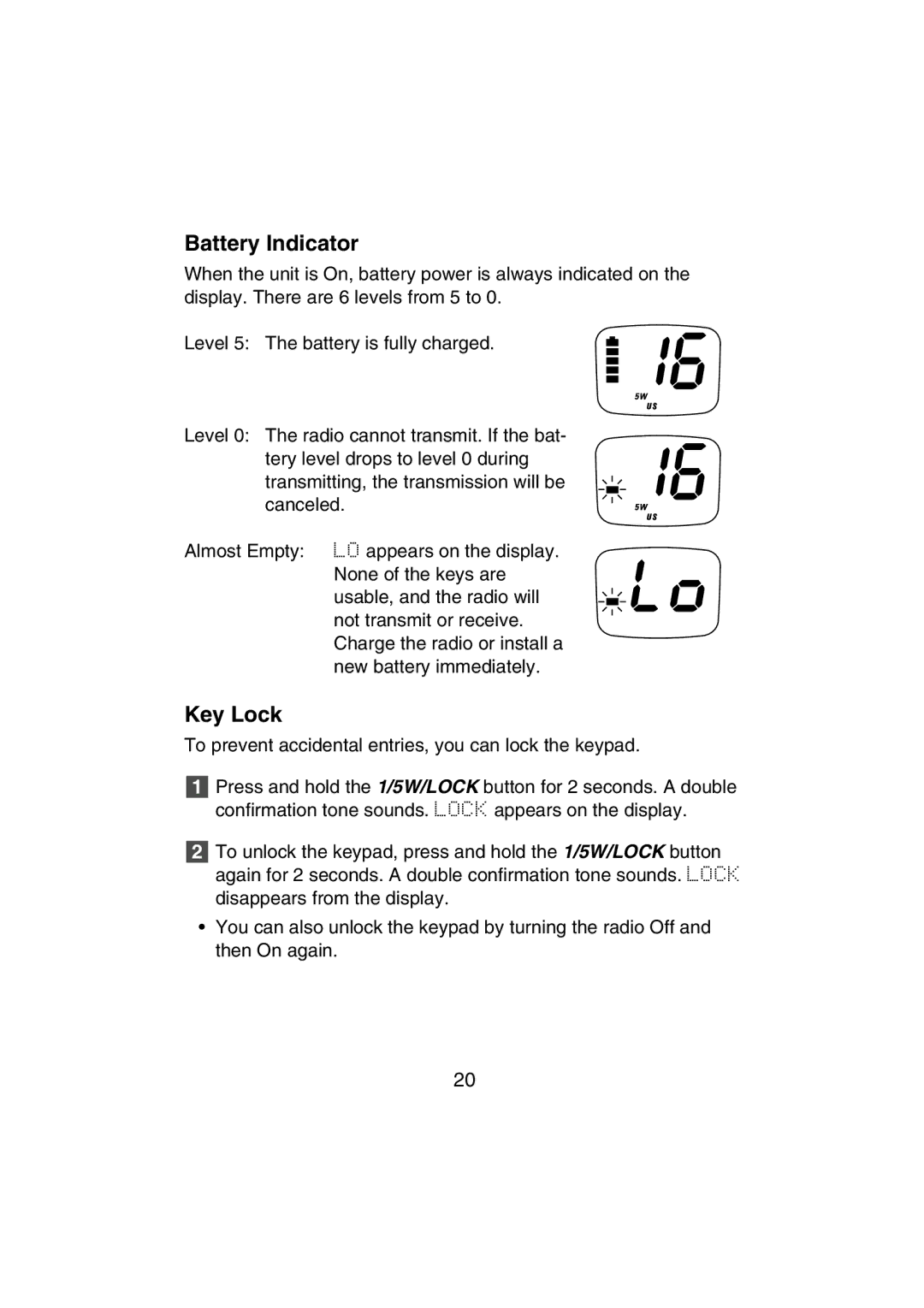Battery Indicator
When the unit is On, battery power is always indicated on the display. There are 6 levels from 5 to 0.
Level 5: The battery is fully charged.
Level 0: The radio cannot transmit. If the bat- tery level drops to level 0 during transmitting, the transmission will be canceled.
Almost Empty: LO appears on the display. None of the keys are usable, and the radio will not transmit or receive. Charge the radio or install a new battery immediately.
Key Lock
To prevent accidental entries, you can lock the keypad.
1Press and hold the 1/5W/LOCK button for 2 seconds. A double confirmation tone sounds. LOCK appears on the display.
2To unlock the keypad, press and hold the 1/5W/LOCK button again for 2 seconds. A double confirmation tone sounds. LOCK disappears from the display.
•You can also unlock the keypad by turning the radio Off and then On again.
20