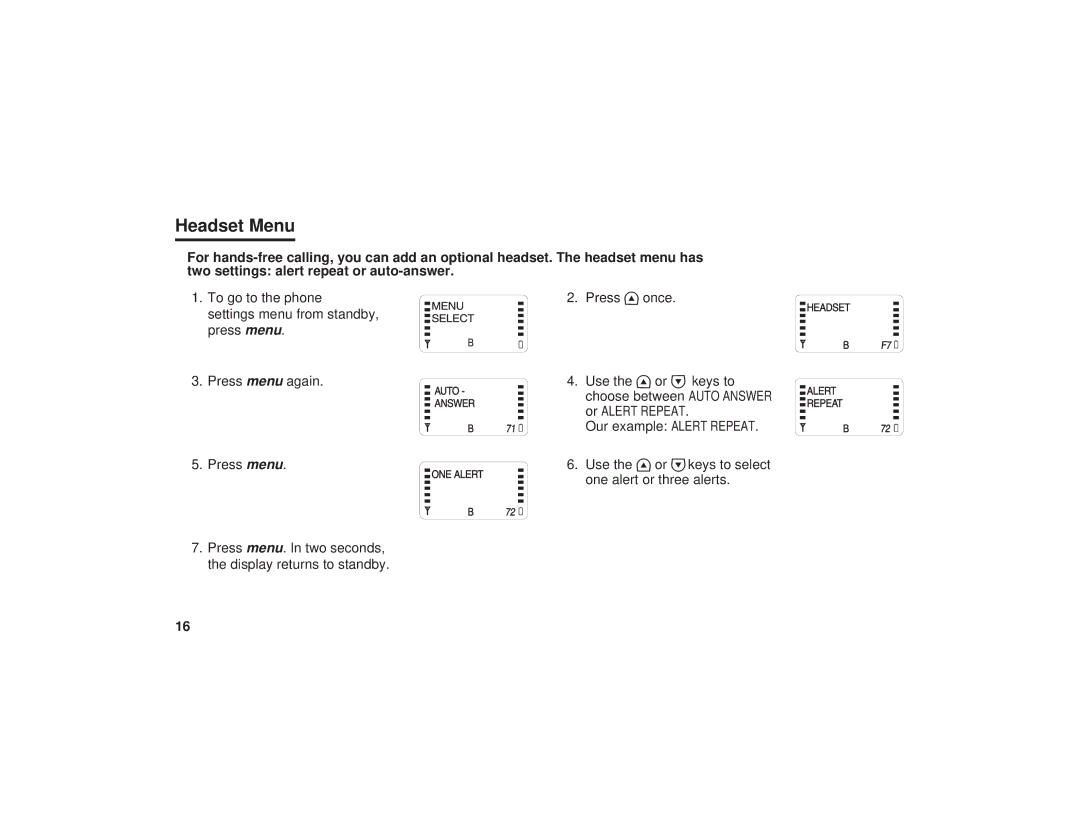Headset Menu
For
1.To go to the phone
settings menu from standby, press menu.
3. Press menu again.
2. Press <once.
4.Use the <or > keys to choose between AUTO ANSWER or ALERT REPEAT.
Our example: ALERT REPEAT.
5. Press menu. | 6. Use the <or >keys to select |
| one alert or three alerts. |
7.Press menu. In two seconds, the display returns to standby.
16