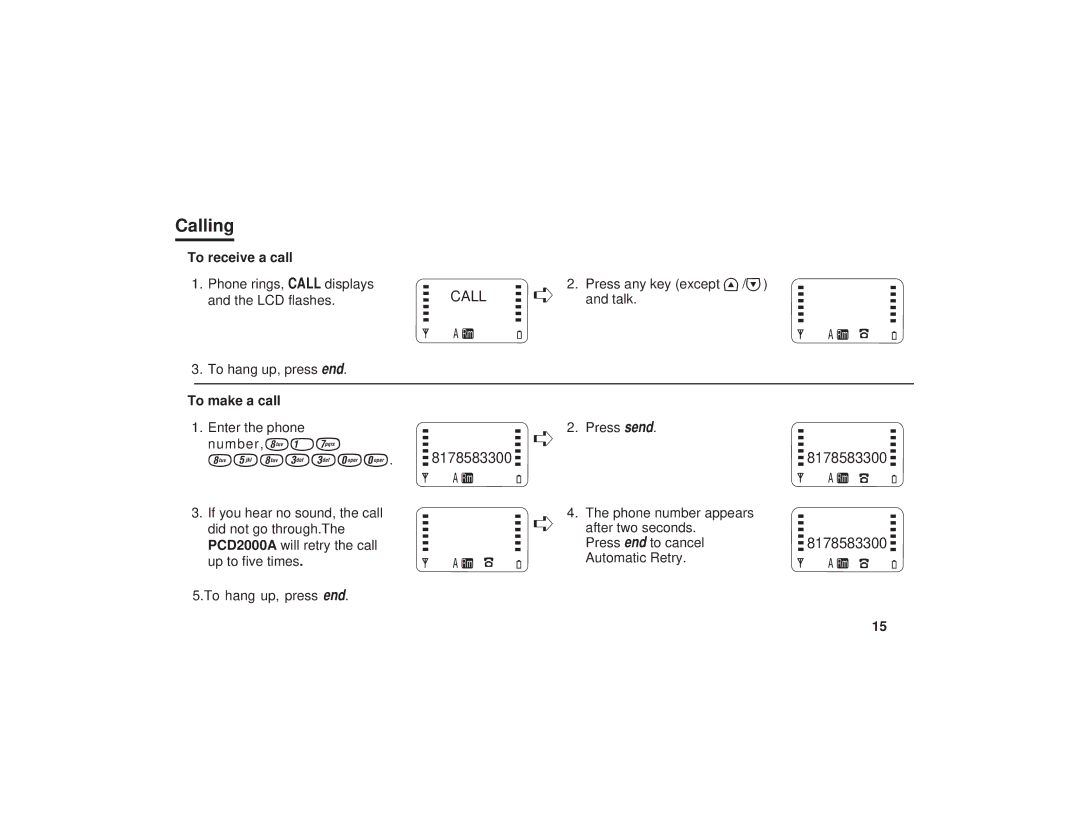Calling
To receive a call |
|
|
|
|
|
|
1. Phone rings, CALL displays |
| CALL |
| ➪ | 2. | Press any key (except </>) |
|
| |||||
and the LCD flashes. |
|
|
| and talk. | ||
|
|
|
|
|
|
|
|
|
|
|
|
|
|
3. To hang up, press end.
To make a call |
|
|
|
|
|
|
|
|
|
| |
1. | Enter the phone |
|
|
| ➪ | 2. | Press send. |
|
|
|
|
| number,817 |
| 8178583300 |
|
|
|
|
|
| 8178583300 | |
| 8583300. |
|
|
| 4. | The phone number appears |
|
|
| ||
|
|
|
| ||||||||
3. | If you hear no sound, the call |
|
|
| ➪ |
|
|
|
| ||
| did not go through.The |
|
|
|
| after two seconds. |
|
|
|
| |
| PCD2000A will retry the call |
|
|
|
|
| Press end to cancel |
|
|
| 8178583300 |
|
|
|
|
|
| ||||||
| up to five times. |
|
|
|
|
| Automatic Retry. |
|
|
|
|
5.To hang up, press end.
15