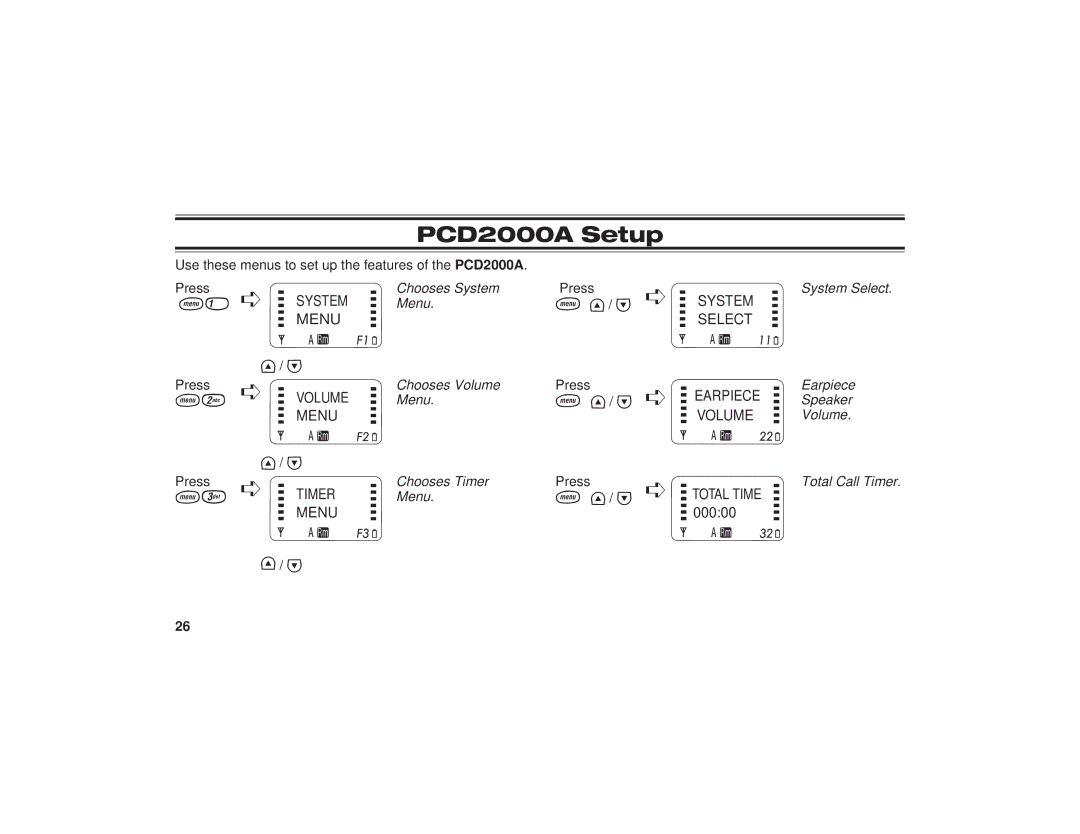PCD2000A Setup
Use these menus to set up the features of the PCD2000A.
Press | ➪ |
| SYSTEM |
|
| Chooses System | Press | ➪ |
|
| SYSTEM | ||
N1 |
|
|
| Menu. | N </ > |
| |||||||
|
|
|
| MENU |
|
|
|
|
|
|
|
| SELECT |
|
|
|
|
|
|
|
| ||||||
|
|
|
|
| F1 |
| 11 | ||||||
</ >
Press | ➪ |
| VOLUME |
|
| Chooses Volume | Press | ➪ |
|
| EARPIECE | ||
N2 |
|
|
| Menu. | N </ > |
| |||||||
|
|
|
| MENU |
|
|
|
|
|
|
|
| VOLUME |
|
|
|
|
|
|
|
| ||||||
|
|
|
|
| F2 |
| 22 | ||||||
</ >
Press | ➪ |
| TIMER |
| Chooses Timer | Press | ➪ |
|
| TOTAL TIME | ||
N3 |
|
| Menu. | N </ > |
| |||||||
|
|
|
| MENU |
|
|
|
|
|
|
| 000:00 |
|
|
|
|
|
|
| ||||||
|
|
|
| F3 |
|
|
| 32 | ||||
</ >
System Select.
Earpiece
Speaker
Volume.
Total Call Timer.
26