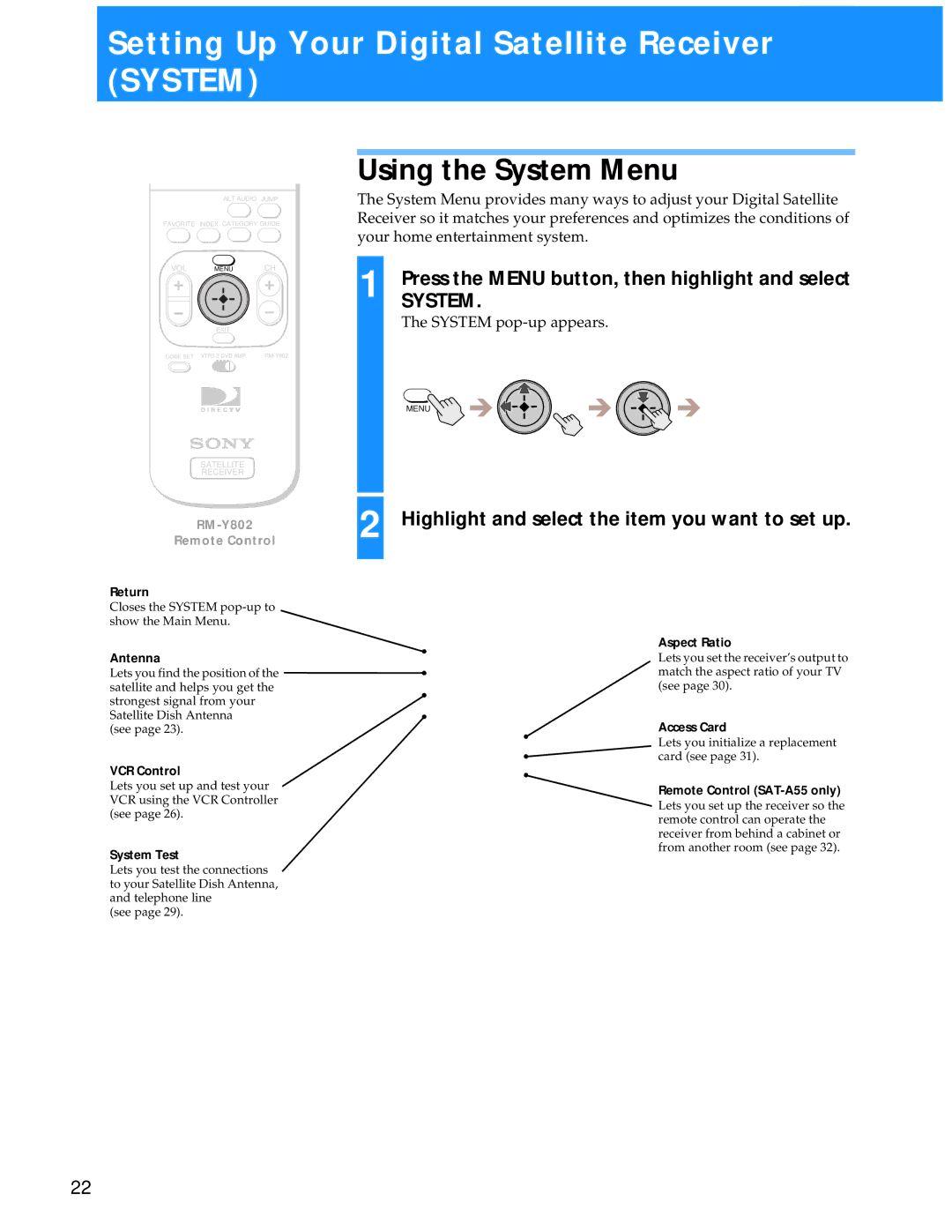Setting Up Your Digital Satellite Receiver (SYSTEM)
Using the System Menu
ALT AUDIO JUMP
FAVORITE INDEX CATEGORY GUIDE
VOL MENUCH
EXIT
CODE SET VTR3 2 DVD AMP |
SATELLITE
RECEIVER
The System Menu provides many ways to adjust your Digital Satellite Receiver so it matches your preferences and optimizes the conditions of your home entertainment system.
1 | Press the MENU button, then highlight and select |
| SYSTEM. |
The SYSTEM pop-up appears.
MENU
2 | Highlight and select the item you want to set up. | |
Remote Control |
| |
|
|
|
Return
Closes the SYSTEM
Antenna
Lets you find the position of the ![]() satellite and helps you get the
satellite and helps you get the
strongest signal from your Satellite Dish Antenna (see page 23).
VCR Control
Lets you set up and test your VCR using the VCR Controller (see page 26).
System Test
Lets you test the connections to your Satellite Dish Antenna, and telephone line
(see page 29).
Aspect Ratio
Lets you set the receiver’s output to match the aspect ratio of your TV (see page 30).
Access Card
Lets you initialize a replacement ![]() card (see page 31).
card (see page 31).
Remote Control (SAT-A55 only)
Lets you set up the receiver so the remote control can operate the receiver from behind a cabinet or from another room (see page 32).
22