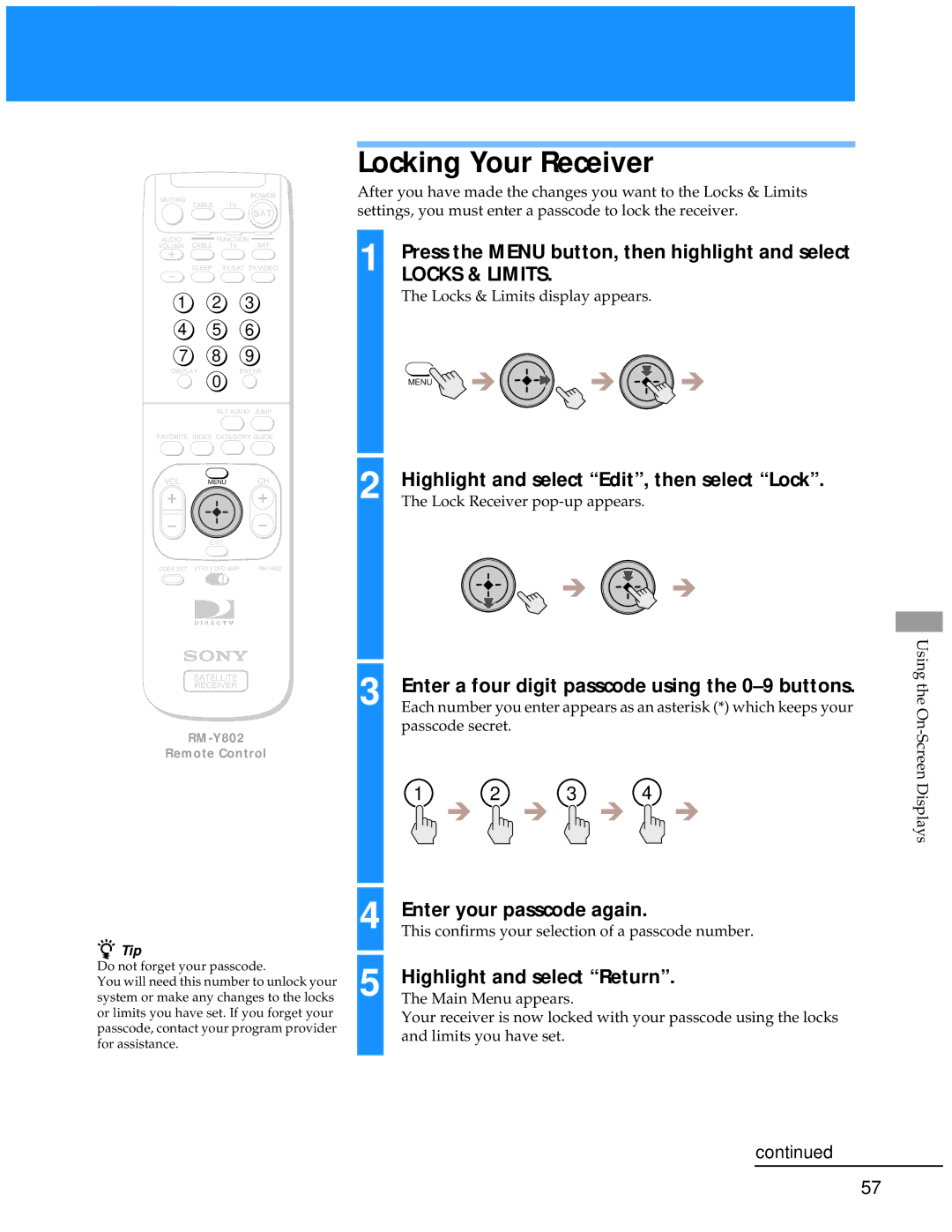MUTING
POWER
Locking Your Receiver
After you have made the changes you want to the Locks & Limits
CABLE TV
SAT
AUDIOFUNCTION
VOLUME CABLE TV SAT
+
SLEEP TV/SAT TV/VIDEO
1 2 3
4 5 6
7 8 9
DISPLAYENTER
0
ALT AUDIO JUMP
FAVORITE INDEX CATEGORY GUIDE
settings, you must enter a passcode to lock the receiver.
1 | Press the MENU button, then highlight and select |
| LOCKS & LIMITS. |
The Locks & Limits display appears.
MENU
VOL MENUCH
EXIT
CODE SET VTR3 2 DVD AMP |
SATELLITE
RECEIVER
Remote Control
zTip
Do not forget your passcode.
You will need this number to unlock your system or make any changes to the locks or limits you have set. If you forget your passcode, contact your program provider for assistance.
2 | Highlight and select “Edit”, then select “Lock”. |
The Lock Receiver |
3 | Enter a four digit passcode using the |
Each number you enter appears as an asterisk (*) which keeps your |
passcode secret.
1 2 3 4
4 | Enter your passcode again. |
This confirms your selection of a passcode number. | |
|
|
5 | Highlight and select “Return”. |
The Main Menu appears. |
Your receiver is now locked with your passcode using the locks and limits you have set.
continued
Using the
57