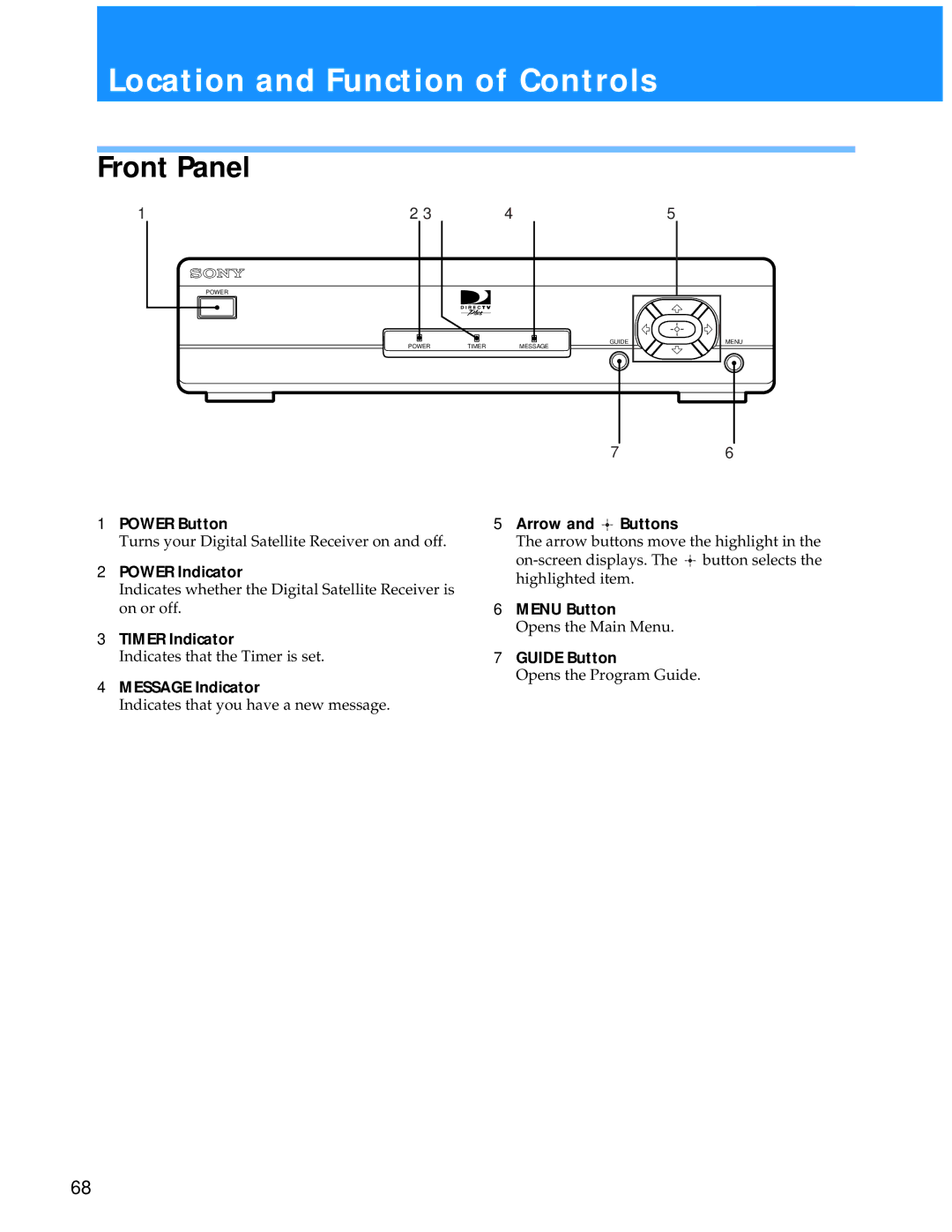Location and Function of Controls
Front Panel
1 | 2 3 | 4 | 5 |
POWER
POWERTIMERMESSAGE
GUIDE | MENU |
1POWER Button
Turns your Digital Satellite Receiver on and off.
2POWER Indicator
Indicates whether the Digital Satellite Receiver is on or off.
3TIMER Indicator
Indicates that the Timer is set.
4MESSAGE Indicator
Indicates that you have a new message.
76
5Arrow and 

 Buttons
Buttons
The arrow buttons move the highlight in the ![]()
![]()
![]() button selects the highlighted item.
button selects the highlighted item.
6MENU Button
Opens the Main Menu.
7GUIDE Button
Opens the Program Guide.
68