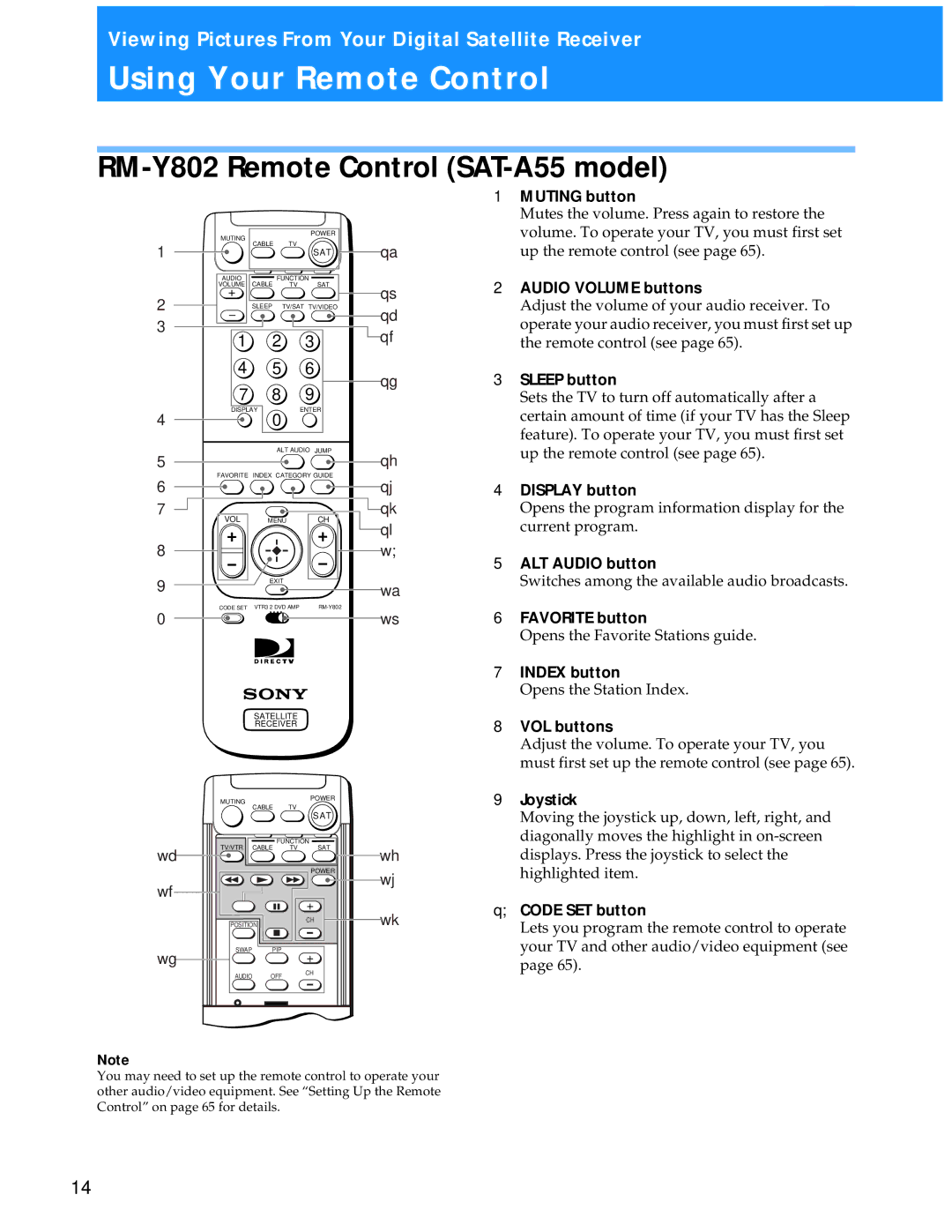Viewing Pictures From Your Digital Satellite Receiver
Using Your Remote Control
RM-Y802 Remote Control (SAT-A55 model)
| MUTING |
|
| POWER |
|
| CABLE | TV |
|
| |
1 |
| SAT | qa | ||
|
|
| |||
| AUDIO | FUNCTION |
| ||
| VOLUME | CABLE | TV | SAT | qs |
2 | + |
|
|
| |
| SLEEP | TV/SAT TV/VIDEO | qd | ||
3 |
|
|
|
| |
1 | 2 |
| 3 | qf | |
|
| ||||
| 4 | 5 |
| 6 | qg |
| 7 | 8 |
| 9 | |
|
|
| |||
| DISPLAY |
| ENTER |
| |
4 |
| 0 |
|
|
|
5 |
| ALT AUDIO JUMP | qh | ||
|
|
|
| ||
6 | FAVORITE INDEX CATEGORY GUIDE | qj | |||
|
|
|
| ||
7 | VOL |
|
| CH | qk |
| MENU | ql | |||
|
|
|
|
| |
8 |
|
|
|
| w; |
9 |
| EXIT |
| wa | |
|
|
|
|
| |
0 | CODE SET | VTR3 2 DVD AMP | ws | ||
|
|
|
| ||
SATELLITE
RECEIVER
1MUTING button
Mutes the volume. Press again to restore the volume. To operate your TV, you must first set up the remote control (see page 65).
2AUDIO VOLUME buttons
Adjust the volume of your audio receiver. To operate your audio receiver, you must first set up the remote control (see page 65).
3SLEEP button
Sets the TV to turn off automatically after a certain amount of time (if your TV has the Sleep feature). To operate your TV, you must first set up the remote control (see page 65).
4DISPLAY button
Opens the program information display for the current program.
5ALT AUDIO button
Switches among the available audio broadcasts.
6FAVORITE button
Opens the Favorite Stations guide.
7INDEX button
Opens the Station Index.
8VOL buttons
Adjust the volume. To operate your TV, you must first set up the remote control (see page 65).
| MUTING |
|
| POWER |
| 9 Joystick |
|
| CABLE | TV | SAT |
| Moving the joystick up, down, left, right, and |
|
|
|
|
| ||
|
| FUNCTION |
| diagonally moves the highlight in | ||
wd | TV/VTR | CABLE | TV | SAT | wh | displays. Press the joystick to select the |
|
|
|
| |||
|
|
|
| POWER | wj | highlighted item. |
wf |
|
|
|
|
| |
|
|
| + |
|
| |
|
|
|
| wk | q; CODE SET button | |
|
|
|
| CH | ||
|
| - |
| Lets you program the remote control to operate | ||
| POSITION |
|
|
| ||
wg | SWAP | PIP |
| + |
| your TV and other audio/video equipment (see |
|
|
|
| page 65). | ||
| AUDIO | OFF |
| CH |
| |
|
|
|
| |||
|
|
|
|
| ||
|
| - |
|
|
|
|
Note
You may need to set up the remote control to operate your other audio/video equipment. See “Setting Up the Remote Control” on page 65 for details.
14