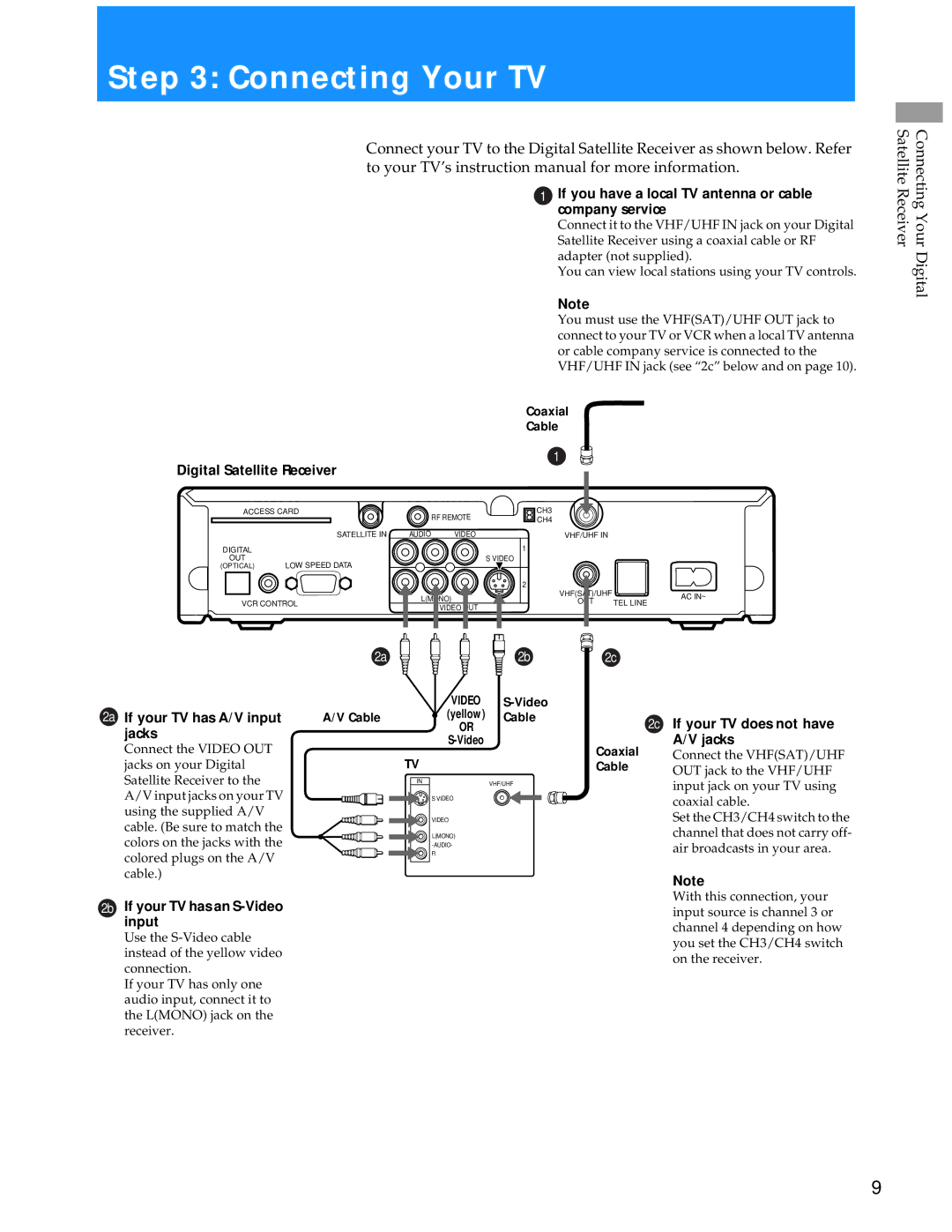Step 3: Connecting Your TV
Connect your TV to the Digital Satellite Receiver as shown below. Refer to your TV’s instruction manual for more information.
1 If you have a local TV antenna or cable company service
Connect it to the VHF/UHF IN jack on your Digital Satellite Receiver using a coaxial cable or RF adapter (not supplied).
You can view local stations using your TV controls.
Note
You must use the VHF(SAT)/UHF OUT jack to connect to your TV or VCR when a local TV antenna or cable company service is connected to the VHF/UHF IN jack (see “2c” below and on page 10).
Connecting Your Digital Satellite Receiver
Digital Satellite Receiver
ACCESS CARD | |
| SATELLITE IN |
DIGITAL |
|
OUT | LOW SPEED DATA |
(OPTICAL) | |
VCR CONTROL | |
|
| Coaxial |
|
|
| Cable |
|
|
| 1 |
|
| RF REMOTE | CH3 |
|
| CH4 |
| |
|
|
| |
AUDIO | VIDEO | VHF/UHF IN |
|
|
| 1 |
|
|
| S VIDEO |
|
|
| 2 |
|
L(MONO) | VHF(SAT)/UHF | AC IN~ | |
| |||
| TEL LINE | ||
| VIDEO |
| |
|
|
| |
2a
2a If your TV has A/V input | A/V Cable |
jacks |
|
Connect the VIDEO OUT jacks on your Digital Satellite Receiver to the A/V input jacks on your TV using the supplied A/V cable. (Be sure to match the colors on the jacks with the colored plugs on the A/V cable.)
2b If your TV has an S-Video input
Use the
If your TV has only one audio input, connect it to the L(MONO) jack on the receiver.
TV
IN
| 2b | 2c |
|
VIDEO |
|
| |
(yellow) | Cable | 2c | If your TV does not have |
OR |
| ||
| Coaxial | A/V jacks | |
|
| Connect the VHF(SAT)/UHF | |
|
| Cable | OUT jack to the VHF/UHF |
| VHF/UHF |
| input jack on your TV using |
S VIDEO |
|
| coaxial cable. |
VIDEO |
|
| Set the CH3/CH4 switch to the |
L(MONO) |
|
| channel that does not carry off- |
R |
|
| air broadcasts in your area. |
|
|
| |
|
|
| Note |
|
|
| With this connection, your |
|
|
| input source is channel 3 or |
|
|
| channel 4 depending on how |
|
|
| you set the CH3/CH4 switch |
|
|
| on the receiver. |
9