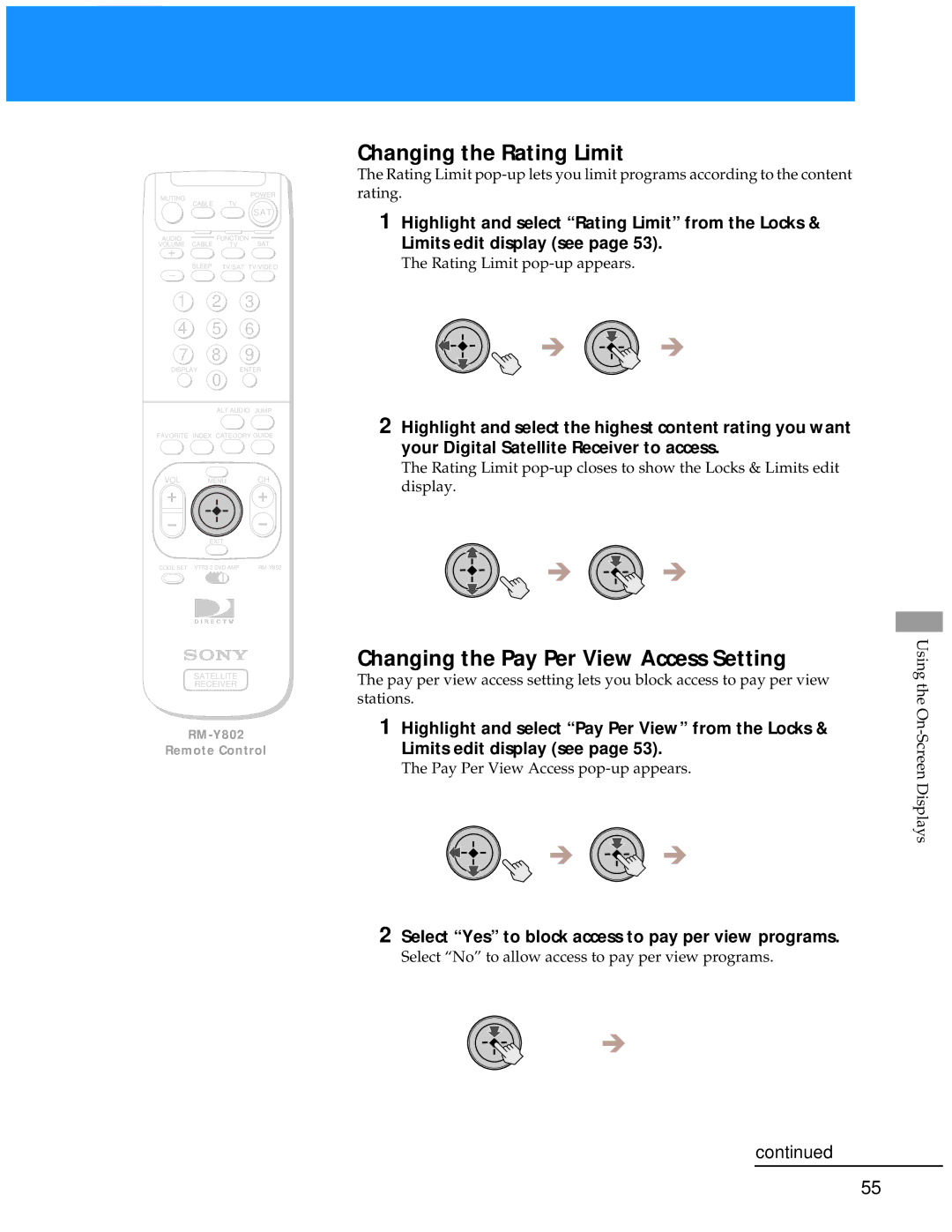MUTING
POWER
Changing the Rating Limit
The Rating Limit
CABLE TV
SAT
AUDIOFUNCTION
VOLUME CABLE TV SAT
+
SLEEP TV/SAT TV/VIDEO
1 2 3
4 5 6
7 8 9
DISPLAYENTER
0
ALT AUDIO JUMP
FAVORITE INDEX CATEGORY GUIDE
VOL MENUCH
EXIT
CODE SET VTR3 2 DVD AMP |
1Highlight and select “Rating Limit” from the Locks & Limits edit display (see page 53).
The Rating Limit pop-up appears.
2Highlight and select the highest content rating you want your Digital Satellite Receiver to access.
The Rating Limit
SATELLITE
RECEIVER
Remote Control
Changing the Pay Per View Access Setting
The pay per view access setting lets you block access to pay per view stations.
1Highlight and select “Pay Per View” from the Locks & Limits edit display (see page 53).
The Pay Per View Access pop-up appears.
2Select “Yes” to block access to pay per view programs.
Select “No” to allow access to pay per view programs.
continued
Using the
55