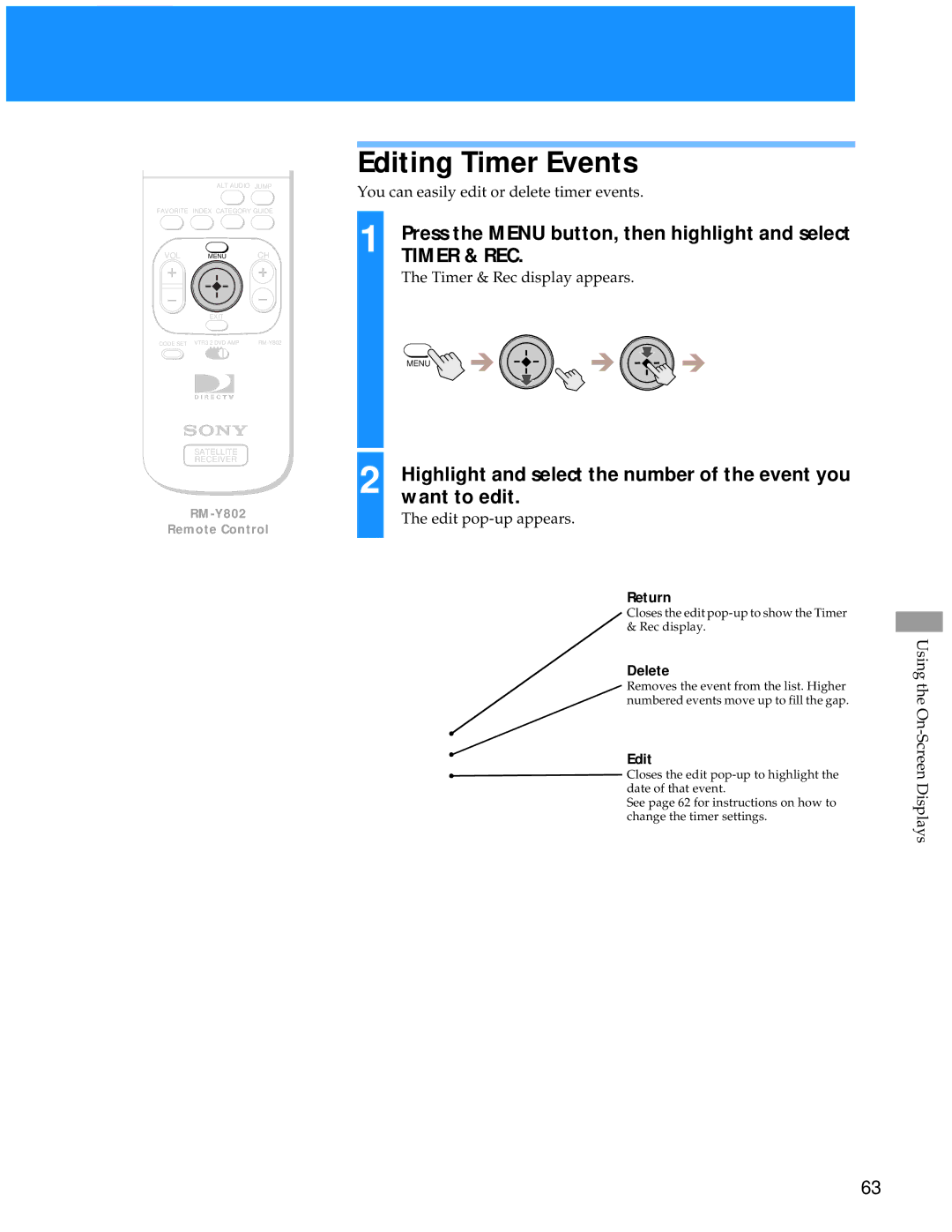ALT AUDIO JUMP
FAVORITE INDEX CATEGORY GUIDE
VOL MENUCH
EXIT
CODE SET VTR3 2 DVD AMP |
SATELLITE
RECEIVER
Remote Control
Editing Timer Events
You can easily edit or delete timer events.
1 Press the MENU button, then highlight and select TIMER & REC.
The Timer & Rec display appears.
MENU
2 | Highlight and select the number of the event you |
| want to edit. |
The edit
Return
Closes the edit
Delete
Removes the event from the list. Higher numbered events move up to fill the gap.
Edit
![]() Closes the edit
Closes the edit
See page 62 for instructions on how to change the timer settings.
Using the
63