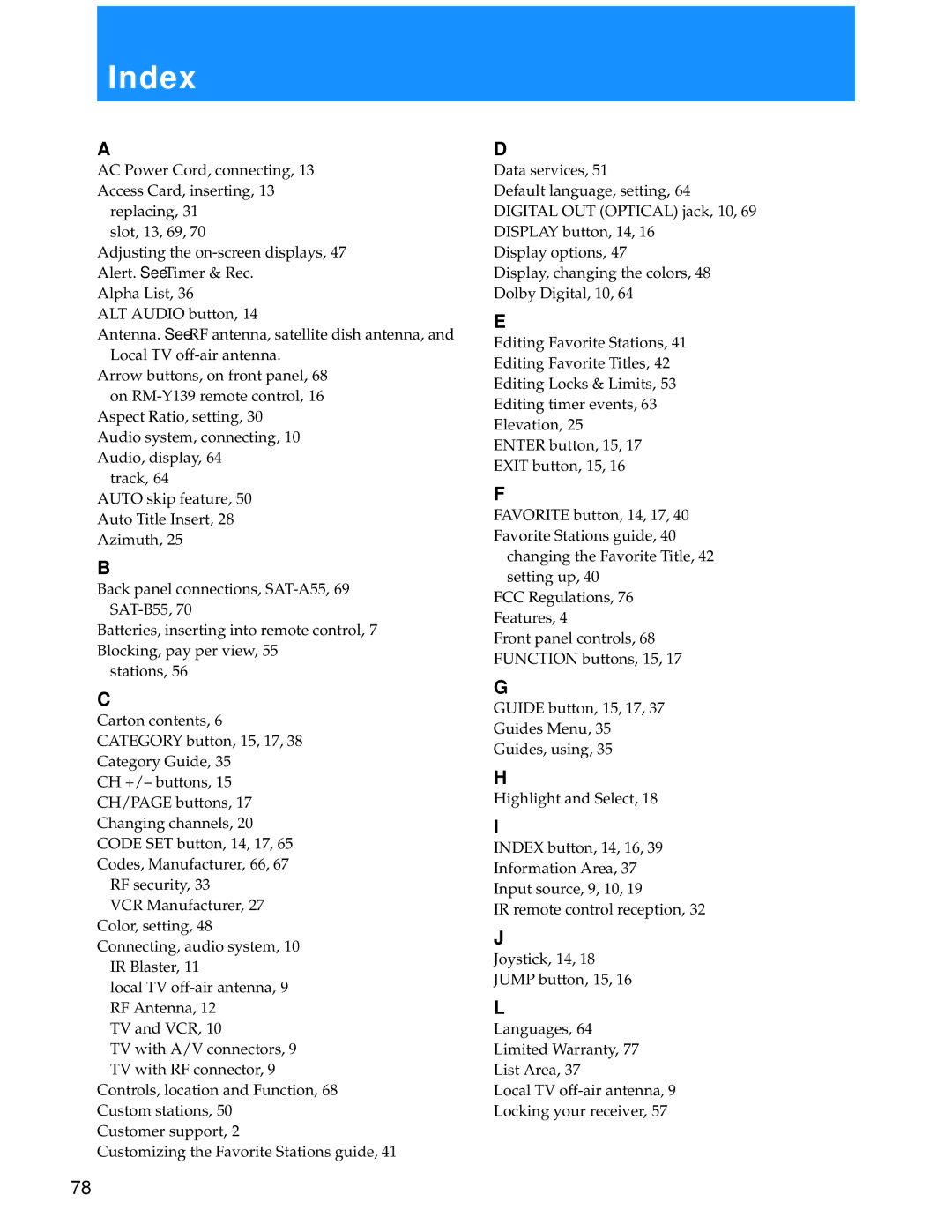Index
A
AC Power Cord, connecting, 13 Access Card, inserting, 13
replacing, 31 slot, 13, 69, 70
Adjusting the
Alpha List, 36
ALT AUDIO button, 14
Antenna. See RF antenna, satellite dish antenna, and Local TV
Arrow buttons, on front panel, 68 on
Aspect Ratio, setting, 30 Audio system, connecting, 10 Audio, display, 64
track, 64
AUTO skip feature, 50 Auto Title Insert, 28 Azimuth, 25
B
Back panel connections,
Batteries, inserting into remote control, 7 Blocking, pay per view, 55
stations, 56
C
Carton contents, 6 CATEGORY button, 15, 17, 38 Category Guide, 35
CH +/– buttons, 15 CH/PAGE buttons, 17 Changing channels, 20 CODE SET button, 14, 17, 65 Codes, Manufacturer, 66, 67
RF security, 33
VCR Manufacturer, 27 Color, setting, 48 Connecting, audio system, 10
IR Blaster, 11
local TV
TV and VCR, 10
TV with A/V connectors, 9 TV with RF connector, 9
Controls, location and Function, 68 Custom stations, 50
Customer support, 2
Customizing the Favorite Stations guide, 41
D
Data services, 51
Default language, setting, 64 DIGITAL OUT (OPTICAL) jack, 10, 69 DISPLAY button, 14, 16
Display options, 47
Display, changing the colors, 48 Dolby Digital, 10, 64
E
Editing Favorite Stations, 41
Editing Favorite Titles, 42
Editing Locks & Limits, 53
Editing timer events, 63
Elevation, 25
ENTER button, 15, 17
EXIT button, 15, 16
F
FAVORITE button, 14, 17, 40 Favorite Stations guide, 40
changing the Favorite Title, 42 setting up, 40
FCC Regulations, 76 Features, 4
Front panel controls, 68 FUNCTION buttons, 15, 17
G
GUIDE button, 15, 17, 37
Guides Menu, 35
Guides, using, 35
H
Highlight and Select, 18
I
INDEX button, 14, 16, 39 Information Area, 37 Input source, 9, 10, 19
IR remote control reception, 32
J
Joystick, 14, 18
JUMP button, 15, 16
L
Languages, 64
Limited Warranty, 77
List Area, 37
Local TV
Locking your receiver, 57
78