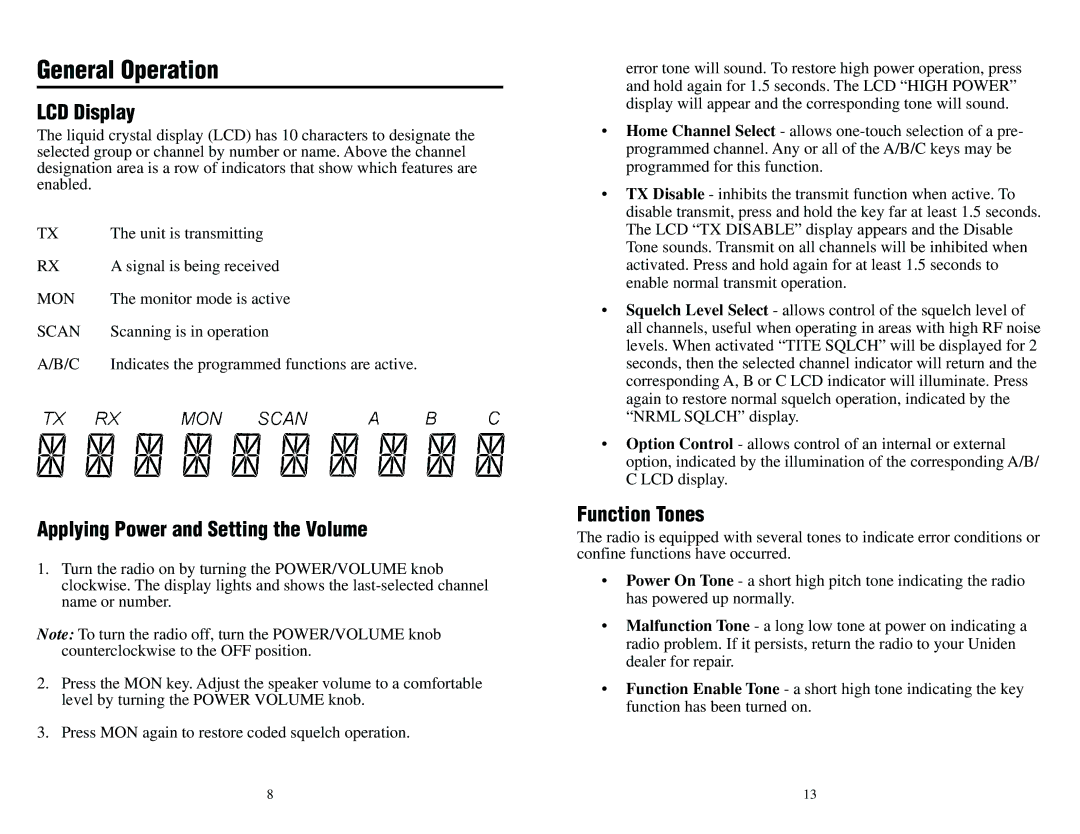General Operation
LCD Display
The liquid crystal display (LCD) has 10 characters to designate the selected group or channel by number or name. Above the channel designation area is a row of indicators that show which features are enabled.
TX | The unit is transmitting |
RX | A signal is being received |
MON | The monitor mode is active |
SCAN | Scanning is in operation |
A/B/C | Indicates the programmed functions are active. |
Applying Power and Setting the Volume
1.Turn the radio on by turning the POWER/VOLUME knob clockwise. The display lights and shows the
Note: To turn the radio off, turn the POWER/VOLUME knob counterclockwise to the OFF position.
2.Press the MON key. Adjust the speaker volume to a comfortable level by turning the POWER VOLUME knob.
3.Press MON again to restore coded squelch operation.
error tone will sound. To restore high power operation, press and hold again for 1.5 seconds. The LCD “HIGH POWER” display will appear and the corresponding tone will sound.
•Home Channel Select - allows
•TX Disable - inhibits the transmit function when active. To disable transmit, press and hold the key far at least 1.5 seconds. The LCD “TX DISABLE” display appears and the Disable Tone sounds. Transmit on all channels will be inhibited when activated. Press and hold again for at least 1.5 seconds to enable normal transmit operation.
•Squelch Level Select - allows control of the squelch level of all channels, useful when operating in areas with high RF noise levels. When activated “TITE SQLCH” will be displayed for 2 seconds, then the selected channel indicator will return and the corresponding A, B or C LCD indicator will illuminate. Press again to restore normal squelch operation, indicated by the “NRML SQLCH” display.
•Option Control - allows control of an internal or external option, indicated by the illumination of the corresponding A/B/ C LCD display.
Function Tones
The radio is equipped with several tones to indicate error conditions or confine functions have occurred.
•Power On Tone - a short high pitch tone indicating the radio has powered up normally.
•Malfunction Tone - a long low tone at power on indicating a radio problem. If it persists, return the radio to your Uniden dealer for repair.
•Function Enable Tone - a short high tone indicating the key function has been turned on.
8 | 13 |