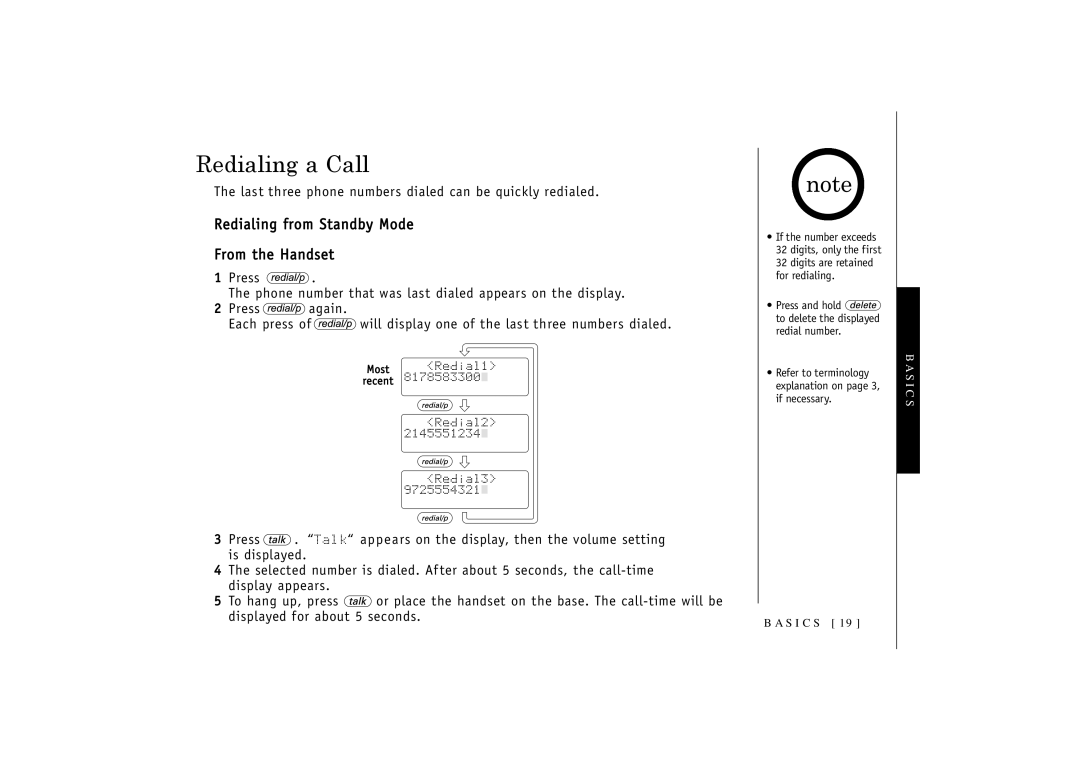Redialing a Call
The last three phone numbers dialed can be quickly redialed.
Redialing from Standby Mode
From the Handset
1Press ![]() .
.
The phone number that was last dialed appears on the display.
2Press ![]() again.
again.
Each press of ![]() will display one of the last three numbers dialed.
will display one of the last three numbers dialed.
Most
recent
3Press ![]() . “Talk“ appears on the display, then the volume setting is displayed.
. “Talk“ appears on the display, then the volume setting is displayed.
4The selected number is dialed. Af ter about 5 seconds, the
5To hang up, press ![]() or place the handset on the base. The
or place the handset on the base. The
•If the number exceeds 32 digits, only the first 32 digits are retained for redialing.
•Press and hold ![]() to delete the displayed redial number.
to delete the displayed redial number.
•Refer to terminology explanation on page 3, if necessary.
B A S I C S [ 19 ]
BASICS