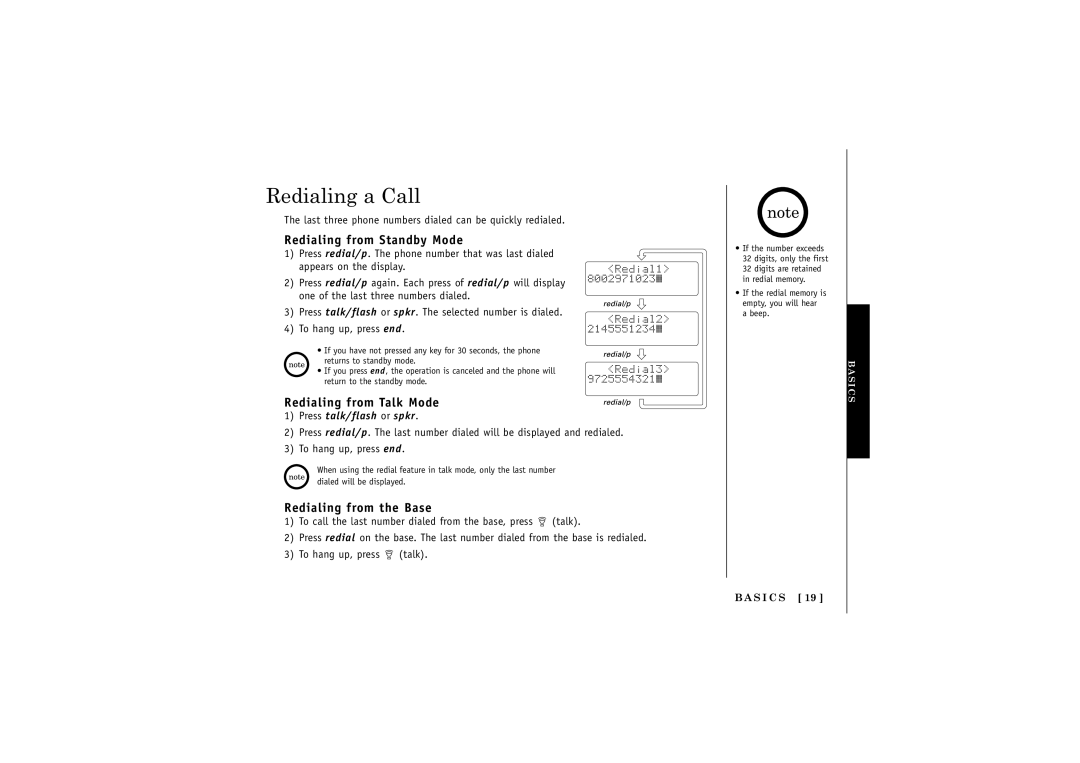Redialing a Call
The last three phone numbers dialed can be quickly redialed.
Redialing from Standby Mode
1) Press redial/p. The phone number that was last dialed appears on the display.
2) Press redial/p again. Each press of redial/p will display one of the last three numbers dialed.
3) Press talk/flash or spkr. The selected number is dialed.
4) To hang up, press end.
•If you have not pressed any key for 30 seconds, the phone returns to standby mode.
• If you press end, the operation is canceled and the phone will return to the standby mode.
Redialing from Talk Mode
1)Press talk/flash or spkr.
2)Press redial/p. The last number dialed will be displayed and redialed.
3)To hang up, press end.
When using the redial feature in talk mode, only the last number dialed will be displayed.
Redialing from the Base
1)To call the last number dialed from the base, press ![]() (talk).
(talk).
2)Press redial on the base. The last number dialed from the base is redialed.
3)To hang up, press ![]() (talk).
(talk).
•If the number exceeds 32 digits, only the first 32 digits are retained in redial memory.
•If the redial memory is empty, you will hear a beep.
BASICS