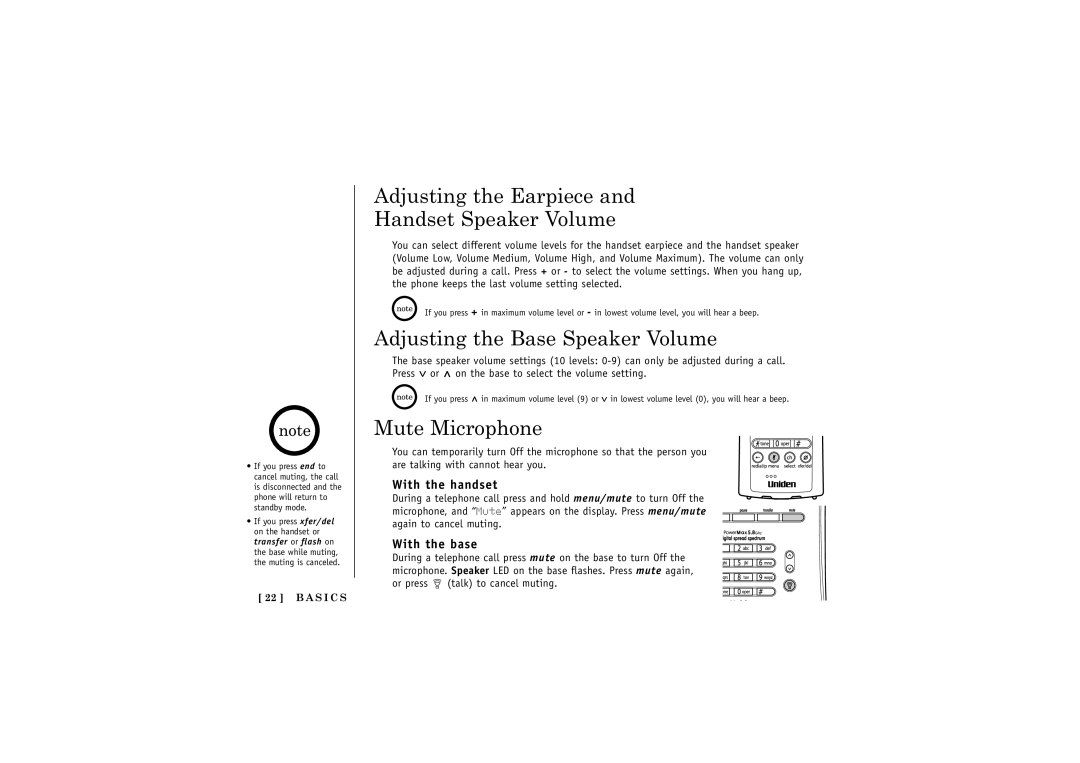•If you press end to cancel muting, the call is disconnected and the phone will return to standby mode.
•If you press xfer/del on the handset or transfer or flash on the base while muting, the muting is canceled.
Adjusting the Earpiece and
Handset Speaker Volume
You can select different volume levels for the handset earpiece and the handset speaker (Volume Low, Volume Medium, Volume High, and Volume Maximum). The volume can only be adjusted during a call. Press + or - to select the volume settings. When you hang up, the phone keeps the last volume setting selected.
If you press + in maximum volume level or - in lowest volume level, you will hear a beep.
Adjusting the Base Speaker Volume
The base speaker volume settings (10 levels:
If you press ^ in maximum volume level (9) or v in lowest volume level (0), you will hear a beep.
Mute Microphone
You can temporarily turn Off the microphone so that the person you are talking with cannot hear you.
With the handset
During a telephone call press and hold menu/mute to turn Off the microphone, and “Mute” appears on the display. Press menu/mute again to cancel muting.
With the base
During a telephone call press mute on the base to turn Off the microphone. Speaker LED on the base flashes. Press mute again,
or press ![]() (talk) to cancel muting.
(talk) to cancel muting.