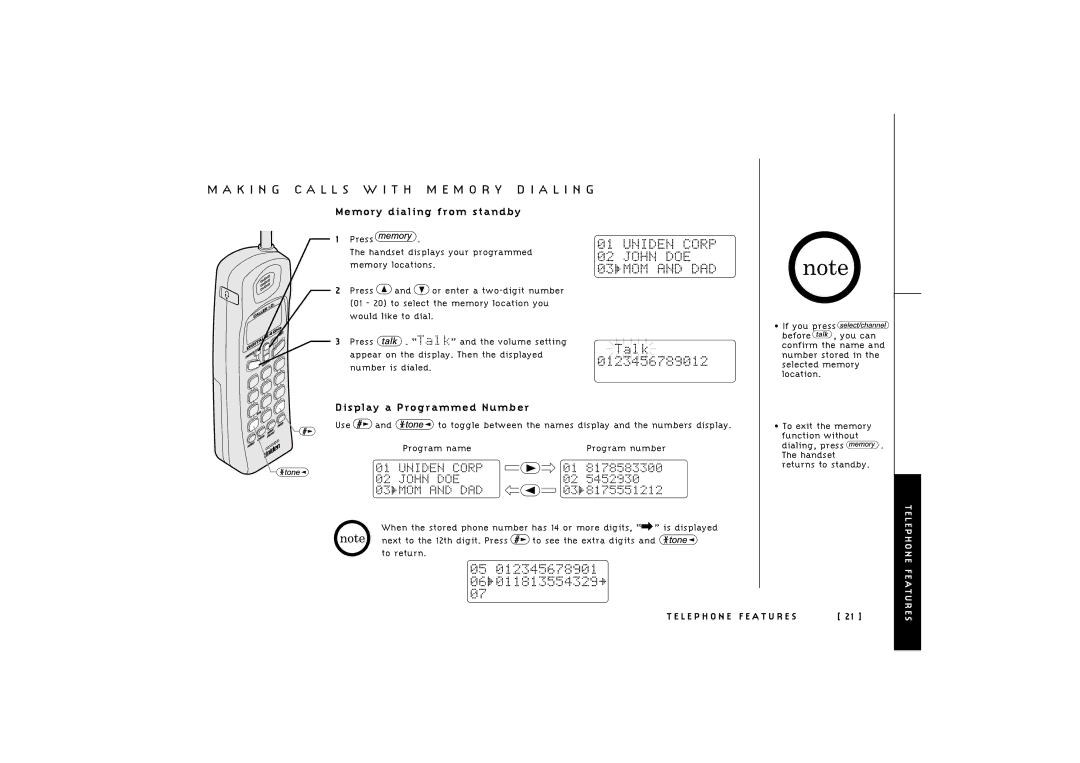M A K I N G C A L L S W I T H M E M O R Y D I A L I N G
Memory dialing from standby
1Press ![]() .
.
The handset displays your programmed memory locations.
2 Press ![]() and
and ![]() or enter a
or enter a
3 Press ![]() . “Talk” and the volume setting appear on the display. Then the displayed number is dialed.
. “Talk” and the volume setting appear on the display. Then the displayed number is dialed.
Display a Programmed Number
Use ![]() and
and ![]() to toggle between the names display and the numbers display.
to toggle between the names display and the numbers display.
Program name | Program number |
When the stored phone number has 14 or more digits, “\” is displayed
next to the 12th digit. Press ![]() to see the extra digits and
to see the extra digits and ![]() to return.
to return.
•If you press ![]()
before ![]() , you can confirm the name and number stored in the selected memory location.
, you can confirm the name and number stored in the selected memory location.
•To exit the memory function without
dialing, press ![]() . The handset
. The handset
returns to standby.
T E L E P H O N E F E A T U R E
T E L E P H O N E F E A T U R E S | [ 21 ] |
S