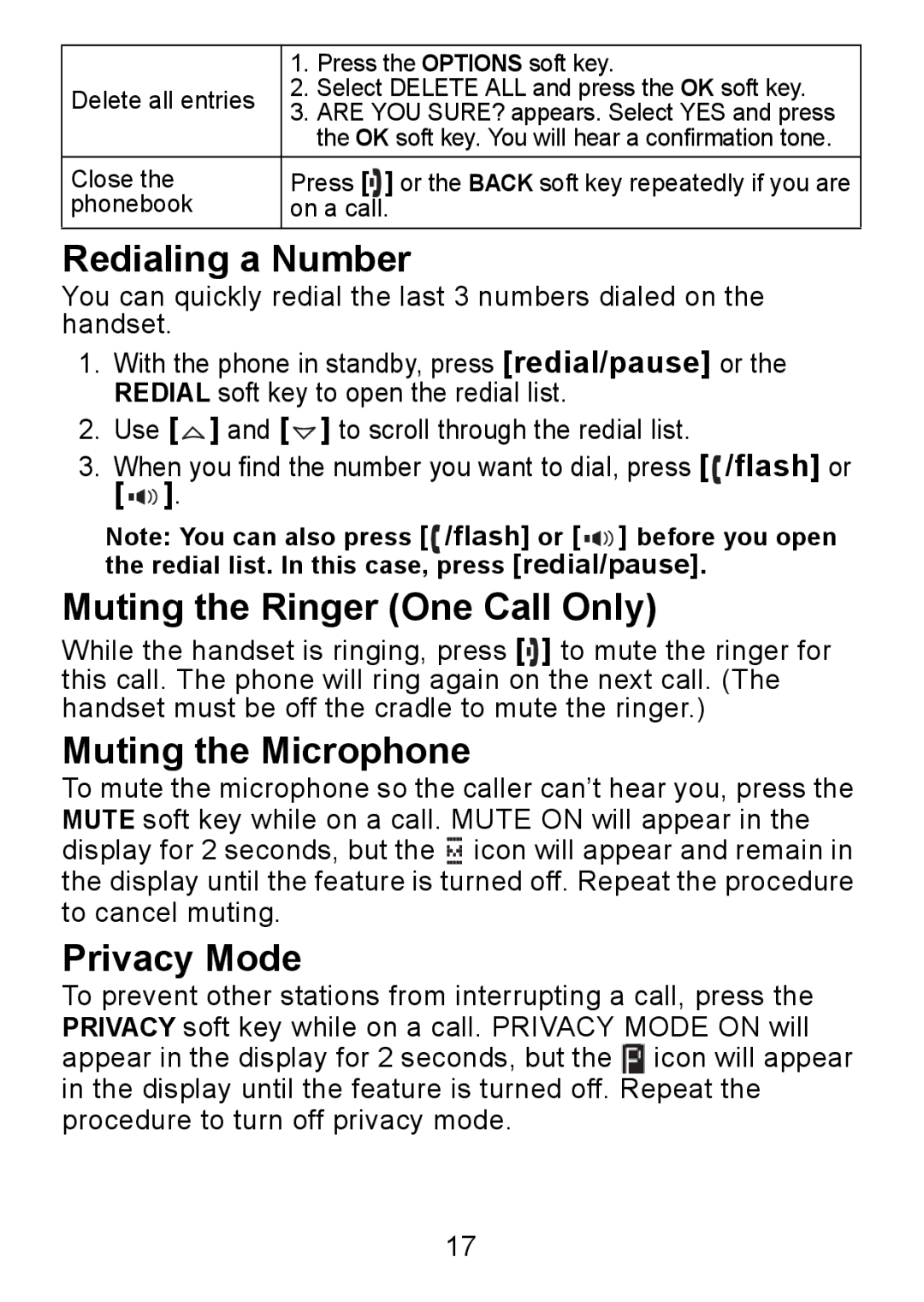| 1. | Press the OPTIONS soft key. | |
Delete all entries | 2. | Select DELETE ALL and press the OK soft key. | |
3. | ARE YOU SURE? appears. Select YES and press | ||
| |||
|
| the OK soft key. You will hear a confirmation tone. | |
Close the | Press [ ] or the BACK soft key repeatedly if you are | ||
phonebook | on a call. | ||
Redialing a Number
You can quickly redial the last 3 numbers dialed on the handset.
1.With the phone in standby, press [redial/pause] or the REDIAL soft key to open the redial list.
2.Use [ ![]() ] and [
] and [ ![]() ] to scroll through the redial list.
] to scroll through the redial list.
3.When you find the number you want to dial, press [ /flash] or
[ ![]()
![]()
![]()
![]() ].
].
Note: You can also press [ /flash] or [ ![]()
![]()
![]()
![]() ] before you open the redial list. In this case, press [redial/pause].
] before you open the redial list. In this case, press [redial/pause].
Muting the Ringer (One Call Only)
While the handset is ringing, press [![]() ] to mute the ringer for this call. The phone will ring again on the next call. (The handset must be off the cradle to mute the ringer.)
] to mute the ringer for this call. The phone will ring again on the next call. (The handset must be off the cradle to mute the ringer.)
Muting the Microphone
To mute the microphone so the caller can’t hear you, press the MUTE soft key while on a call. MUTE ON will appear in the display for 2 seconds, but the ![]() icon will appear and remain in the display until the feature is turned off. Repeat the procedure to cancel muting.
icon will appear and remain in the display until the feature is turned off. Repeat the procedure to cancel muting.
Privacy Mode
To prevent other stations from interrupting a call, press the PRIVACY soft key while on a call. PRIVACY MODE ON will appear in the display for 2 seconds, but the ![]() icon will appear in the display until the feature is turned off. Repeat the procedure to turn off privacy mode.
icon will appear in the display until the feature is turned off. Repeat the procedure to turn off privacy mode.
17