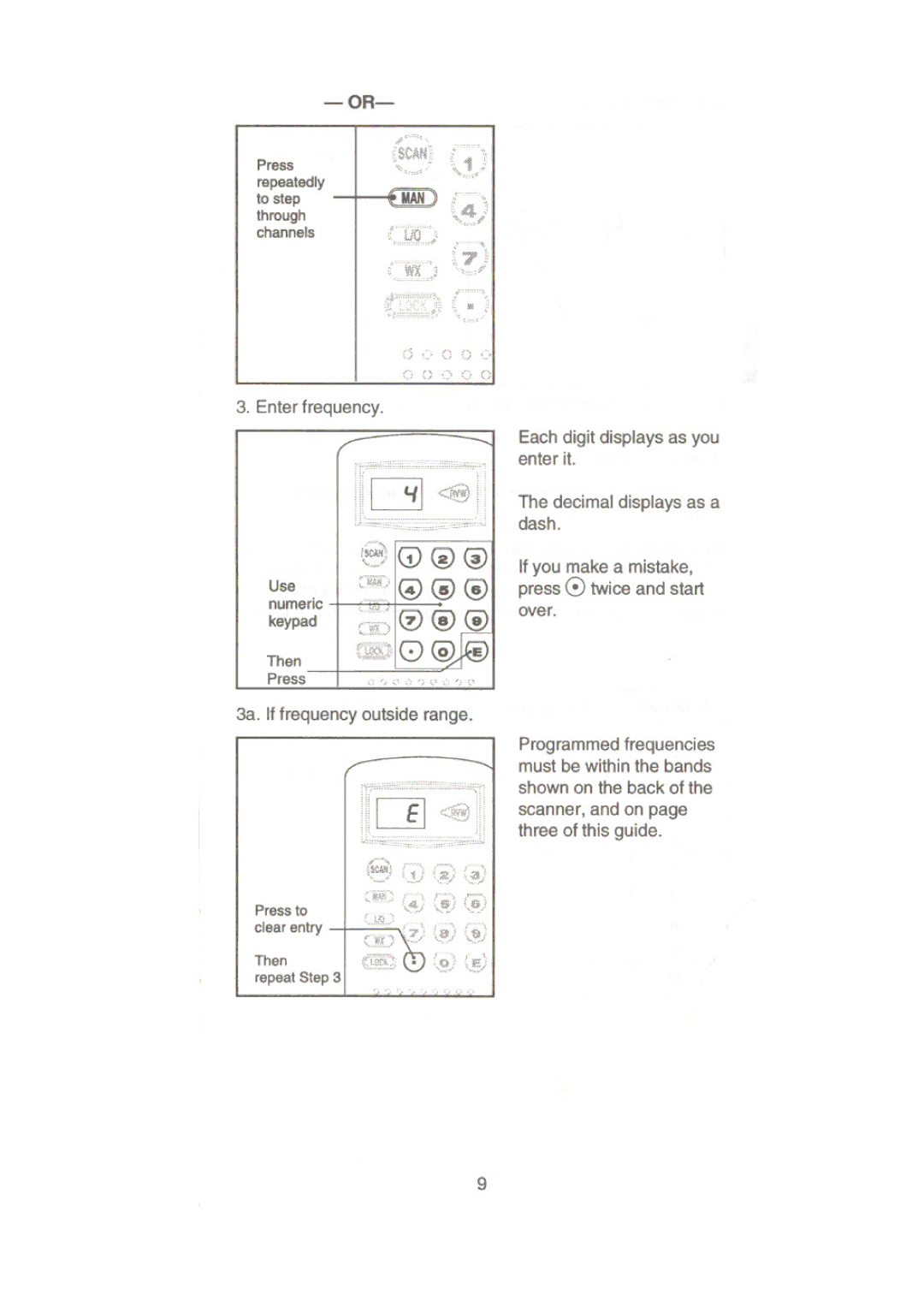Press
repeatedly
tostep
through channels
If"""""',
i$CAN1!
"',
',"'"
MAN)) K4")
"\"""'1'
~.:~ (i)
,":. ,"', ,', ,', ;A"
"j
3. Enter frequency.
Each digit displays as you enter it.
[3 <ff!.~
Use numeric
keypad
Then
Press ,", F ", ,". r, ., ,', r, ", ',' / ',,'.,' / ',,' ',' " "
3a. If frequency outside range.
E | """Q~;:\ | ||
L.£J | ""':,:.J | ||
(~~~) |
| """"""", | "..",\ |
| \,?,/ | <}~) | |
eWE,:: |
| (s} | (u'; |
Press to |
| '."",' | |
clear entry | t~) (y) | |
| ||
Then | ., :~,,3)(§) | |
repeat Step 3 | ||
" | ||
|
The decimal displays as a dash.
If you make a mistake,
press 0 twice and start over.
Programmed frequencies must be within the bands
shown on the back of the
scanner, and on page
three of this guide.
9