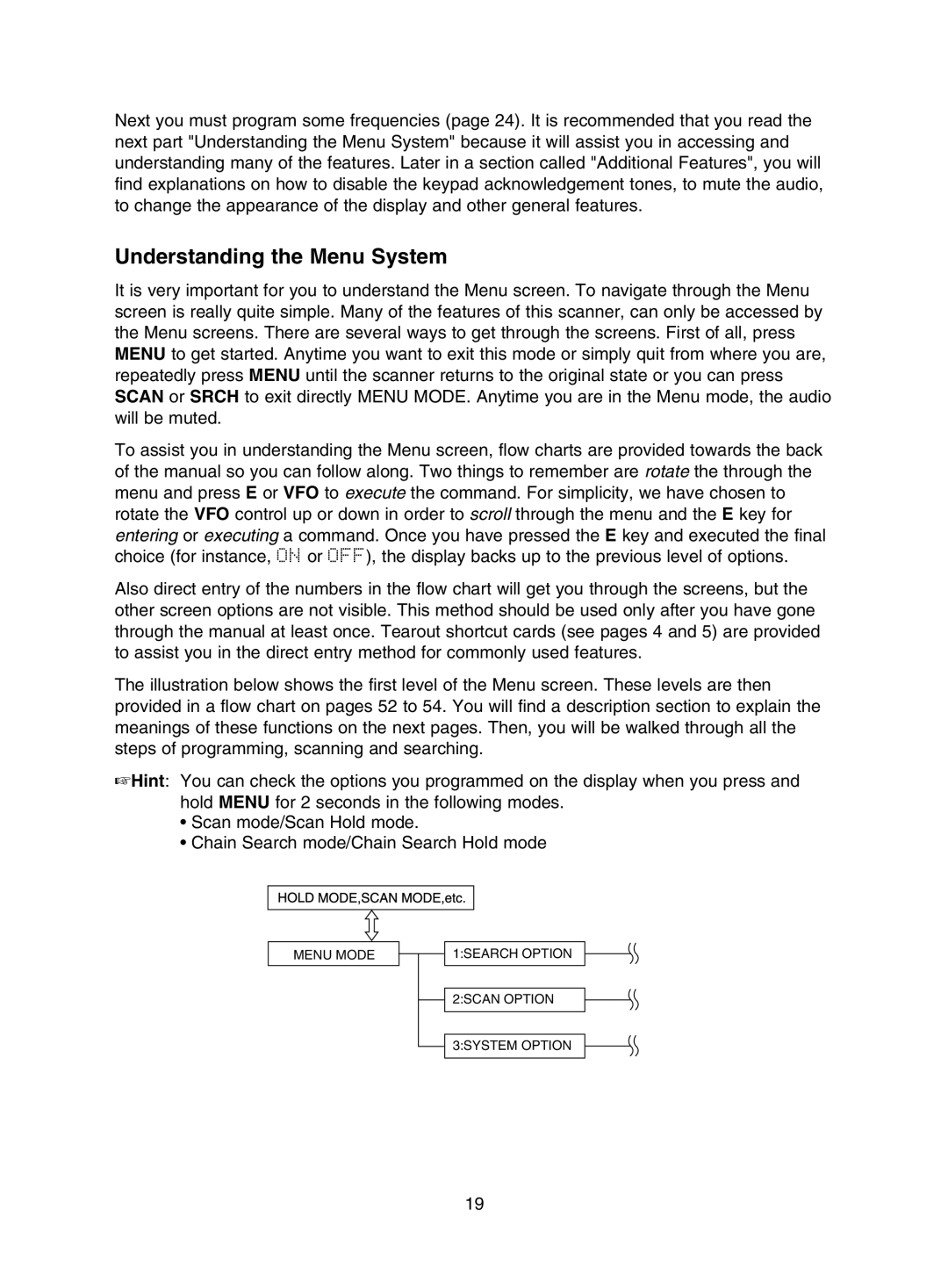UBC785XLT specifications
The Uniden UBC785XLT is a versatile and powerful handheld scanner designed for both amateur radio enthusiasts and professional users. Renowned for its broad frequency coverage, this scanner offers a comprehensive solution for monitoring a wide array of communications. Combining advanced features with exceptional ease of use, the UBC785XLT is an essential tool for anyone interested in scanning radio frequencies.One of the key features of the UBC785XLT is its extensive frequency range, which spans from 25 MHz to 1.3 GHz. This allows users to listen in on various signals, including VHF and UHF bands, making it suitable for public service channels, aircraft communications, and even amateur radio operations. It also supports a variety of modes, including FM, AM, and digital modes, allowing users to access a wide array of broadcasts.
The scanner’s memory capacity is another notable characteristic. It comes with 1,000 channels grouped into 50 banks, allowing you to organize your frequencies efficiently. Users can easily program and store their favorite channels, and the scanner features a built-in memory backup to preserve settings and frequencies even when powered off.
Incorporating advanced scanning technologies, the UBC785XLT features a triple conversion superheterodyne design, which enhances its frequency stability and adds to the overall sensitivity. The scanner also comes equipped with Close Call RF Capture technology, which enables it to automatically find and monitor nearby signals in real-time, making it easier for users to discover new frequencies.
For those who prefer customized settings, the UBC785XLT offers a range of programmable features, including priority scanning, which allows users to designate specific channels to be monitored more frequently. The scanner’s versatile scanning modes, such as Dynamic Memory Allocation, make it easy to tailor the experience based on individual needs, ensuring that important communications are never missed.
The UBC785XLT is designed with user accessibility in mind. It features a large, backlit LCD display for easy readability in various lighting conditions. The user interface is intuitive, making navigation through channels and settings straightforward.
In summary, the Uniden UBC785XLT is a comprehensive scanning solution that appeals to a wide range of users. With its extensive frequency coverage, advanced scanning technologies, and user-friendly interface, it stands out as a top choice for anyone looking to explore the world of radio communications. Whether for emergency services monitoring or personal interest in radio messages, the UBC785XLT delivers reliable performance and versatility.