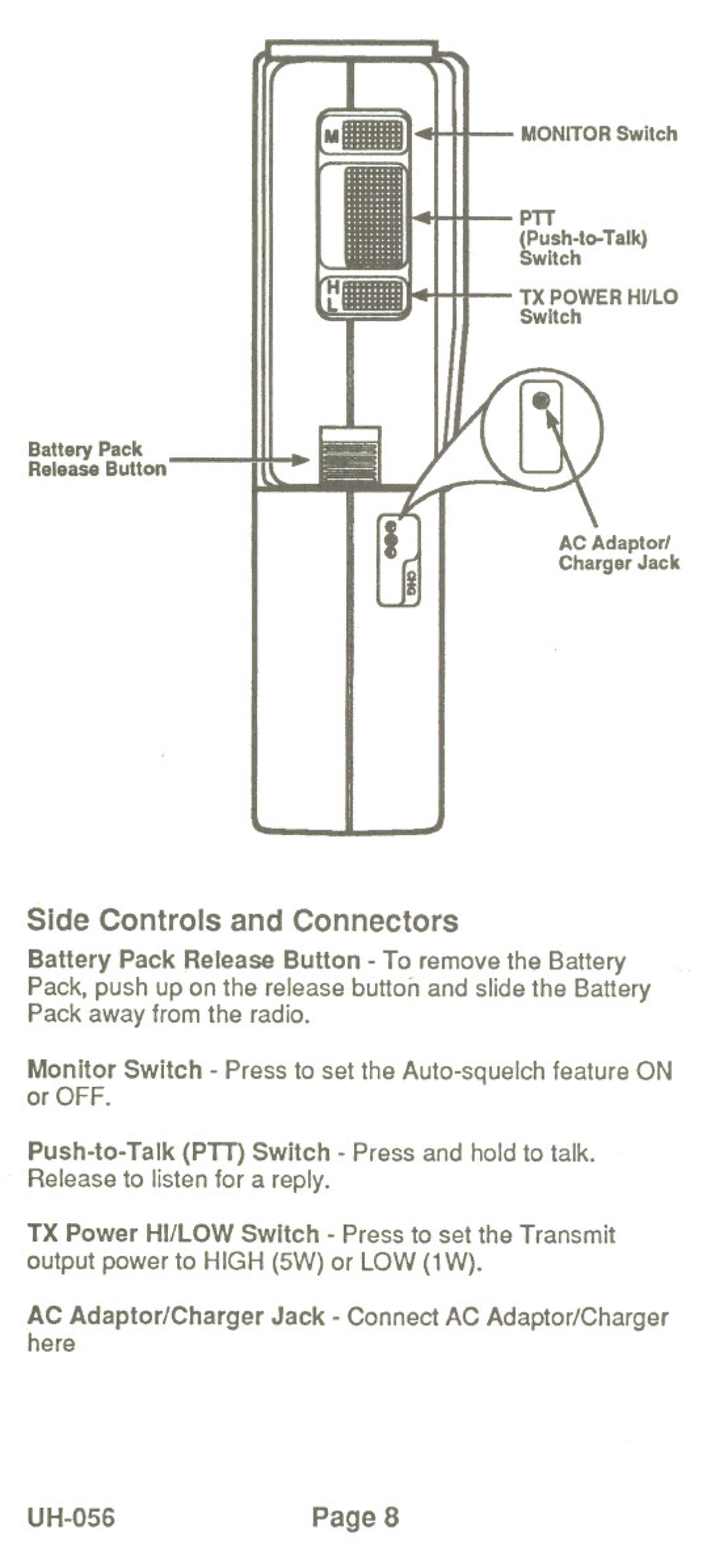UH-056 specifications
The Uniden UH-056 is a robust and versatile two-way radio, designed to cater to the needs of outdoor enthusiasts and professionals who require reliable communication over long distances. This compact unit combines advanced technology with practical features, making it an excellent choice for camping, hiking, and various other activities.At its core, the UH-056 operates on UhF frequencies, which promote enhanced signal clarity and range. This communication device integrates 80 channels, ensuring that users have a multitude of options for establishing contact. The inclusion of CTCSS and DCS codes also enhances privacy by allowing users to communicate without interference from others on the same channel.
One of the standout features of the Uniden UH-056 is its robust range capabilities. It offers a transmission range of up to 20 kilometers in open areas, which can be highly beneficial during outdoor adventures. This range may vary based on terrain and environmental factors, but overall, the UH-056 is built to ensure connectivity even in challenging conditions.
The unit is equipped with a powerful 5-watt output, which is advantageous for achieving extended communication range. This output strength, combined with the dual power options, allows users to operate the device with either rechargeable batteries or regular AA batteries, thus offering flexibility and convenience.
Another significant aspect of the Uniden UH-056 is its durability. The unit is designed to withstand the rigors of outdoor use, featuring a rugged and compact design that is resistant to impact and harsh weather conditions. This sturdiness ensures that operators can rely on it for extended periods without the fear of damage.
Additionally, the UH-056 boasts a built-in LED torch, providing illumination when needed, which can be particularly useful in low-light conditions. The unit's intuitive interface and clear LCD display make it easy to navigate its features and settings, allowing users to adjust volume, change channels, and activate additional functions seamlessly.
In terms of sound quality, the UH-056 delivers clear audio, ensuring that communication remains effective even in noisy environments. The inclusion of an earpiece jack also offers the option for private conversations, making the device adaptable to various situations.
In summary, the Uniden UH-056 is an outstanding two-way radio that combines advanced features, durable construction, and exceptional range capabilities. Its user-friendly design and practical functionalities make it an essential tool for outdoor enthusiasts and professionals looking for reliable communication in a variety of settings. With its myriad of features, the UH-056 truly stands out as a leader in the world of portable communication devices.