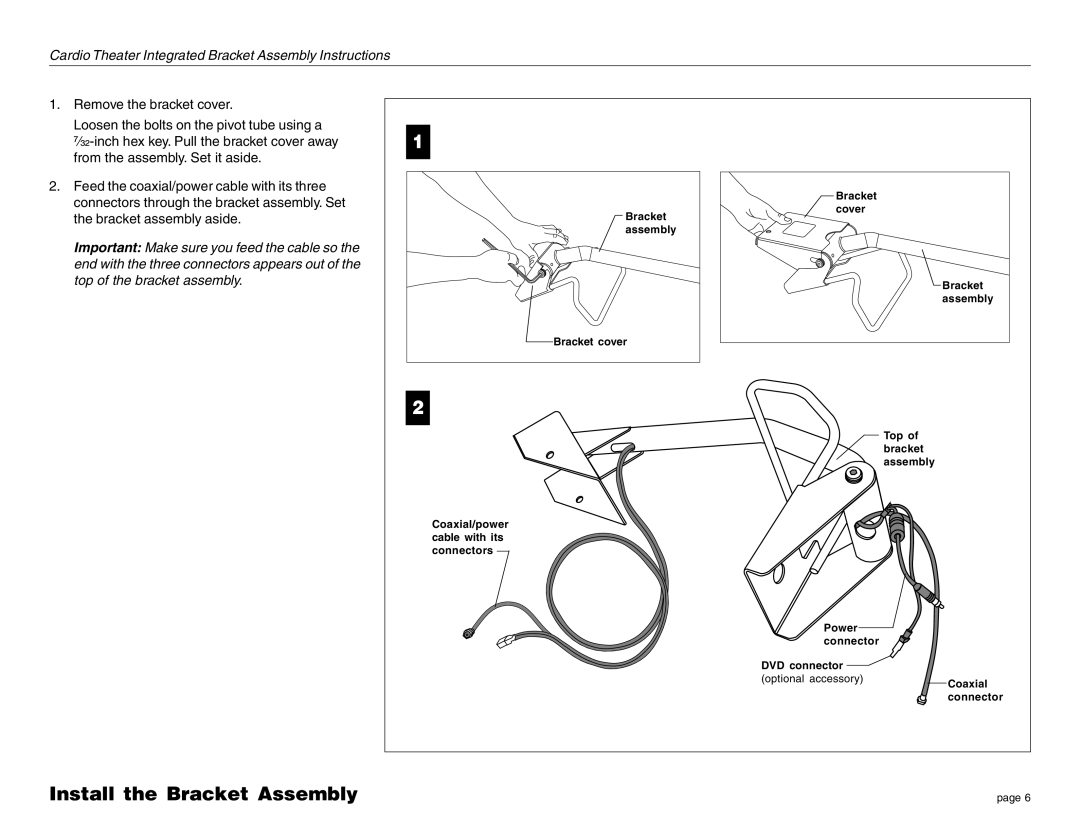Cardio Theater Integrated Bracket Assembly Instructions
1.Remove the bracket cover.
Loosen the bolts on the pivot tube using a
2.Feed the coaxial/power cable with its three connectors through the bracket assembly. Set the bracket assembly aside.
Important: Make sure you feed the cable so the end with the three connectors appears out of the top of the bracket assembly.
1 |
|
Bracket |
|
cover |
|
Bracket |
|
assembly |
|
| Bracket |
| assembly |
Bracket cover |
|
2 |
|
| Top of |
| bracket |
| assembly |
Coaxial/power |
|
cable with its |
|
connectors |
|
Power |
|
connector |
|
DVD connector |
|
(optional accessory) | Coaxial |
| |
| connector |
Install the Bracket Assembly
page 6