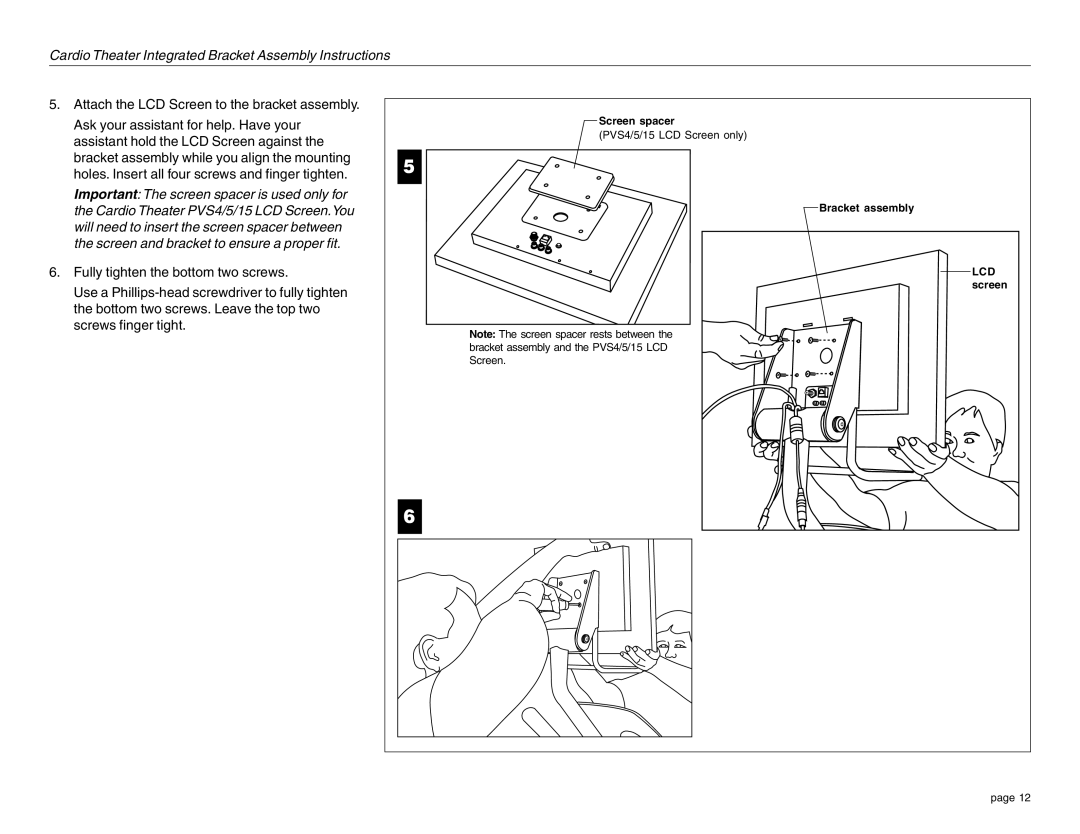Cardio Theater Integrated Bracket Assembly Instructions
5. Attach the LCD Screen to the bracket assembly. |
Ask your assistant for help. Have your |
assistant hold the LCD Screen against the |
bracket assembly while you align the mounting |
holes. Insert all four screws and finger tighten. |
Important: The screen spacer is used only for |
5
Screen spacer
(PVS4/5/15 LCD Screen only)
the Cardio Theater PVS4/5/15 LCD Screen.You |
will need to insert the screen spacer between |
the screen and bracket to ensure a proper fit. |
6. Fully tighten the bottom two screws. |
Use a |
the bottom two screws. Leave the top two |
screws finger tight. |
6
Note: The screen spacer rests between the bracket assembly and the PVS4/5/15 LCD Screen.
Bracket assembly
LCD |
screen |
page 12