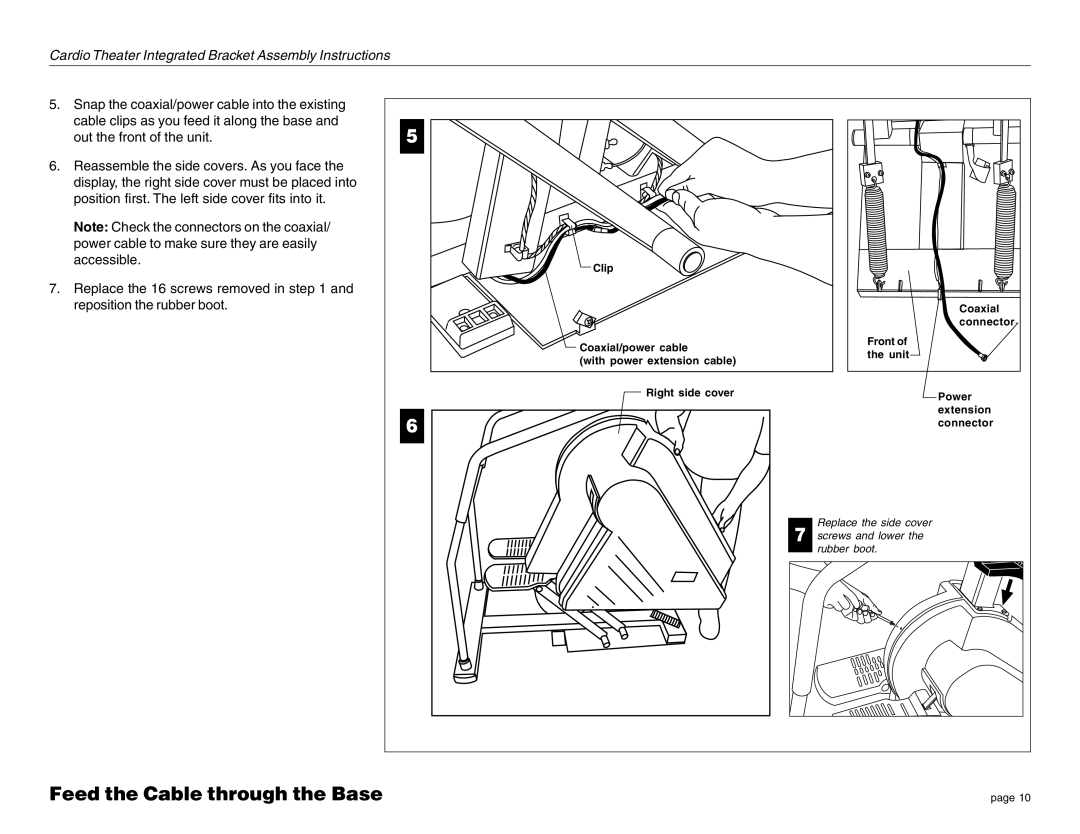Cardio Theater Integrated Bracket Assembly Instructions
5.Snap the coaxial/power cable into the existing cable clips as you feed it along the base and out the front of the unit.
6.Reassemble the side covers. As you face the display, the right side cover must be placed into position first. The left side cover fits into it.
Note: Check the connectors on the coaxial/ power cable to make sure they are easily accessible.
7.Replace the 16 screws removed in step 1 and reposition the rubber boot.
5 |
|
|
| Clip |
|
|
| Coaxial |
|
| connector |
| Coaxial/power cable | Front of |
| the unit | |
| (with power extension cable) | |
|
| |
| Right side cover | Power |
|
| |
6 |
| extension |
| connector | |
|
| |
|
| Replace the side cover |
|
| 7 screws and lower the |
|
| rubber boot. |
Feed the Cable through the Base
page 10