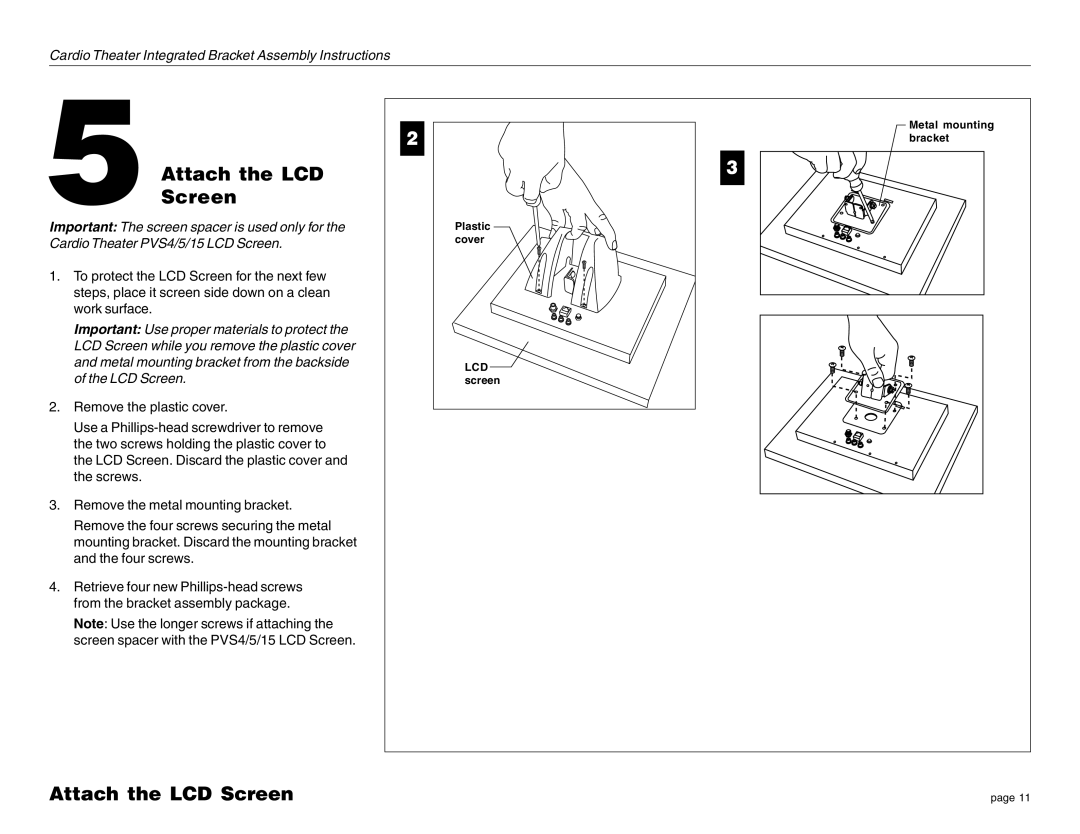Cardio Theater Integrated Bracket Assembly Instructions
5Attach the LCD Screen
Important: The screen spacer is used only for the Cardio Theater PVS4/5/15 LCD Screen.
1.To protect the LCD Screen for the next few steps, place it screen side down on a clean work surface.
Important: Use proper materials to protect the LCD Screen while you remove the plastic cover and metal mounting bracket from the backside of the LCD Screen.
2.Remove the plastic cover.
Use a
3.Remove the metal mounting bracket.
Remove the four screws securing the metal mounting bracket. Discard the mounting bracket and the four screws.
4.Retrieve four new
Note: Use the longer screws if attaching the screen spacer with the PVS4/5/15 LCD Screen.
2 | Metal mounting |
bracket | |
| 3 |
| Plastic |
| cover |
| LCD |
| screen |
Attach the LCD Screen
page 11