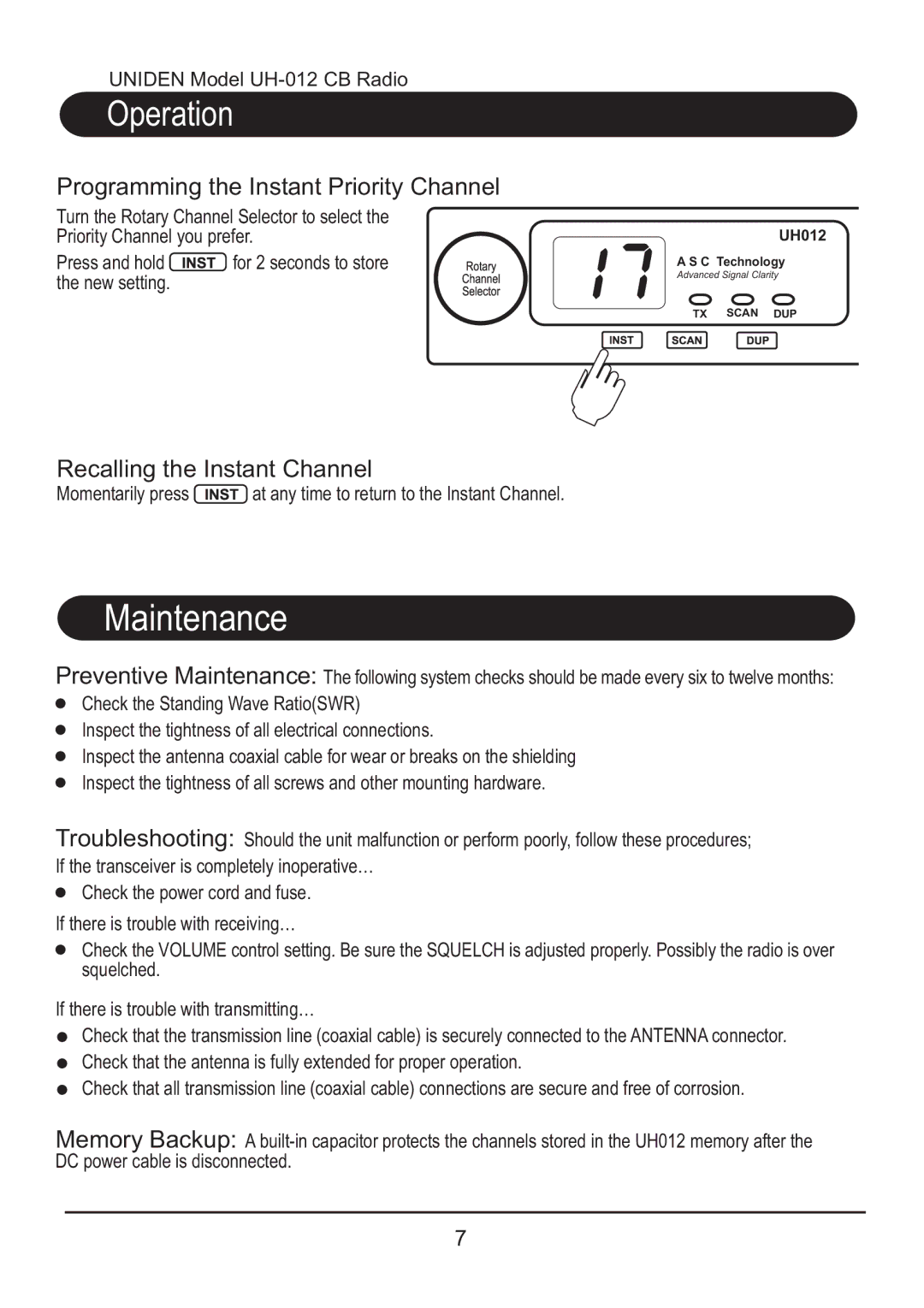UNIDEN Model
Operation
Programming the Instant Priority Channel
Turn the Rotary Channel Selector to select the Priority Channel you prefer.
Press and hold ![]()
![]() for 2 seconds to store the new setting.
for 2 seconds to store the new setting.
Recalling the Instant Channel
Momentarily press ![]() at any time to return to the Instant Channel.
at any time to return to the Instant Channel.
UH012
A S C Technology
Advanced Signal Clarity
TX SCAN DUP
Maintenance
Preventive Maintenance: The following system checks should be made every six to twelve months: ![]() Check the Standing Wave Ratio(SWR)
Check the Standing Wave Ratio(SWR)
Inspect the tightness of all electrical connections.
Inspect the antenna coaxial cable for wear or breaks on the shielding
Inspect the tightness of all screws and other mounting hardware.
Troubleshooting: Should the unit malfunction or perform poorly, follow these procedures; If the transceiver is completely inoperative…
Check the power cord and fuse.
If there is trouble with receiving…
Check the VOLUME control setting. Be sure the SQUELCH is adjusted properly. Possibly the radio is over squelched.
If there is trouble with transmitting…
Check that the transmission line (coaxial cable) is securely connected to the ANTENNA connector.
Check that the antenna is fully extended for proper operation.
Check that all transmission line (coaxial cable) connections are secure and free of corrosion.
Memory Backup: A
7